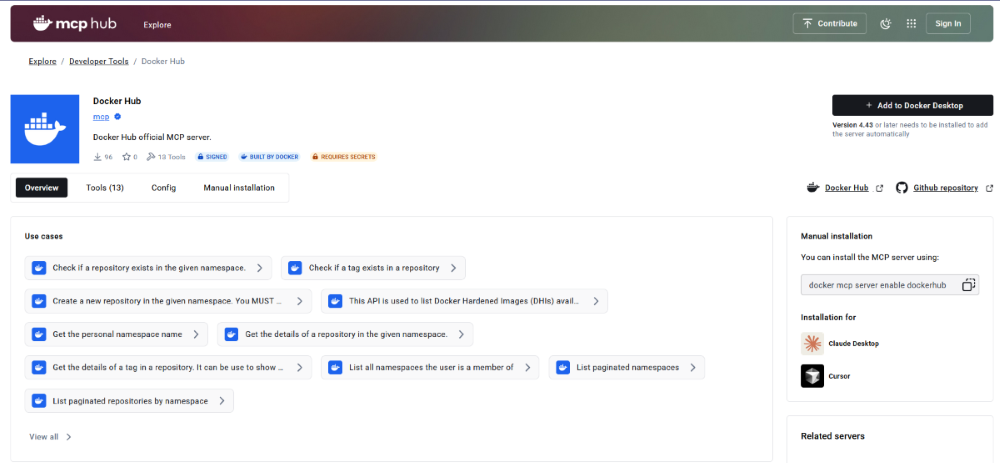
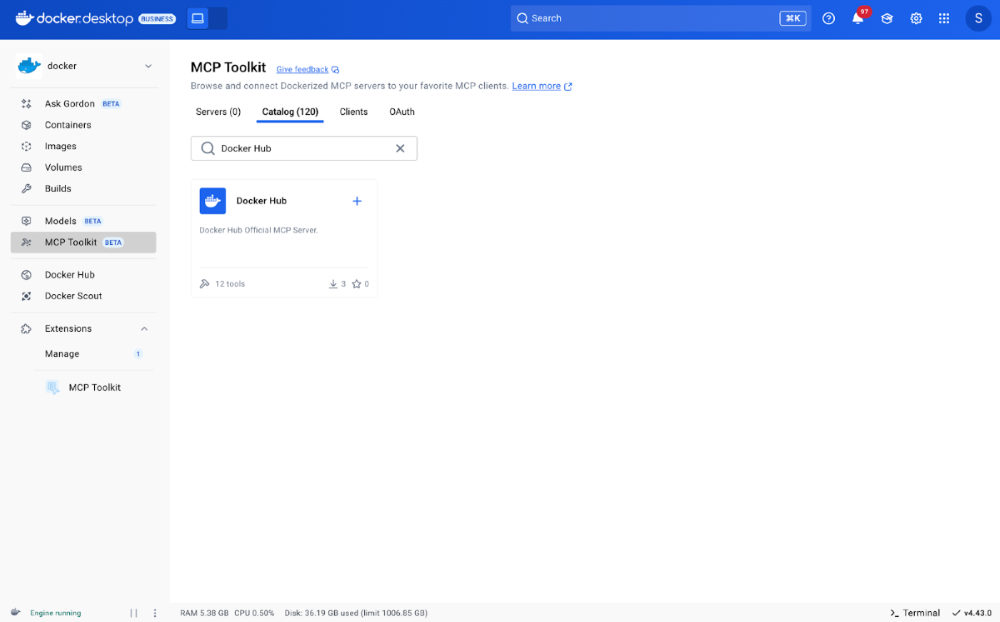
As the world of software development becomes increasingly sophisticated, Docker Hub continues to stand out as a vital tool for developers globally. It is a platform that facilitates the sharing and management of container images, serving a staggering 11 billion image downloads each month and hosting more than 14 million container images. With the rapid advancement of agentic Artificial Intelligence (AI), there is a noticeable transformation in the way developers approach their work. A growing number of developers are starting to use Model Context Protocol (MCP) servers to enhance their AI-driven processes and automated workflows. These agentic systems are capable of connecting to live data and offering intelligent suggestions, but they require access to detailed, structured data to function optimally.
In response to this evolving landscape, Docker Hub is making advancements to align with developers’ needs. We are thrilled to announce the introduction of the Docker Hub MCP Server—a groundbreaking tool designed to connect Docker Hub’s extensive repository of container images with the intelligent functionalities of Large Language Models (LLMs). By integrating MCP, this server revolutionizes how developers search for, evaluate, and manage container images, simplifying the entire process and making it significantly more efficient.
Understanding the Docker Hub MCP Server
The Docker Hub MCP Server acts as an MCP server that interfaces with Docker Hub’s APIs, making these APIs accessible to LLMs. This capability allows for intelligent content discovery and efficient repository management. Developers who work with containers, especially those involved in AI and LLM-driven projects, often find it challenging to provide LLMs with the context they need to select the appropriate image from Docker Hub’s extensive collection. Consequently, LLMs may struggle to recommend suitable images, leading developers to spend valuable time manually searching instead of focusing on development.
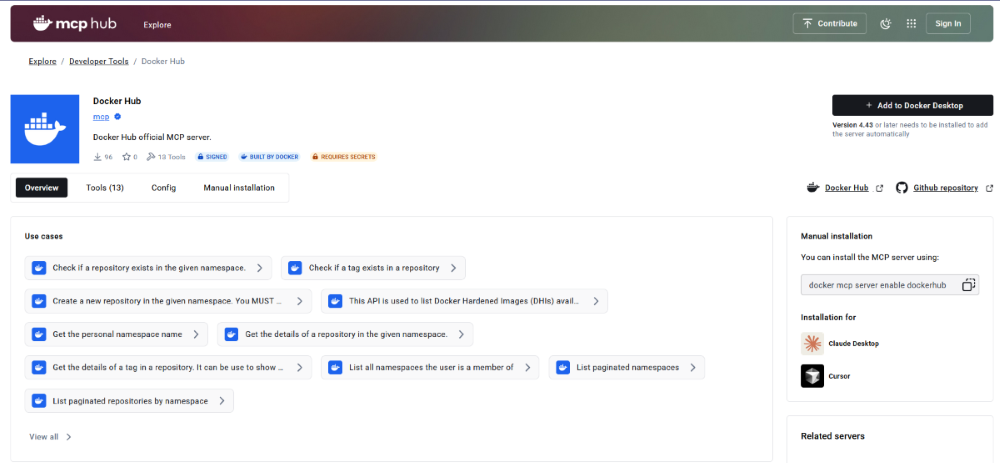
Figure 1: The Docker Hub MCP server boosts LLMs and agents with secure content discovery and streamlined repository management.
The Docker Hub MCP Server enhances your workflow by offering:
- Frictionless Setup: It eliminates the need for complex local installations or runtime configurations. With a one-click installation through the MCP Catalog and Toolkit, you can quickly get started.
- Intelligent Container Image Discovery: It provides LLMs with detailed, structured context for Docker Hub images while enabling natural language image discovery. You simply describe what you need instead of remembering complicated tags or repository names.
- Simplified Repository Management: The Hub MCP Server allows agents to manage repositories using natural language, enabling them to fetch image details, view stats, search for content, and perform essential operations with ease.
Activating Docker Hub MCP Server in MCP Toolkit
To set up the Docker Hub MCP Server, follow these straightforward steps:
- In the MCP Toolkit menu, go to the Catalog tab, search for Docker Hub, and click the plus icon to add the Docker Hub MCP server.
- In the server’s Configuration tab, input your Docker Hub username and personal access token (PAT).
Utilizing Gordon / Docker AI
To make Gordon a host that can interact with the Docker Hub MCP server, follow these instructions:
- In the Clients tab within MCP Toolkit, ensure Gordon is connected.
- From the Ask Gordon menu, you can now send requests related to your Docker Hub account, utilizing the tools provided by the Docker Hub MCP server. For example, you can ask Gordon to list all repositories in your namespace.

Figure 2: Enabling Docker Hub MCP Server in MCP Toolkit.
Using Claude Desktop
To configure the Docker Hub MCP Server with Claude Desktop, you don’t need to install the server directly in Claude Desktop. Instead, install the MCP Server using the MCP Toolkit, then add Claude Desktop as a client. From the Clients tab, select Connect next to Claude Desktop. Restart Claude Desktop if it’s running, and it will now have access to all the servers in the MCP Toolkit.
Integrating with VS Code
To set up the Docker Hub MCP Server with Visual Studio Code (VS Code), follow the setup instructions available in the official documentation. This ensures that you can leverage the powerful capabilities of the Docker Hub MCP Server within your VS Code environment, further enhancing your development workflow.
Looking Ahead
The introduction of the Docker Hub MCP Server is only the beginning. The team is committed to expanding its capabilities, aiming to make container workflows even more intelligent, efficient, and developer-friendly. Stay tuned to the Docker blog for more in-depth insights, useful tips, and the latest product updates.
Additional Insights
For those less familiar with some of the technical terms used:
- In the MCP Toolkit menu, go to the Catalog tab, search for Docker Hub, and click the plus icon to add the Docker Hub MCP server.
- Docker Hub: A cloud-based repository that allows developers to store, share, and manage Docker images.
- Container Images: These are lightweight, standalone, and executable software packages that include everything needed to run a piece of software, including the code, runtime, libraries, and system tools.
- Agentic AI: Refers to AI systems that can perform tasks autonomously and make decisions based on data they receive.
- Model Context Protocol (MCP): A protocol that helps in managing and utilizing models and data efficiently, particularly in AI applications.
This development represents a significant step forward in how developers interact with container images, making the process more seamless and integrated with AI capabilities. For more detailed information, you can visit Docker’s official site.


































