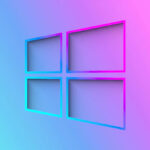A Beginner’s Guide to Understanding the Ubuntu File System
Ubuntu is a widely used operating system, celebrated for its simplicity and robustness. Central to its operation, like any other OS, is its file...
Mastering Ubuntu Commands: A Detailed Guide Lession – 2
Ubuntu is a prominent open-source operating system widely used across desktops, servers, and netbooks. Its command line interface, the Terminal, offers a powerful means...
Mastering Basic Ubuntu Commands: A Comprehensive Guide
Ubuntu, an open-source operating system based on the Linux kernel, is widely used by millions of developers and system administrators worldwide. One of the...
Enable Or Disable Location Based Features For Photos App In Windows 11
In today’s digital era, managing and enhancing digital content has become more intuitive thanks to advancements in technology. The Windows 11 Photos app is...
Enable Or Disable HDR Screenshot Color Corrector In Snipping Tool In Windows 11
Windows 11 brings a suite of exciting features tailored for modern computing needs, especially for users with high-end HDR displays. Among these features, the...
How To Disable Automatic Windows Updates In Windows 11: A Comprehensive Guide
Windows 11, the latest iteration of Microsoft's operating system, continues the tradition of delivering regular updates to improve functionality, introduce new features, and enhance...
How To Rearrange Taskbar Icons In Windows 11: A Step-By-Step Guide
In the digital age, personalizing your workspace can significantly enhance productivity and ease of use. One such aspect of customization in Windows 11 involves...
Tips To Change Recommended Troubleshooter Preferences In Windows 11
In the digital age, operating systems like Windows 11 are equipped with various tools and features designed to enhance user experience and performance. One...
How To Turn On Or Off Autocorrect Misspelled Words In Windows 11
Turning off or on the autocorrect feature for misspelled words in Windows 11 is a versatile tool that can improve your typing experience or...
How To Create New Environment Variables In Windows 11
Creating new environment variables in Windows 11 is a straightforward process that can significantly enhance your system's functionality and customization. Environment variables are essentially...


























![The Apex Legends Digital Issue Is Now Live! Apex Legends - Change Audio Language Without Changing Text [Guide]](https://www.hawkdive.com/media/5-Basic-Tips-To-Get-Better-On-Apex-Legends-1-218x150.jpg)