Microsoft’s Xbox App team has recently announced a significant update to the Compact Mode feature for PC users. The update, which is rolling out to all Xbox Insiders enrolled in the PC Gaming Preview, introduces the highly anticipated ‘Jump back in‘ functionality and enhancements to the Friends panel.
Quickly Returning to Recent Games with ‘Jump Back In’
One of the most significant additions is the ‘Jump Back In’ functionality, designed to streamline the gaming experience on Windows devices, including handhelds. This new feature allows users to quickly access the last nine games they have recently played directly from the Compact Mode interface.
The ‘Jump Back In’ section will display card-style representations of these recent games. By simply clicking on any of the game cards, users will be immediately taken to that game’s hub, enabling them to jump back into the action without any delays.
For added convenience, users can also right-click or press the menu button on their controller to launch a game directly from the context menu, bypassing the need to navigate through the game hub. This seamless integration ensures a smooth transition between game selection and gameplay.
Streamlined Access to Friends Panel via Controller
In addition to the ‘Jump Back In’ feature, the Xbox App team has also focused on improving the Friends panel within Compact Mode. Users can now access the Friends panel more easily via controller navigation, with quick access directly from the sidebar, consistent with other panels like Notifications.
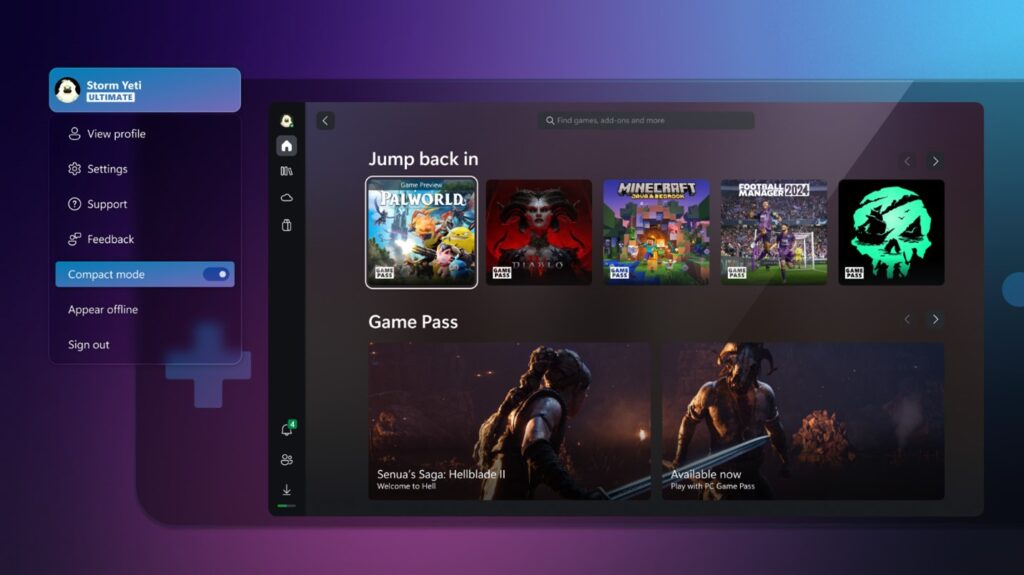
The team recognizes the importance of the Friends panel and is actively seeking feedback from users to further enhance the related experiences. By streamlining access to this panel, users can stay connected with their gaming friends more seamlessly, even while enjoying the compact interface.
Providing Feedback to Mold the Experience
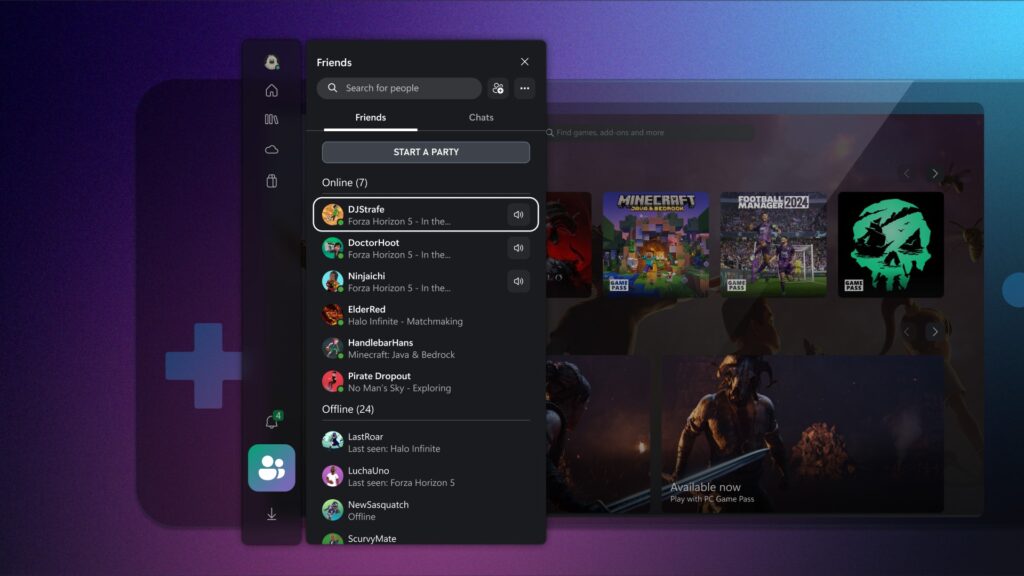
Starting next week, a new survey will be available in the Xbox Insider Hub for players enrolled in the PC Gaming preview. This survey will allow users to share their thoughts and feedback on the ‘Jump Back In’ feature and the updated Friends panel access within Compact Mode.
The Xbox App team encourages users to actively provide suggestions and leave feedback by clicking on their Profile card inside the Xbox App and selecting the ‘Feedback’ option from the dropdown menu. This direct feedback loop ensures that the team can continue to refine and improve the Compact Mode experience based on user input.
Enhancing Cross-Device Gaming on Windows
The ultimate goal of these Compact Mode enhancements is to deliver a seamless and intuitive Xbox gaming experience across all Windows devices, including smaller screens and handhelds. By actively listening to user feedback and implementing requested features, the Xbox App team is dedicated to creating a superior gaming environment for PC users.
With the introduction of the ‘Jump Back In’ feature and improvements to the Friends panel, users can expect a more streamlined and engaging gaming experience, especially on compact devices. The ability to quickly access recent games and stay connected with friends adds a layer of convenience and immersion to the Compact Mode experience.
Get Involved with the Xbox Insider Program
For those interested in gaining early access to new features like Compact Mode and contributing to the future of Xbox, joining the Xbox Insider Program is highly recommended. Users can download the Xbox Insider Hub for Xbox Series X|S, Xbox One, or Windows PC and become part of the community shaping the future of Xbox gaming.
By participating in the program, users can not only enjoy cutting-edge features but also play a crucial role in providing valuable feedback that drives the development of the Xbox ecosystem. Their insights and suggestions will help shape the direction of the Compact Mode and other features, ensuring that the Xbox App continues to meet the evolving needs of PC gamers.


























![The Apex Legends Digital Issue Is Now Live! Apex Legends - Change Audio Language Without Changing Text [Guide]](https://www.hawkdive.com/media/5-Basic-Tips-To-Get-Better-On-Apex-Legends-1-218x150.jpg)








