In the digital age, our smartphones are indispensable, and for many, the iPhone 15 has become the go-to device. However, even with its advanced technology, users often face the challenge of maintaining battery life throughout the day. To help you get the most out of your device, here are seven practical tips to extend your iPhone 15’s battery life.
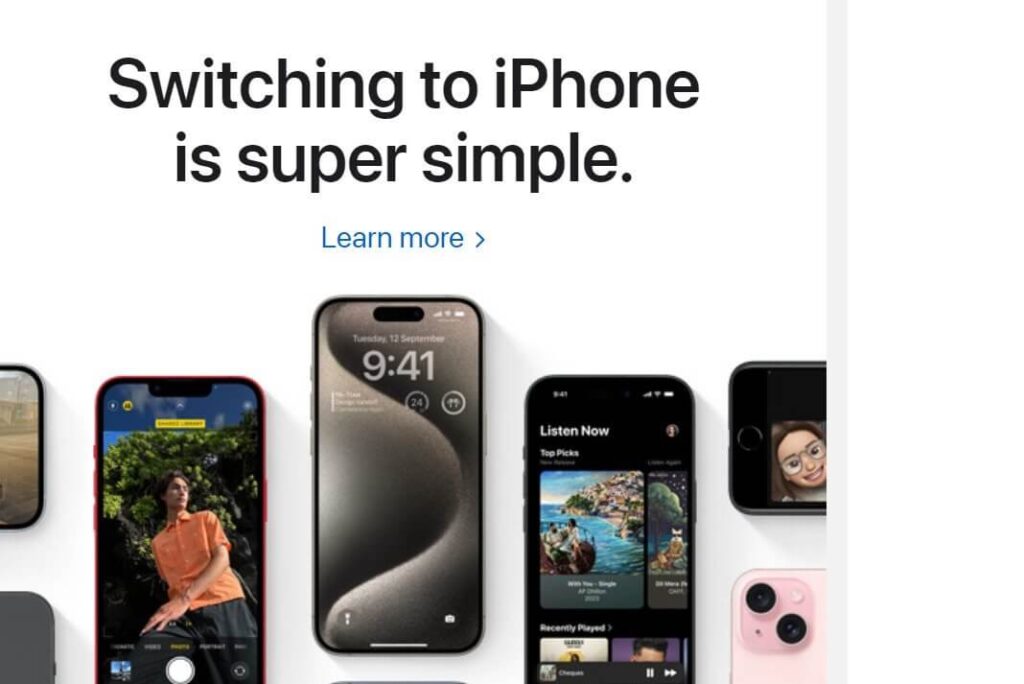
#1. Optimize Display Settings
The display is a significant battery drainer. To manage this:
- Adjust Brightness: Use auto-brightness or manually lower the screen brightness.
- Reduce Auto-Lock Time: Set your screen to turn off quicker when not in use.
- Use Dark Mode: This feature can save battery, especially on OLED screens.
Also Read- “From Overheating To Overachieving: iPhone 15 Journey Unfolded”
#2. Keep iOS Updated
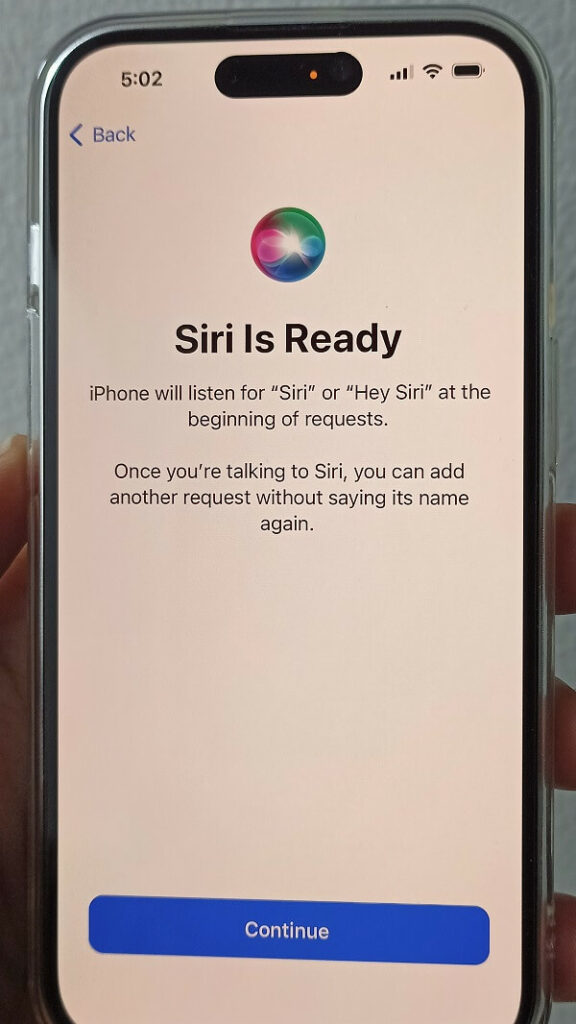
Apple frequently releases updates that optimize system performance and battery life. By keeping your iOS up-to-date, you can benefit from these improvements. Additionally, updates often come with new battery-saving features and fix known issues that may be draining your battery.
#3. App Management
Apps, especially when running in the background, can significantly drain your battery. To manage this:
- Close Unused Apps: Swipe away apps you’re not using.
- Update Apps Regularly: Updated apps often run more efficiently.
- Monitor Battery Usage: Check which apps are consuming the most battery and limit their background activity.
#4. Utilize Low Power Mode

Low Power Mode is an effective tool for extending battery life. It reduces or turns off background app refresh, mail fetch, visual effects, and automatic downloads. This mode can be activated manually or will prompt activation at a 20% battery level.
#5. Disable Nonessential Features
Several features can drain your battery if not managed properly:
- Turn Off Wi-Fi and Bluetooth: When not in use, switch these off to save power.
- Limit Location Services: Disable GPS and location services for apps that don’t need them.
- Manage Notifications: Limit notifications to only essential apps.
Also Read- Qick Steps To Transfer Music To iPhone 15?
#6. Wi-Fi vs. Cellular Data
Using Wi-Fi consumes less battery than cellular data. In areas of poor cellular coverage, your phone works harder to maintain a connection, draining the battery faster. Whenever possible, connect to Wi-Fi to save on battery usage.
#7. Healthy Charging Practices
Proper charging habits can prolong your battery’s lifespan:
- Avoid Extreme Temperatures: Extreme cold or heat can permanently damage battery capacity.
- Charge Smartly: Avoid letting your battery completely die; charge your phone when it reaches about 20-30%.
- Use Quality Chargers: Stick to Apple-approved chargers to avoid damaging your battery.
#Additional Tips for Battery Conservation
Beyond the primary tips, here are a few more strategies to ensure your battery lasts longer:
- Background App Refresh: Turn off or limit this feature for apps that don’t require constant updating.
- Fetch Email Less Frequently: Instead of having your email on ‘push,’ set it to fetch manually or at longer intervals.
- Reduce Motion and Animation: These visual effects can be turned off to save battery.
- Avoid Live Wallpapers: Choose a static wallpaper over a dynamic or live one.
- Use Airplane Mode in Low Signal Areas: This prevents your phone from constantly searching for a signal.
- Regularly Restart Your iPhone: This can help manage resources more efficiently and improve battery performance.
Conclusion
Extending the battery life of your iPhone 15 is about understanding how different features and settings impact power consumption. By following these tips, you can ensure that your device stays powered for longer periods, keeping you connected and productive. Remember, a proactive approach to managing your iPhone’s battery can lead to significant improvements in its lifespan and overall performance.
In summary, the key to prolonging your iPhone 15’s battery life lies in mindful usage and maintenance. By adopting these habits and settings adjustments, you’ll find that your device not only lasts longer on a single charge but also maintains its battery health over time. So, embrace these tips and enjoy uninterrupted use of your iPhone 15, whether you’re at work, traveling, or enjoying your leisure time.

























![The Apex Legends Digital Issue Is Now Live! Apex Legends - Change Audio Language Without Changing Text [Guide]](https://www.hawkdive.com/media/5-Basic-Tips-To-Get-Better-On-Apex-Legends-1-218x150.jpg)










