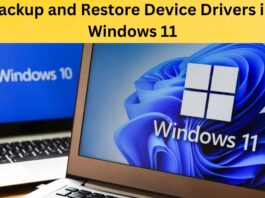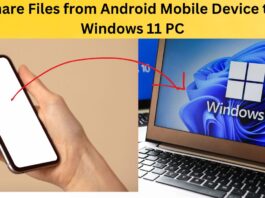Quick Tips -Enable Or Disable Multiple Apps To Use Camera In Windows 11
In today's digital age, cameras are integral to our daily lives, from video conferencing and social media to security monitoring. However, ensuring that only...
Quick Tips-Enable Or Disable Basic Camera Mode In Windows 11
Windows 11 offers a variety of features to enhance your user experience, and one such feature is the Basic Camera Mode. Whether you want...
Step-by-Step Guide to Checking Server Load in Linux
Navigating the intricate file systems of Windows 11 can sometimes lead you to encounter symbolic links and junction points—features that enhance flexibility but can...
How To Find All Symbolic Links And Junction Points In Windows 11
Navigating the intricate file systems of Windows 11 can sometimes lead you to encounter symbolic links and junction points—features that enhance flexibility but can...
How To Share Files With Apps In Windows 11: A Step-By-Step Guide
Sharing files between applications is a fundamental task that can enhance productivity and streamline workflows. In Windows 11, Microsoft has made it easier than...
How To See Storage Space Used By Recall Snapshots In Windows 11
IntroductionManaging system storage is an ongoing challenge for many Windows 11 users, especially when dealing with system-generated snapshots like System Restore points and...
How To Add Or Remove “Scan With Microsoft Defender” Context Menu In Windows 11
IntroductionWindows 11 provides enhanced security features that are integral to maintaining the integrity of your system. One of these features is Microsoft Defender,...
Monitoring CPU Usage with the Top Command: A Step-by-Step Tutorial
Efficient system monitoring is crucial for maintaining optimal performance and diagnosing issues in Unix-like operating systems. Among the various tools available, the top command...
Exploring The Benefits Of Running Ubuntu On Your Mac Device
With the increasing popularity of Ubuntu, many Mac users are now considering running Ubuntu on their devices. Ubuntu is a free and open-source operating...
10 New features Introduced In Copilot In Excel -Updated Nov 2024
In the ever-evolving landscape of data analysis, Microsoft Excel continues to stand as a pillar of productivity and versatility. With the integration of Copilot...