Issue: My iTunes on windows 8 stopped working. I tried to reinstall it but the installation failed. So I did a clean uninstall using Revo uninstaller and reinstalled it, the installation was successful but everytime I try to open iTunes, I get the following error message.
iTunes Error on Windows
“Apple Application Support is required to run iTunes. Please uninstall iTunes, then install iTunes again”.
This article applies to the following Error messages.
1. Error: (When Trying To Install iTunes ) Apple Application Support Was Not Found. Apple Application Support Is Required To Run iTunes Helper.
2. Apple Application Support was not found.
Solution:
1. Download and install WinRAR or 7-Zip .
2. Right-click the iTunesSetup.exe / iTunes64Setup.exe / iTunes6464setup.exe icon and choose “Open with WinRAR / 7-zip”.
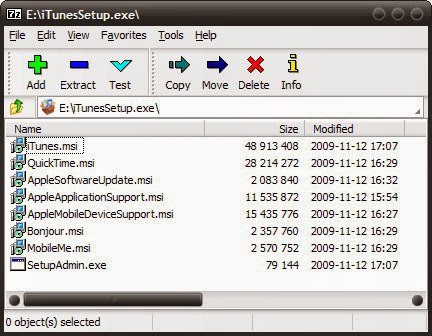 |
| Extract of iTunesSetup.exe |
3. Once the EXE is opened in WinRAR/ 7Zip, double-click AppleApplicationSupport.msi and when the installer window is open choose “Repair” or install Apple Application Support.
4. Done! You can now run iTunes normally”
Similarly if you get the error message related to Bonjour that “Bonjour is required to run iTunes.Please uninstall iTunes and install iTunes again.”
Do the same steps mentioned above, just run the Bonjour,msi to repair or reinstall it instead of AppleApplicationSupport.msi
Note:- These error messages could also be the result of improper installation of iTunes which happens when your security software blocks some of the contents of iTunesSetup.exe during installation.To Avoid this situation follow the below mentioned ste
1. Download and save iTunesSetup.exe somewhere on your harddrive.
2. Disconnect from internet.
3. Disable Firewall/Security software.
4. Run install. Note that it installs Apple Application Support and a bunch of other software this time.
5. Run iTunes.
6. Enable Firewall/Security software.
7. Reconnect to the internet.
If you have difficulty downloading the iTunes installer file try; unticking the “Keep me up to date…” box, clearing your browser’s cache, changing pop-up blocker settings, using an alternate browser, or using these direct links:
iTunes 12.1.2.27 for Windows (32-bit) – iTunesSetup.exe (2015-04-09)
iTunes 12.1.2.27 for Windows (64-bit) – iTunes6464Setup.exe (2015-04-09)
iTunes 12.1.2.27 for Windows (64-bit – for older video cards) – iTunes64setup.exe (2015-04-09)
Use the last version above if, on a 64-bit version of Windows, you see the following alert when you start iTunes, or as a workaround if there are problems after installing iTunes6464Setup.exe such as crashes on launching iTunes, stuttering playback or loss of AirPlay. This last build is similar to releases of iTunes for 64-bit Windows prior to iTunes 12.1, being a 64-bit installer for the 32-bit core program.
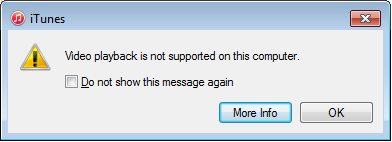 |
| Apple Application Support is required to run iTunes |
Download iTunes 12.1.2 for Windows (64-bit — for older and low end video cards )

























![The Apex Legends Digital Issue Is Now Live! Apex Legends - Change Audio Language Without Changing Text [Guide]](https://www.hawkdive.com/media/5-Basic-Tips-To-Get-Better-On-Apex-Legends-1-218x150.jpg)









