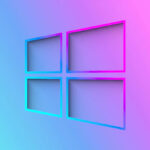Tag: windows
How To Disable Automatic Windows Updates In Windows 11: A Comprehensive Guide
Windows 11, the latest iteration of Microsoft's operating system, continues the tradition of delivering regular updates to improve functionality, introduce new features, and enhance...
How To Rearrange Taskbar Icons In Windows 11: A Step-By-Step Guide
In the digital age, personalizing your workspace can significantly enhance productivity and ease of use. One such aspect of customization in Windows 11 involves...
How To Enable Or Disable Sudo Command In Windows 11
The concept of "sudo" in Unix and Linux systems is a powerful tool that allows users to execute commands with elevated privileges, typically those...
Tips To Change Recommended Troubleshooter Preferences In Windows 11
In the digital age, operating systems like Windows 11 are equipped with various tools and features designed to enhance user experience and performance. One...
How To Create New Environment Variables In Windows 11
Creating new environment variables in Windows 11 is a straightforward process that can significantly enhance your system's functionality and customization. Environment variables are essentially...
Enable Or Disable Feeds On Widgets Board In Windows 11
With Windows 11, Microsoft introduced a revamped user interface, including a new feature known as the Widgets board. This feature provides quick access to...
How To Create Dev Drive In Windows 11
Introduction to Dev Drive in Windows 11In the evolving landscape of software development, having a dedicated environment for coding and testing is crucial. For...
How To Change The Size Of Window In Windows 11
Resizing and managing Windows in Windows 11 is a fundamental skill that enhances user experience and productivity. This comprehensive guide will delve into various...
How To Use Microsoft Paint Background Removal Feature – Updated In 2023
So in the last couple of weeks, Microsoft has released a small yet significant couple of updates for the Microsoft Paint app for Windows...
How To Run Android Apps On Windows 11
The number of consumers looking for ways to run their favorite Android apps on their Windows 11 PCs reflects how popular Android apps are...


























![The Apex Legends Digital Issue Is Now Live! Apex Legends - Change Audio Language Without Changing Text [Guide]](https://www.hawkdive.com/media/5-Basic-Tips-To-Get-Better-On-Apex-Legends-1-218x150.jpg)