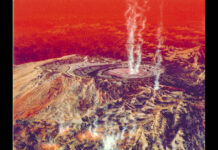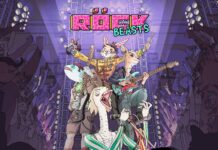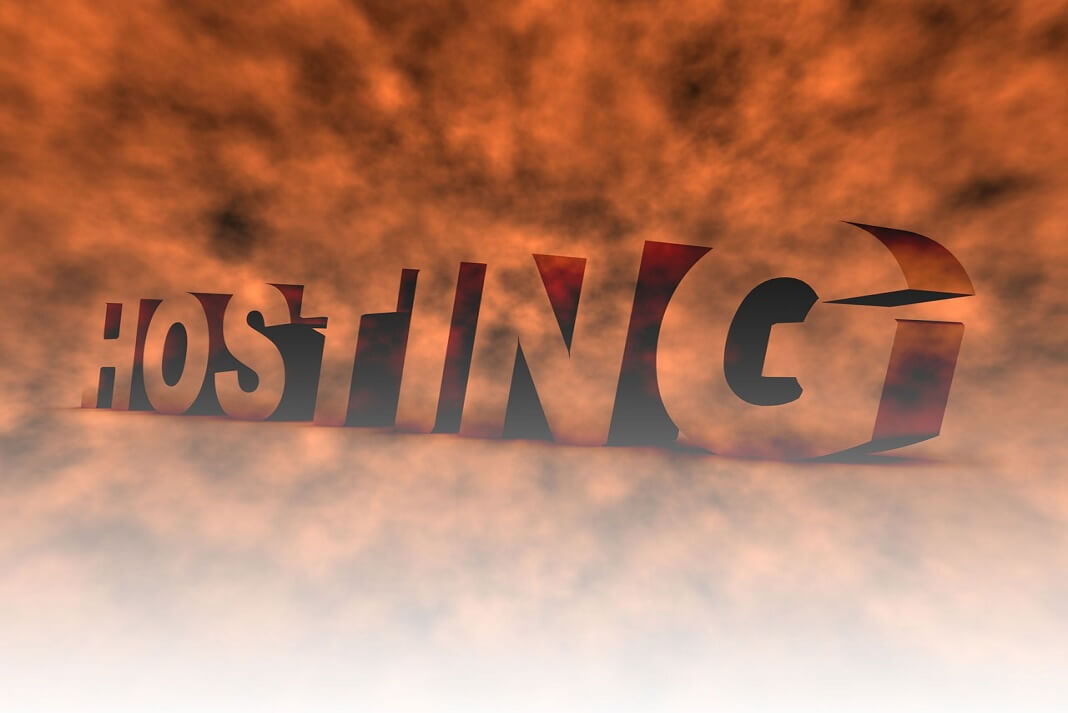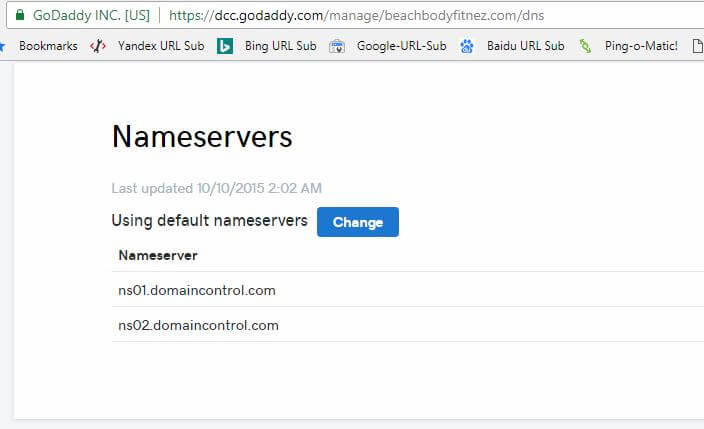If you have already purchased a domain from one of the domain registrars such as Godaddy, Namecheap, Register.com, Google Domains etc. You may be wondering where to host your website at the cheapest cost with all the features. If you are going to spend a lot of money like more that $20 a year for a standard informational business website, then I must say that you are wasting your money. Such service providers are going to charge you high dollar amount separately for every services such as Email hosting, SSL, Additional Space and bandwidth, etc. Sharkhosting.co.uk is one of the best and most economical web hosting service providers which cost only GBP 2.95 or USD 3.90 / yearly for hosting a single website with unlimited space, unlimited bandwidth, Unlimited email hosting and free SSL for your website.
Host Your Website for GBP 2.95/ Annum with all the features of cPanel
Here are what you need to do to get your website ups and running
- Register a domain from one of the Domain registrar such as Namecheap, Godaddy, etc.
- Once the domain is registered, make sure your email and contact information is correct and also verify your email after registering the domain. Every registrar sends an activation or verification link in the email following the registration.
- Now go to Sharkhosting.co.uk and Sign up for Cloud1 hosting package.
- After the payment is completed you will receive the details of your hosting account including login password, username and nameserver address.
- Note down the Nameserver details and go to your Domain registrar and login to your account.
- Look for option DNS settings, Nameserver or Domain Manager and select the option to change the name server.

Change the Nameserver of your Domain to host your website Somewhere else - Change the Nameserver address to the one your received from your hosting providers.
- Now wait for 10-30 minutes and login to your Sharkhosting account.
- Go to cPanel and then choose file manager. Upload your website files there and your website will immediately be live. You can also upload your files and pictures using FTP. Read our previous post on How to upload webpages to Web Server.
- In the same cPanel you will have an option to manage email. Here you can create a new email account, Add/remove email accounr, Reset password for email and get the email server settings.
Hope this article helped your hosting your website. If you have any question feel free to ask in the comment section below.