In order to read PDF files on your Mac device, you will need a suitable reader that’s made for Mac. The default view may have limited capabilities and thus the need for a more powerful PDF program. They may handle the most basic of functions but you can’t do more than that. Preview is the built in application of Mac which is generally okay but still limited. To find something comprehensive you have to go around looking and doing a lot of trial and errors. With some of the examples listed below, you can first check them out and give your reviews.
Yep
This is a commercial document management program. It manages your PDFs and other office documents. Getting the software is easy: just go to your Mac device, search for Yep then select Yep! download and voila there you have it. The capabilities of Yep are vast. You will be able to see and find documents with just a single search no matter where you saved them in your device.
You can also add tags to documents and the software has the ability to automatically file the documents using dated folder system. This way, you get to keep track of all of your documents without having to worry about their location.
 |
| Yep PDF Reader |
Apart from reading PDFs, you can also use it for scanning. It is fast and allows you to scan documents and save them as PDFs. The software also creates text files from dragged text without any naming.
Cisdem
This is another file and document reader for your Mac. It is able to read a vast number of document types other than the PDF which includes WPD, XPS, and OXPS, among others. It allows users to print the documents and save them in PDF format.
This app is great even with large files. Most large files take a lot of time to open but with Cisdem, it allows fast rendering and it eliminates the lag time. You can also use different viewing styles and Cisdem has a lot of features incorporated into it.
Adobe acrobat
There is an Adobe Acrobat for Mac aside from the popular Windows version one. It is comprehensive and is able to solve a lot of PDF-related problems. These problems include viewing, editing, and converting to other documents, among others.
Adobe is widely known and very popular. It is capable of so many things which make it a great option for most users. The only downside to this is the price of the software. It is a commercial software that comes at a high price but it is definitely a worthy buy.
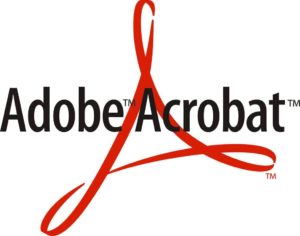 |
| Adobe Acrobat PDF Reader |
Haihaisoft
This is a free PDF viewer and printer. It is fast and is compatible with multiple operating systems such as Mac, Windows, Android and iOS. Reviews indicate that some users have experienced a hard time printing resulting in only blank pages.
With the abundance of PDF readers and viewers, you should choose the one that is most suitable for you and your needs. Some are affordable while others are free, so choose the best one that offers quality and value.








































