Minecraft
In particular, the blocky aesthetics of the famous sandbox game Minecraft are critical. But by using shaders, you can completely change the way the game looks, adding better lighting, water reflections, and particle effects to create gorgeous environments. Shaders can be easily installed in Minecraft 1.20 by following the instructions given in this article, which will undoubtedly take your gameplay to new levels.
Why Should You Install Shaders, and What Are They?
Shaders are add-ons or modifications that specifically improve the visual appeal of Minecraft by including different visual effects. It enables realistic lighting, shadows, and other visual improvements, enhancing the immersion and aesthetic appeal of the game. Shaders can dramatically alter Minecraft’s appearance, giving it a more colorful and authentic feel.
Also Read- How To Play Minecraft With Friends In 2023 – A Beginners Guide
Conditions to Install Shaders
There are a few requirements you must meet to install shaders in Minecraft 1.20 before we get started effectively:
Minecraft Version 1.20: Ensure that the appropriate Minecraft version is installed. Since shaders are included with or are now a part of Optifine, you will require them.
I am installing and downloading Optifine.
1. Go to [optifine.net] to see the official Optifine website.
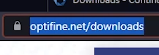
2. Locate the version compatible with Minecraft 1.20 in the download area.
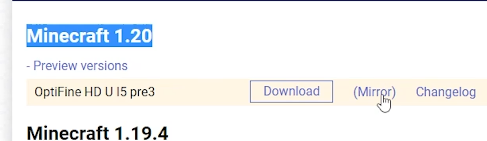
3. Select the download link, click the mirror, and store the file on your PC.

4. Double-click the downloaded file to begin the installation procedure.
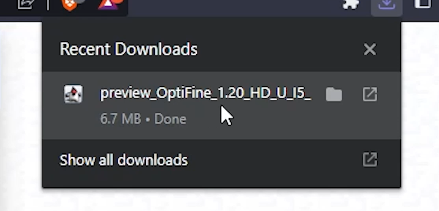
5. Click Install, and it should finish installing.
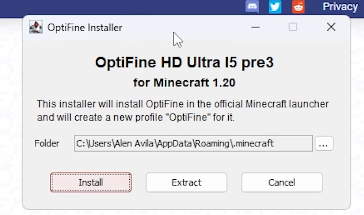
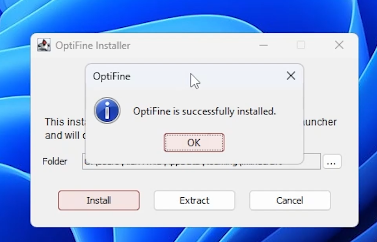
6. Open the Minecraft launcher, and then from the list of installation choices, pick the Optifine profile.
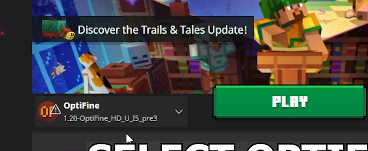
7. To launch Minecraft with Optifine installed, click “Play.”
Also Read- A New Minecraft Camp Enderwood Add-On Has Been Released
Suggested Shaderpacks + Links.
Downloading shader packs varies greatly depending on where you obtain them. The Top 5 Shaderpacks that are Officially Available for Free Download Are Listed Below with the Exact Official Download Links.
1. Sonic Ether’s Unbelievable Shaders (SEUS): One of the most popular and artistically stunning shader kits is SEUS. It has dynamic shadows, beautiful lighting effects, and accurate water reflections. [ https://www.patreon.com/file?h=45141775&i=6982056 ]
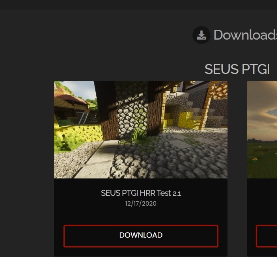
2. Continuum: This top-notch shader collection is geared towards realism and dramatic effects. It features better texturing, cutting-edge lighting, and an ethereal mood. [ https://continuum.graphics/downloads/ ]

3. Sildur’s Brilliant Shaders: This flexible pack is renowned for its brilliant colors and performance enhancement. Depending on the capabilities of your computer, you may pick between Lite and Extreme versions to customize the number of visual upgrades. [ https://www.curseforge.com/minecraft/customization/sildurs-vibrant-shaders/files?version=1.19.3 ]
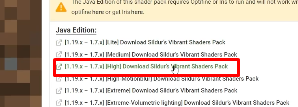
4. BSL Shaders: This shader collection emphasizes atmospheric effects and realism. Beautiful sunrises and sunsets, accurate water reflections, and light motion blur are all present. [ https://www.curseforge.com/minecraft/customization/bsl-shaders/files?version=1.20 ]
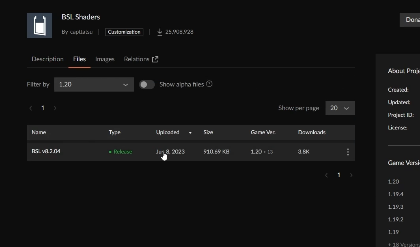
5. Chocapic13’s Shaders: This well-liked bundle combines performance and aesthetic enhancements. It offers a selection of effects and settings that may be changed. [ https://www.curseforge.com/minecraft/customization/chocapic13-shaders/files?version=1.19.2 ]
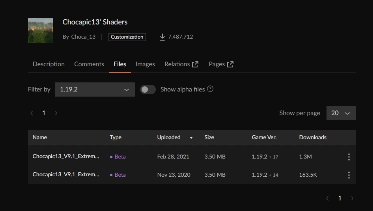
How to install and use the Shaderpacks?
To use the shader packs, you must install them first. To install the shader packs. Follow the instructions below.
#1. Open Minecraft, then head to the option.

#2. Click on shaderpacks.
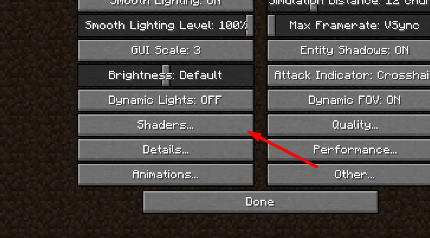
#3. Click on the shaders folder.

#4. Once the shaders folder is open, paste all the shader packs [folder .rar or .zip] that you have downloaded.
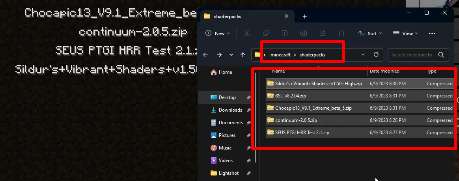
Everything shader pack you have pasted on the folder should now appear on Minecraft.
Now that everything is in that folder and ready to be selected. You can load up a world or join a multiplayer server and just go back to that setting and press which shader pack you want to use that is on your list.
Can you install Shaderpack on Minecraft 1.20?
Yes, shaders are still available and usable for Minecraft 1.20 Java Edition.
Is the SEUS PTGI Shaderpack free?
Yes, although the link may look premium since it redirects you to Patreon. The actual shader pack is free, listed on the official SEUS Shaders website.
Below are samples of me using the shader packs in order as my suggested shader packs.


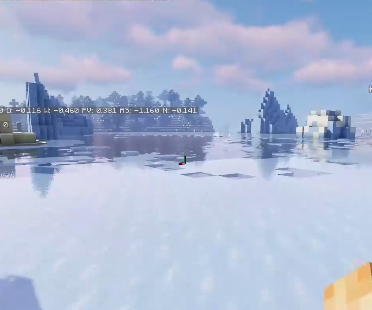
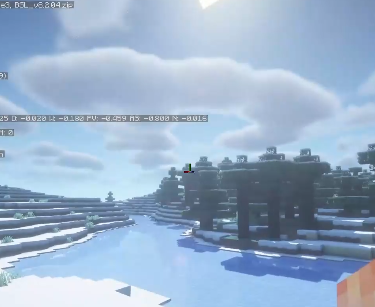

In conclusion, shader packs improve the visual experience that Minecraft provides by providing dynamic lighting, realistic shadows, and brilliant reflections. Nevertheless, check that your computer fulfills the requirements, select reliable sources for downloads, carefully follow the installation instructions, handle any compatibility and performance concerns, and be wary of potential threats. Even though they are not officially supported, shader packs provide creative opportunities and have the potential to turn Minecraft into a breathtakingly beautiful world. Begin your exploration of shader packs, try out new things, and revel in the countless aesthetic possibilities they provide. Happy gaming!
Also Read- Minecraft Legends Coming To Multiple Platforms This April



































