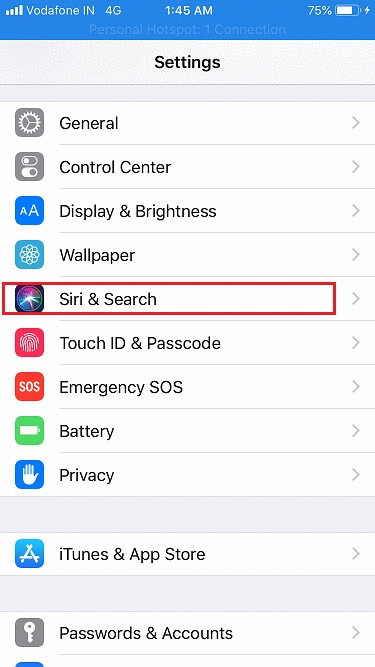The latest update with iOS is iOS 12. It is the operating system used in Apple’s handheld devices such as iPhone, iPad, and iPod. The initial update was released on Sep. 17, 2018, which was again updated multiple times, the latest one being iOS 12.1.2 on Dec. 23, 2018. There are many iPhone, iPod, or iPad users, who do not know what are the new apps introduced with iOS 12 and so they do not take full advantage of its features. Keeping the same in mind, we will discuss about those new apps that came with the new iOS version 12.
With the release of iOS 12, Apple also added a couple of new apps to its app pantry, and redesigned a couple of old ones, with the addition of new features and functionalities. Most of these apps are quite tremendous, with exemplary features.
In this blog, we’re going to focus on the new apps introduced in iOS 12. All these apps are available to users possessing Apple’s handheld devices with iOS 12.
New apps introduced with iOS 12
#1. Measure
How many times you have felt the need to measure the size of something, level a surface or level a vertical object with plumb line, but are simply unable to do it, just because you’re not able to find the measuring tape or a plumb line at the right time. You’ll never be in a situation as such because of the new iOS 12. It introduces this brand new app called Measure, which has got following two options named as:

- Measure – It can measure length, breadth, and height of any object in front of you.

Using Measure App in iOS 12 to Find the Length and Height on an Object - Level – It can level an object straight with both vertical and horizontal surfaces. Measure app can be used as a plumb line to level an object to vertical surface or make the surface flat. It can also be used as an apparatus like “optical level” or a “building level” to check the flatness of a horizontal surface.
The app uses Augmented Reality (AR) technology to transform your phone, or any other device with iOS 12 into a measuring tape. This way, you’re able to measure the size of any object put in front of you. You can take multiple measurements at the same time, which enables you to calculate area, and volume of the object as well. You can also save your measurements for future references or use.
Measure app is surely one of the most revolutionary apps out there, as it is one of its kind. It is sure to make the life of users quite easy, provided that it is used in the right way. It eliminates the need to carry a measuring tape, or a ruler, also, it makes the measuring process quite effortless. Learn more about the Measure app and how it works .
#2. Screen Time
Smartphones have become a necessity these days, and every kid wants one, regardless of their age. While the device offers these young users quite a few benefits, these also projects the risk of deviating the kids from their studies, and other important chores. Without the proper means to monitor them the kids often slip out of the hands of the adults.
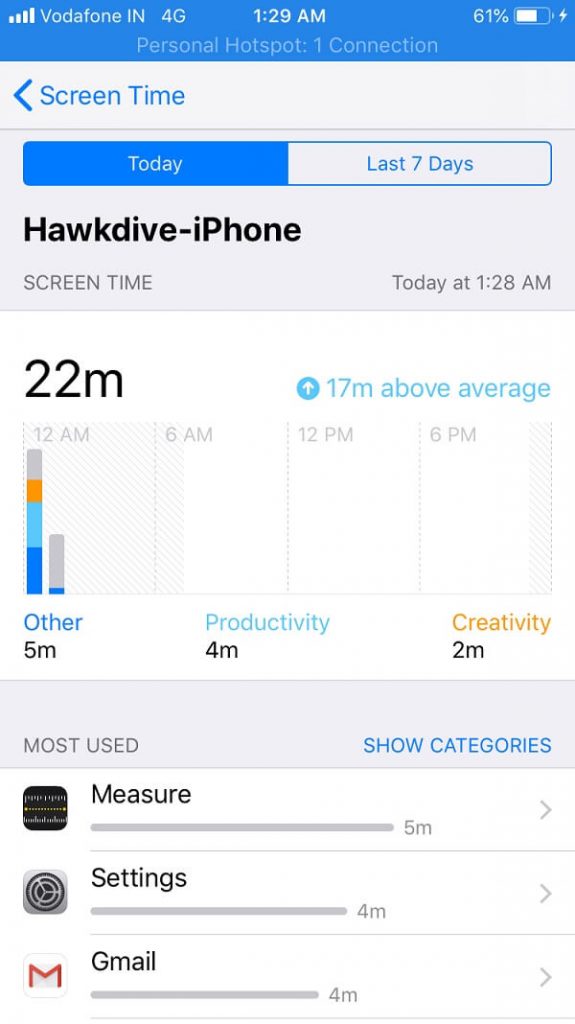
Understanding the needs of the parents, Apple has come up with this new app on iOS 12 called Screen Time. It is an amazing app that helps the adults monitor the activities of their kids on phone. It doesn’t just let them monitor how much times kids spend on individual applications, it also allows them to set a time limit for each app to be used in a day. After the limit crosses, the users are locked out of the apps.

Screen Time can be used to monitor our activities as well, just to help us realize how much time we kill playing games, on social media or browsing through the internet. Let’s face it, it’s not just the kids who needs disciplining, and be more focused. You can use it for setting goals, and slowly cutting down on your entertainment time.
#3. New Shortcut app in Siri
One of the best things about Siri is its level of intelligence. Even when it was launched for the first time, Siri was an intelligent assistant, and it wowed people with its functionality. And after all these years, it’s gotten better and better. Whether you’re looking for something, need an advice, or want someone to notify you, Siri can always be counted on. The program touches new heights with iOS 12.

In iOS 12, a new shortcut app has been introduced in Siri. This enables Siri to suggest and create shortcuts of important apps on your Home Screen, as per your daily routine. Even when your screen is locked, you get suggestions from Siri, regarding the things that you need to do at any given time, with an addition of the shortcut to the app that you’d be using.
As per you choice and need, you can create a shortcut of your own as well. So, you can take care of things that you remember, and you can always count on Siri to take care of things that you don’t. This new app or feature in Siri takes the functionality of the phone to a whole new level.
How it Works?
Siri learns about your daily routine actions and create a Shortcut suggestions in Settings > Siri & Search. So lets’s assume you order a Pizza from “Domino’s Pizza” daily or you use Google map to navigate to your work daily. In both the tasks you do a couple of clicks and actions. Siri can create a shortcut for those multiple steps and run the task or all the actions on your voice command instantly. You just need to create the shortcut for the task by recording your voice of action. To do so,
- Simply go to Settings > Siri & Search.
- Choose one of the Suggested Shortcut and click the “+” button next to it to add it your shortcut.
- Or you can click the “All Shortcut” option to see all the so far available shortcut created by Siri.
- Click the “+” sign next to the shortcut you want to use. Hold the Red circle button to record your voice command that will be used to run this shortcut in future.

How does Siri Shortcut Work?
#4. Apple Books
Apple Books is one of those apps that allows you to scroll through and read all types of books, from small to big publications such as Penguin Books, HarperCollins, Macmillan Publishers, and so on. The collection features books from genres such as autobiography, fiction, motivational, analysis, informational, and so on. You can also look for books written in different languages, by the writers from all over the world. Probably, it’s the widest collection of books online. You can read the books for free, rent them, or buy them, as per their nature.
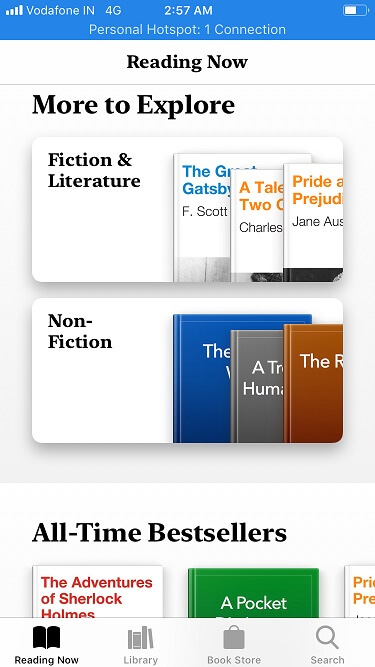
Initially, Apple Books was known as iBooks. Later, it was rebranded as Apple Books. The app has gone through a series of modifications with the launch of the new iOS 12. With the new name, the app has also gotten new and advanced set of features.
The app’s overall design has been improved so that it’ easier for the users to find and read the books. Apart from reading the books that are already available with the app, you can also read the books that you already possess. If your books are in EPUB, IBA or PDF format, you can add them to Apple Books via iTunes.
#5. Stocks
Stocks App has been around for quite some time now, since the earlier iOS versions. For enthusiasts of stocks and the stock market, who like to stay up to date, and get all the news and notifications related to them, well, this one is the right app. With the brand new iOS 12, even the Stocks app has undergone significant changes that will ensure better experience to the users.
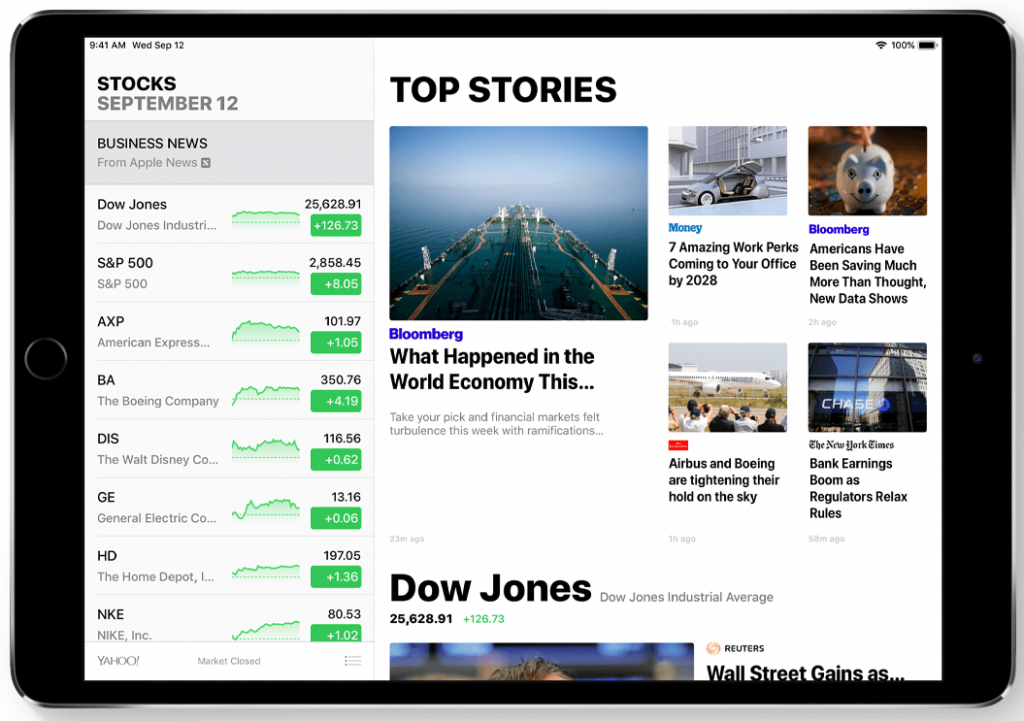
One of the most significant updates with the new Stocks app is that now it is available in both iPhone and as well as in iPad. The app helps you get all the information about the stock market in the form of quotes and charts. With the new design, the users are going to find the app friendlier, and therefore, easier to navigate. The app also has Apple News integrated in it, which makes it further convenient for the user to discover latest news and updates, all with a single app.
Stocks app is definitely a must have for anyone interested in stocks, whether they’re professionals, or take it as a hobby. Luckily, it’s available for free at the new iOS 12. You can use it in all the devices that operates using this OS.
#6. Voice Memos
Voice Memos is definitely the most popular voice recording app out there. Without a doubt, it’s a handy app, and it is useful to individuals from all walks of life, whether they’re students at schools and universities, professionals at the office, and so on. The app offers you very high quality voice recording feature, which is quite unmatched in comparison to other apps out there. When the users hear the final recording, it resembles that of the one done in a studio, perfectly audible and loud.
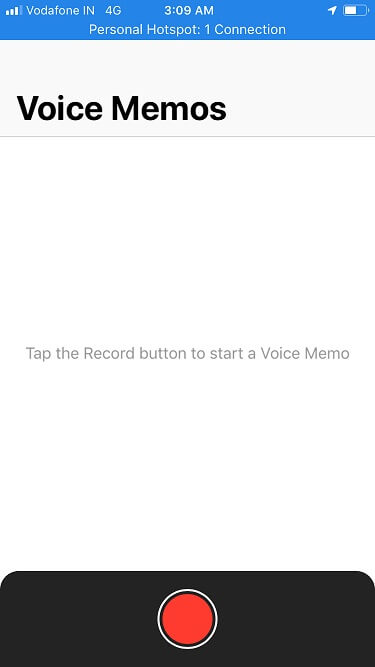
Initially, the app was available only to the iPhone users, but with the new iOS 12, the app is now available in iPad as well. The new and improved Voice Memos helps you connect to your iCloud account, so that you can save your recordings directly in the Cloud, and access them anytime, anywhere. The app also features a more user friendly and appealing design, targeted to make the experience of the user using the app quite extraordinary. And quality of the recording, as always, is delivered without a doubt.
Any user who possesses an iOS 12 operated device is sure to use this app, and get truly pleased by the way it performs. And that’s for sure!
These were new apps introduced with iOS 12 for iOS 12 compatible devices. While a few of them are the latest ones, a few others have been reintroduced with updated features. Not all of them would get popular among all the users, but hands down, these are few of the most useful and revolutionary apps in the entire smartphone industry.
Now, if you’re in possession of an Apple device that runs with the new iOS 12, make sure to use these apps. And, if you have already tried them out, share with us your experience in the comment section below. We’d love to hear from you.