Keep reading to know about different ways that can fix the Macbook Air M1 randomly shutting down the issue.
You’re here because lately, your Macbook Air M 1 has decided to shut down at a completely random time, right? Moreover, the exact timing when your Mac M1 decides to do act up is when you are up for an important Zoom meeting or drafting an important mail. We understand how annoying this can get for you! But no worries, your Macbook Air M1 is but an electronic device that can decide to throw tantrums at any random time. However, if this becomes a routine, it can be the cause of concern.
Luckily, before taking your Mac to Apple Support to get expert advice, there are several hacks you can try yourself. In this troubleshooting article, we will walk you through some of the potential fixes that can help you resolve the Macbook Air M1 randomly shutting down the issue.
Also Read: How To Fix Loud Fan Noise After Upgrading To macOS Monterey

Reasons why Macbook is shutting down randomly?
Although it is hard to find out the exact cause why your Mac is shutting down all of a sudden, I still, have put down some of the potential causes for the same:
- New software bugs and issues
- Outdated software
- Malware infection
- Malfunctioning peripheral devices
Since the most common reasons triggering shutdown are known now, let’s see all the possible fixes one by one.
Also Read: How To Run Windows Apps On Mac
Let Mac complete the shutdown properly
No matter how basic or absurd this fix may sound to you, it is the first thing you should do when your Macbook starts shutting down randomly.
Keep in mind that a proper shutdown and unexpected shutdown are two different things for your Mac. When you will shut down your Mac, it will do some rest. Besides, the background apps and processes will be wiped off from the RAM. This will also subside the issues that are forcing Mac to shut down at an unpredicted time.
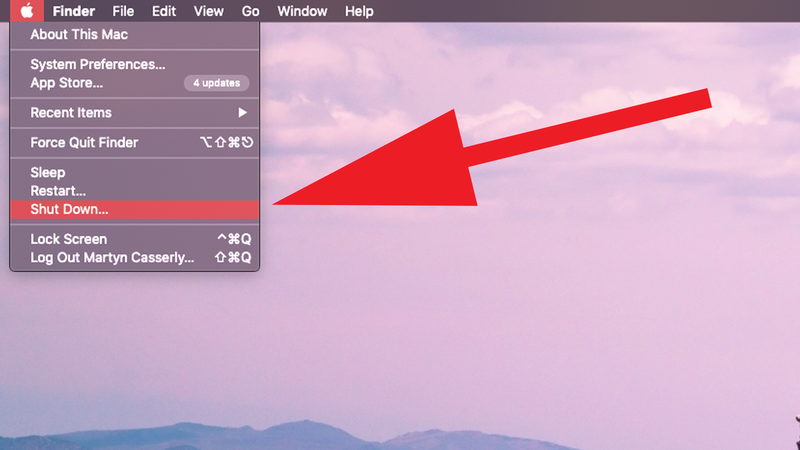
- When your mac shuts down unexpectedly, restart it.
- Now force quit the apps on your Mac using the Command + Option + Esc shortcut. Now
- Press the Apple logo and choose the restart option.
- When your Mac reboots, try the following fixes one by one.
Also Read: How To Run Android Apps In M1 MacBook Air?
Check for malware
The main suspect for creating havoc on your Mac is a malware attack. Now as a defence mechanism, your Macbook Air M1 is shutting down randomly. At this point, scanning your Mac using an antivirus will be sensible. You can use any of the Mac-compatible antiviruses to scan your PC. CleanMyMac X is a highly recommended antivirus for Mac that can free up your Mac from infection.
After you scan your Mac with antivirus and get rid of the malware infection, see if your Mac stops shutting itself down.
Reset your Macbook Air M1 SMC settings
System Management Controller or SMC is a hardware chip inside your Mac that is in charge of controlling the hardware components like battery, power settings and internal fans. Resetting your Mac’s SMC will help fix random issues in these hardware components and prevent your Mac from shutting down.
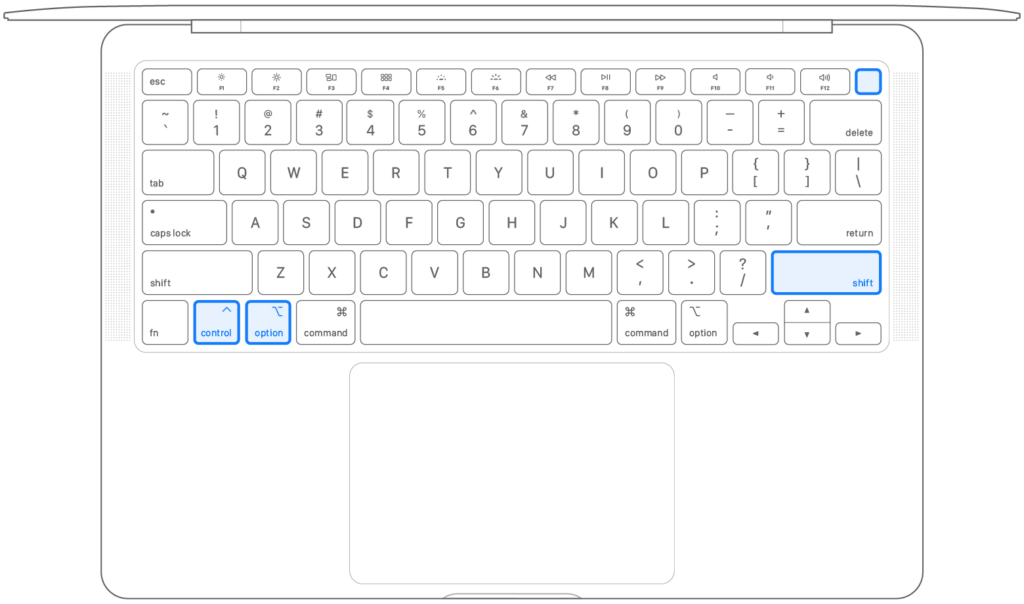
If you don’t know how to reset your Mac’s SMC, don’t fret! We have a dedicated article to explain how to reset your Mac’s SMC.
Also Read: How To Reset SMC NVRAM/PRAM On Your Mac
Update your macOS
If your Macbook Air M1 is running on outdated software, this can be another reason why your Mac is shutting down randomly. When you will upgrade your Macbook to the latest version, there will be fewer chances of performance issues. Besides, Apple provides support to the recent software versions so if there will be issues in the recently macOS versions, you will receive patches for those.
- Follow the steps below to upgrade your Mac to the latest version:
- Tap the Apple icon on the top left to access the Apple menu
- Now choose the ‘About This Mac’ option from the dropdown.
- Next, click the Software Update option.
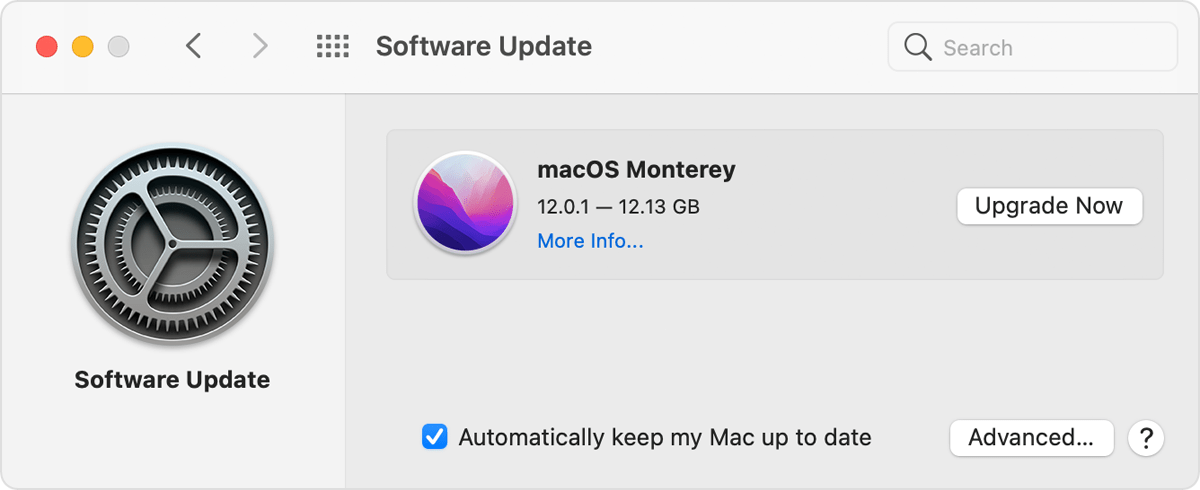
Now Apple will display all the pending software upgrades here in the form of a list. Click the latest software update to download and install the latest macOS version.
If you downloaded the latest macOS version recently and started facing this annoying issue on your Mac, updating your Mac’s OS right now will help fix the bugs and issues in the previous version.
Check vent blockage
When your Mac starts to overheat, it is forced to shut down. This is not your Mac malfunctioning; it is programmed to do so to prevent damage to the internal components of the device. The most probable reason for an overheating Mac is vent blockage.
If you are using your Mac on your bed among the blankets, this can block the vents of the machine. So, it is important to place your Mac on a flat surface so that there is unhindered airflow inside your Mac.

Besides, if your Mac is too hot to touch right now, you should turn off your Mac for some time until the temperature comes down to normal levels.
Conclusion
That’s pretty much it! Hope the Macbook Air M1 randomly shutting down issue is fixed now. If so, you’re lucky. However, if by any chance the above fixes did not help, it is better to contact Apple support right now to get assistance in this regard. The sooner, the better!

































