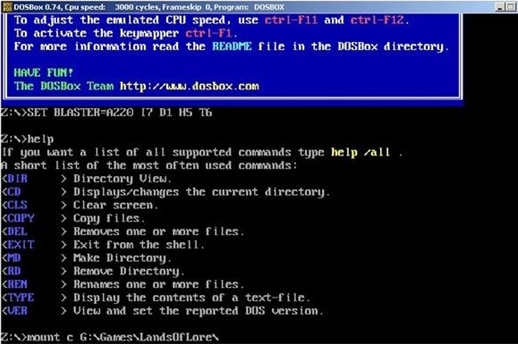An emulator is a piece of software that lets one piece of hardware act like another piece of hardware. The emulator copies the actions of one piece of hardware (host). Emulators for macOS have become more popular because they make it possible for a single PC to run multiple OS instances without having to worry about loading the OS. We can put apps from different platforms on our computers and use them all the time with these emulators.
The Mac is currently quite popular, but because it runs on the Mac OS, many people would like to try Android, Windows, and even PlayStation apps on their beloved machine without having to interfere with the OS or files.
Emulators come into play in this situation. Here are some great emulators for macOS that you can try.
1# A virtual PC.
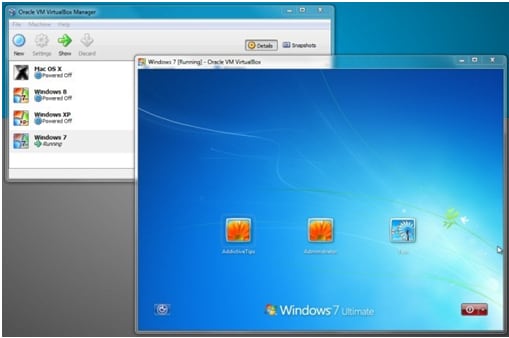
This software allows you to run Windows software on your Mac that allows you to run programs designed for the Windows operating system. This prevents a computer user from having two machines running two distinct operating systems, or perhaps changing the operating system entirely. The user saves both money and time in this manner. Microsoft Virtual PC for Mac 7.0 can be used by the user.
Also Read: Fill Your New iPhone 13 With These Incredible Online Games 2022
2# Xbox Emulator for macOS
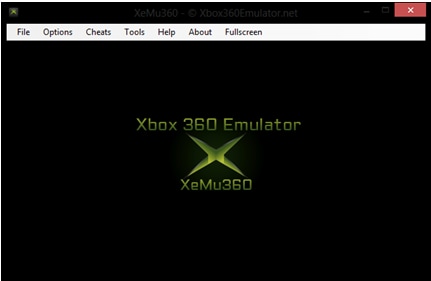
The XeMu360 console emulator for macOS, is the most extensively used emulator for playing XBOX. This is a brand-new software that works with all XBOX games. This is a robust Mac emulator that will allow you to enjoy your game without interruption. As a result, it’s becoming rather popular.
3# Playstation Emulators for macOS
PCSX-Reloaded is the greatest PlayStation emulator available. This emulator is free and open-source software that works with any Mac OS. It has also recently changed its installation process, making it simpler and easier. You can save all of your PlayStation games in a folder, then drag and drop them into PCSX-Reloaded to play them. It comes with a built-in BIOS and can edit memory cards.
4# Emulator for Nintendo 64 on Mac
Mupen64 is the most popular Nintendo 64 console emulator for macOS. This emulator is by far the most stable and compatible. This is a cross-platform plugin-based N64 emulator capable of faithfully playing most games. However, in order for the emulator to function properly, the user needs to install GTK+. GTK+ is a graphical toolkit that aids with graphic processing. It runs in the background and controls the graphics of N64 games.
Also Read: Minecraft Legends: Everything We Know So Far
5# Dolphin Emulators for macOS
Dolphin is by far the greatest GameCube, Wii, and Triforce game emulator. It works on a variety of systems, including Mac. It is user-friendly and compatible with Mac OS 10.13 High Sierra or above. Another benefit is that it is open source and completely free to use. It is possible that the user will need to use a special BIOS file that is almost always included with the ROM. Dolphin detects the file and begins playing it as soon as you start playing.
6# OpenEmu
OpenEmu is one of the most dependable Mac emulators, supporting Mac OS 10.7 and higher. It has an iTunes-style menu and is incredibly user-friendly. This emulator is capable of sensing emulations and detecting them according to the requirements.
OpenEmu currently supports a number of consoles, some of which are listed below:
- Game Boy
- NeoGeo Pocket
- Game Gear
- Sega Genesis, plus a slew of more consoles
Also Read: How To Record Google Meet Video Call With Audio For Later
7# RetroArch emulators for macOS
It is a multi-purpose emulator that allows users to play practically any vintage game. It can play PlayStation 1 and older games, as well as Game Boy Advance games on the handheld console. It’s built around cores, with each core acting as a console.
Characteristics:
- You can play Classic games on computers and consoles.
- It also supports Thumbnails, as well as a variety of dynamic/animated backdrops, icon themes, and more!
- Scanning the game collection to create playlists for each system.
8# PPSSPP
The PPSSPP – Playstation Portable Simulator Suitable for Playing Portably is a PSP emulator. Dolphin developers built it, and it is extensively in use. In this emulator, you can play almost any game. It’s simple to set up and utilize. Due to this, it is one of the emulators for macOS.
Characteristics:
- You can use an external controller/keyboard or configure on-screen touch controls.
- On a PC, you can play PSP games in full HD resolution and more.
- You can save and restore the game state from any location and at any time.
Also Read: 10 Best Games To Play On Non-Gaming PC
9# ScummVM
This one is for folks who enjoy point-and-click adventure games. This is a custom-made solution for them. It’s known as Scumm because it’s written in the Scumm scripting language. It works with a variety of adventure games, including Monkey Island 1-3, Sam & Max, and many others.
10# DosBox emulators for macOS
This application was created to run DOS-based programs. Many DOS-based games remain popular among users today. As a result, this emulator has been built in order to make such resources available. You can also use this Mac emulator to try out any DOS-based games that have been collecting dust. So, it makes it to the list of emulators for macOS you must try.
11# Xamarian Android Player for Mac
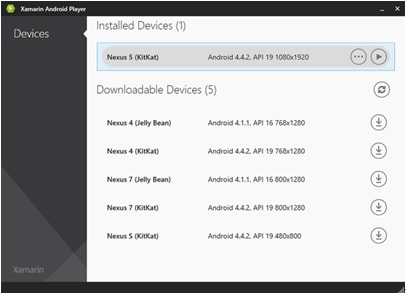
Xamarian Android Player for Mac is a program that allows you to play Android games on your Mac.
This is another Android emulator that works with a wide range of devices. It supports OpenGL and, rather than just mimicking a device, virtualizes it. In this method, the device’s performance substantially improves. Xamarin Android Player is a native user interface that works well with Visual Studio and Xamarin Studio.
Also Read: Everything About Gaming On Mac
12# Emulator for iOS

It is difficult to run an iPad app on a Mac. The best alternative is to download a simulator that allows you to run iPad apps on your Mac. iPadian is the greatest one that is currently available. This is based on Adobe AIR which gives the Mac an iPad-like interface. This is a fantastic simulator that can make iPad apps seem practically identical on the Mac.
13# Visual Boy Advance
Visual Boy Advance, commonly known as Mac Boy Advance, is a Nintendo console that can play practically all games. This GBA was made with OS X in mind, so it works very well with it. It is a must in the list of emulators for macOS.
Closing Comments
The aforementioned are some of the greatest emulators for your macOS, and not all of them will suit your needs. However, the one you choose mostly depends on whether you want a complete Android experience or only want to try out apps.