The Bing Chatbot powered by AI is the latest addition to the Bing search engine where users can ask questions and get answers conversationally. Let’s learn how to use it. Microsoft has announced an update to Microsoft Edge and Bing that will enhance search through artificial intelligence. You may now use the new Bing search even though things are still being implemented. Here, we’ll explain how to use its enhanced AI-powered search.

Also Read- ChatGPT, Google Bard, Microsoft Bing- How They Are Similar But Yet Different
Microsoft’s new AI-powered Bing search
The Bing Chatbot, powered by AI, is the latest addition to the Bing search engine. It provides a way for users to ask questions and get answers from Bing in a conversational manner.
Using the Bing Chatbot is easy. Type your question into the search box, and the Bing Chatbot will respond with a list of suggested answers. If none of the proposed solutions are helpful, you can type in a new question for the Bing Chatbot to answer.
Also Read: How To Use ChatGPT With Siri On iPhone
The Bing Chatbot can answer simple questions about the weather, sports, entertainment, and more. It can also provide detailed information about a specific topic that you’re researching. To get more detailed answers, you can type in more specific questions.
To use the Bing Chatbot, type in your question, and the Bing Chatbot will provide you with a list of suggested answers. If none of the suggested answers are helpful, you can type in a new question, and the Bing Chatbot will provide you with an answer. You can also use the Bing Chatbot to find more information about a particular topic.
It is a great way to get answers to your questions quickly. With the AI-powered Bing Chatbot, you can find answers to any question. Try it out and see what you can find!
Also Read- How To Use ChatGPT In Excel
How to Use the New AI-Powered Search Engine from Bing
You must first sign up for the waitlist before testing the new Bing AI-powered search. To do this:
1. See the updated Bing page.
2. To sign into your Microsoft Account, click Sign in (in the top-right corner).
3. You will be enrolled without having to do anything if you select the Join the waitlist button.
4. Want to move up the queue? Access the new Bing faster by clicking.
To try the new Bing search follow the steps here:
1. Please select See Examples or navigate to the Ask Anything section by scrolling down.
2. Click Test it on Bing when your cursor is over any card on the page.
3. The new Bing AI-powered search result will appear on a card to your right, and the regular Bing search results will appear on the left.
4. You can watch it instantly populate a response. Click See more if you’re not happy with the conclusion.
5. You can either end your search or narrow it down by selecting suggested search terms similar to your initial search query from the drop-down menu.
6. By selecting “Let’s chat,” you can start a conversation and move into chat mode.
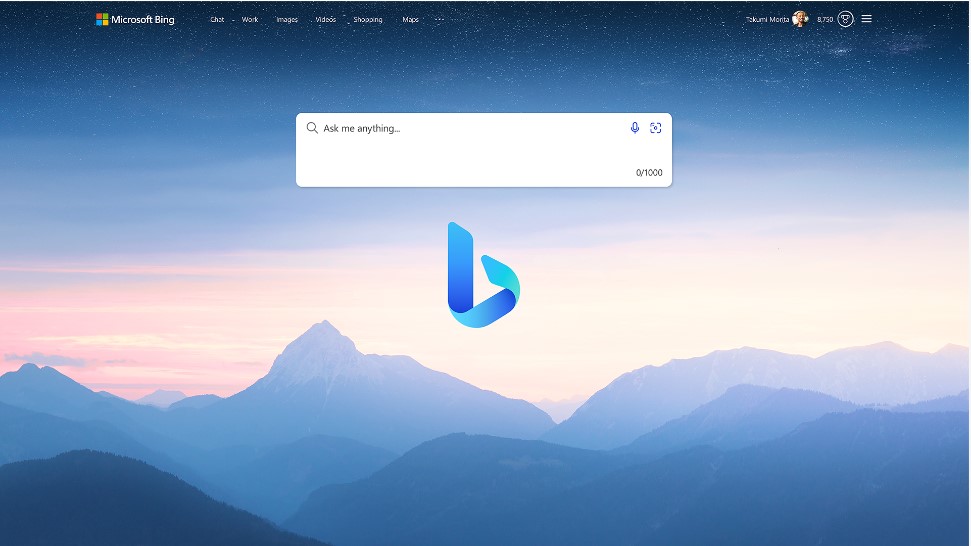
Also Read: ChatGPT, Google Bard, Microsoft Bing- How They Are Similar But Yet Different
Anticipation about Bing’s Upcoming AI-Powered Search Engine
You can anticipate a quicker and better search experience with the new Bing AI-powered search than you would receive from a typical Google search. Together with conversational chat outcomes, you should receive citations.
Also, Google will undoubtedly answer with something comparable to or perhaps superior to the new Bing, just like Bard, ChatGPT’s competitor. Users will ultimately benefit from a better and significantly improved search experience with either Bing or Google.
Also Read: What’s New In Google Chrome: Price Tracking And Side Panel Search
How long is the waitlist for Bing AI-powered ChatBot?
The only suggestion Microsoft offered was that Bing chat would “scale the preview to millions in the coming weeks” because rollouts are tough to predict with any degree of accuracy. According to Microsoft, new invitations are sent out daily. The preview is currently only partially accessible on desktop browsers. Over time, access will increase, eventually delivering the new Bing to cell phones.
But you can access the new Bing faster by choosing the large blue button with that label. This will outline various actions you can take to advance in the queue. In the first 48 hours, more than a million individuals, according to Microsoft, signed up for the ChatBot Bing queue.
There are many prerequisites for Microsoft to gain quicker access to the new Bing. It would help if you made Bing your default search engine and Microsoft Edge your default browser. Also, you must select MSN as your homepage and perform some additional straightforward but irksome actions to keep Microsoft services and applications prominent on your desktop.
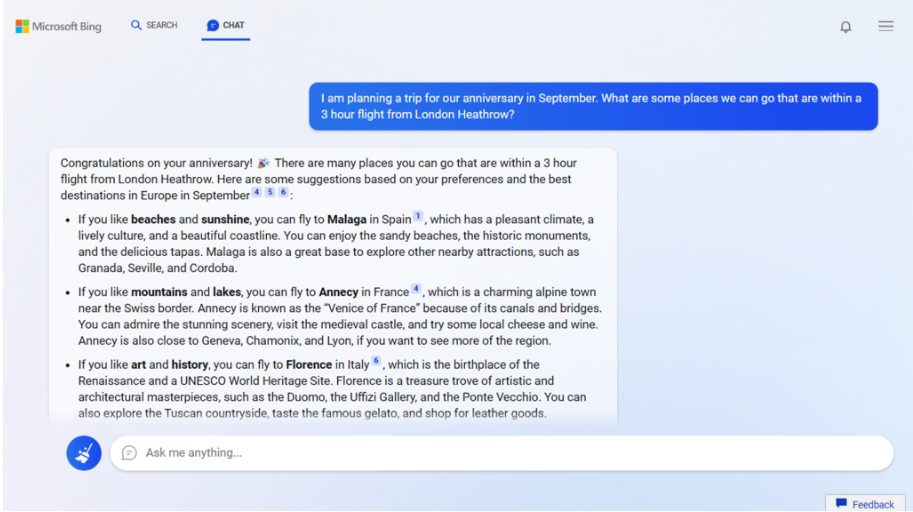
Also Read: Microsoft Bing AI-Powered Chatbot: Everything You Need To Know
Bing Chat vs ChatGPT: The difference
The new Bing chat, according to Microsoft, is “a new, next-generation OpenAI big language model” that is more sophisticated than ChatGPT. There are other factors to consider as the intention is to connect this with Bing search.
For instance, Bing’s ChatGPT substitute is anticipated to be considerably faster than ChatGPT while going above and beyond GPT-3.5 in several aspects. Under what is known as the Prometheus model, Microsoft integrates the most recent news into their conversation to provide users with results that are yet secure for Bing’s vast user base.
Also Read: How To Use Bing AI With Siri On iPhone


































