In this article, we have discussed everything you need to know about the all-new Microsoft Bing AI-powered Chatbot. By reimagining the tools that billions of people use every day—the search engine and the browser—Bing transformed how the world uses the web and gave users access to the joy of discovery, the wonder of creation, and a more effective way to use the world’s knowledge.
We estimate that half of the 10 billion daily search queries need to be answered. This results from users using search for purposes for which it was not intended. It works excellently for discovering websites but frequently needs to improve when dealing with more challenging issues.
In this blog post, we will get an overview of what this new Microsoft AI-Powered chatbot offers its users as compared to other chatbots.
Also Read: How To Enable Or Disable Secure DNS Over HTTPS (DoH) In Microsoft Edge
The Use of AI to Reinvent Search
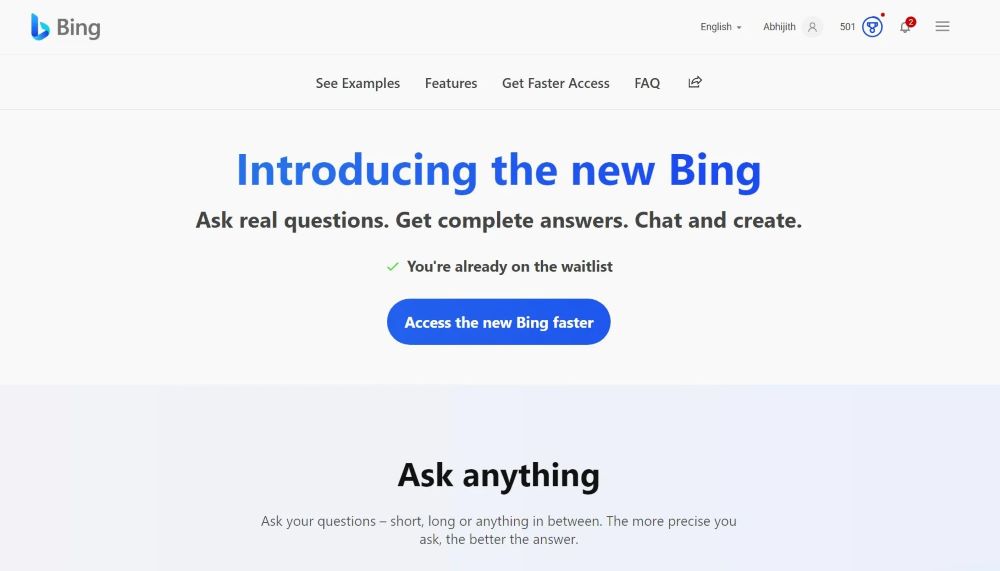
A confluence of four technological advancements, the new Bing experience includes:
New next-generation OpenAI large language model: Bing introduces the new next-generation OpenAI large language model, which is more effective than ChatGPT and tailored especially for search. It incorporates significant improvements and learnings from GPT-3.5 and ChatGPT, and it is now even quicker, more precise, and more powerful.
Microsoft Prometheus model: They have created a unique method for interacting with the OpenAI model, enabling us to maximize its potential. The Prometheus model is what they refer to as this set of abilities and skills. When used together, these factors improve safety while providing more pertinent, timely, and focused findings.
Applying AI to the main search algorithm: Bing also incorporated the AI model into our primary Bing search ranking algorithm, which produced the biggest increase in relevance in the past 20 years. Even simple search queries are more relevant and accurate with our AI model.
New user experience: By combining search, browsing, and conversation into one, they are reinventing how users interact with these tools. This will open up an entirely new mode of web interaction.
Because Microsoft has committed to transforming Azure into a global AI supercomputer, OpenAI has been able to train the ground-breaking models that are now being optimized for Bing using this infrastructure.
Also Read: Microsoft Edge Incorporates ChatGPT-Like Features Into Its Browser
Features of Microsoft Bing’s AI-Powered Chatbot
Bing’s AI-Powered Chatbot offers the following features by combining search, browsing, and conversation into a single, universal web experience that can be accessed from anywhere:
Better search: With the new Bing, you get an updated version of the standard search experience. It gives you more relevant results for common queries like sports scores, market prices, and weather, and a new sidebar that displays additional in-depth information if needed.
Complete solutions: Bing searches the entire internet for relevant results before locating and summarising the solution you need. For instance, without browsing through numerous developments, you can get precise directions on how to replace eggs with another component in a cake you are preparing at that very moment.
An innovative chatroom: The new Bing includes fresh, interactive conversation for more involved queries, like making a comprehensive trip itinerary or deciding what TV to buy. With links readily available to take instant action on your decisions, the chat experience gives you the power to hone your search until you get the complete solution you’re looking for.
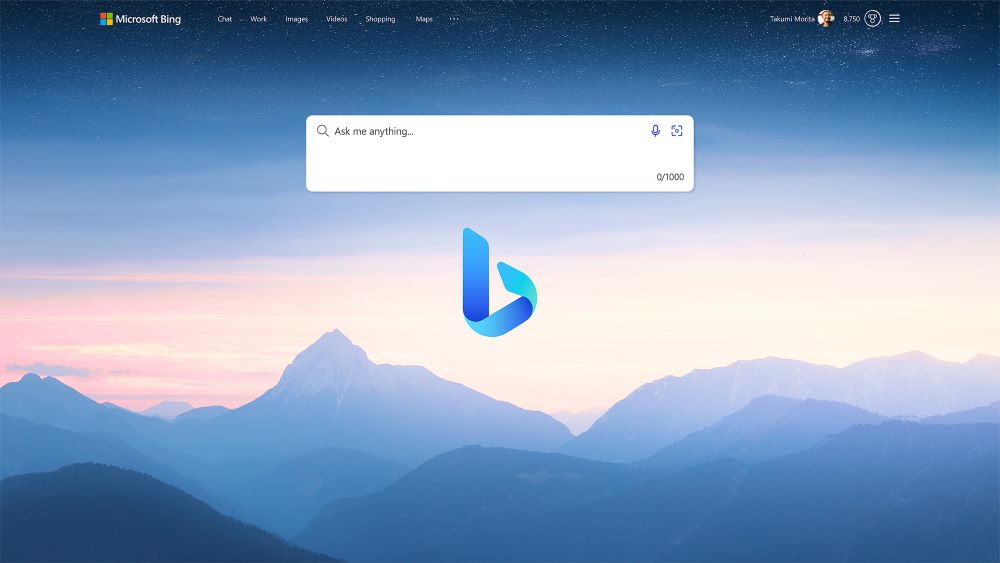
Also Read: Microsoft Build More Integrated Cloud Experiences With More Than 1400 Connectors
A brilliant idea: The new Bing can produce the material you need. You can use it to send emails, prepare for job interviews, or make quizzes for trivia nights. The new Bing additionally cites all of its sources, allowing you to view hyperlinks to the web pages it uses as references.
Microsoft Edge’s new user interface: We’ve updated the Edge browser with additional AI features, a fresh style, and two brand-new features: compose and chat. You can use the Edge Sidebar to request a summary of a lengthy financial report to extract the main points and then use the chat feature to request a comparison to the financials of a rival company, which will instantly create a table.
Edge may also assist you in content creation, such as a LinkedIn post if you provide it with a few starter cues. After that, you can ask for assistance updating the post’s tone, structure, and length. Edge understands the website you’re on and makes the appropriate adjustments.
Also Read: How To Enable And Use Edge Bar In Microsoft Edge
An innovative collaboration between Microsoft and OpenAI
Bing has purposefully put controls to protect users from hazardous information, working with OpenAI. Their teams are trying to address challenges, including misinformation and disinformation, content blocking, data security, and preventing the promotion of harmful or discriminatory content by our AI standards.
Our work with OpenAI expands upon our company’s decades-long efforts to guarantee that our AI systems are responsible by design. They will continue to create fresh methods to reduce risk by utilizing the full power of our reliable AI ecosystem, which consists of researchers, engineers, and policy experts.
Also Read: Can’t Download Files In Microsoft Edge? Try These Fixes


























![The Apex Legends Digital Issue Is Now Live! Apex Legends - Change Audio Language Without Changing Text [Guide]](https://www.hawkdive.com/media/5-Basic-Tips-To-Get-Better-On-Apex-Legends-1-218x150.jpg)



