Microsoft introduced a new version of its Edge web browser with AI technology at a press event where the firm also showcased its new AI-powered search capabilities in Bing. With the new browser, web users can utilize AI to summarise search results and communicate with chatbots to find answers to their questions.
Additionally, the news about Edge was announced alongside the expected appearance of OpenAI’s technologies in the Bing search engine. Microsoft further announced at the event how they incorporated OpenAI’s GPT-4 model into its search engine to give users a ChatGPT-like experience. Besides, in Bing’s case, the AI isn’t restricted only to data covering up to 2021. It’s also capable of driving queries associated with more recent events.
During an interview, Satya Nadella, chairman and CEO of Microsoft, expressed his views. According to him, AI will profoundly change every software category, beginning with the most popular category of all – search. He further added that Today, we’re unveiling Bing and Edge powered by AI copilot and chat, to help users get more from search and the web.
At press, when introducing the updated browser, which now features certain aesthetic updates like rounded corners. Microsoft Corporate Vice President Yusuf Mehdi described it as sleeker and lighter.
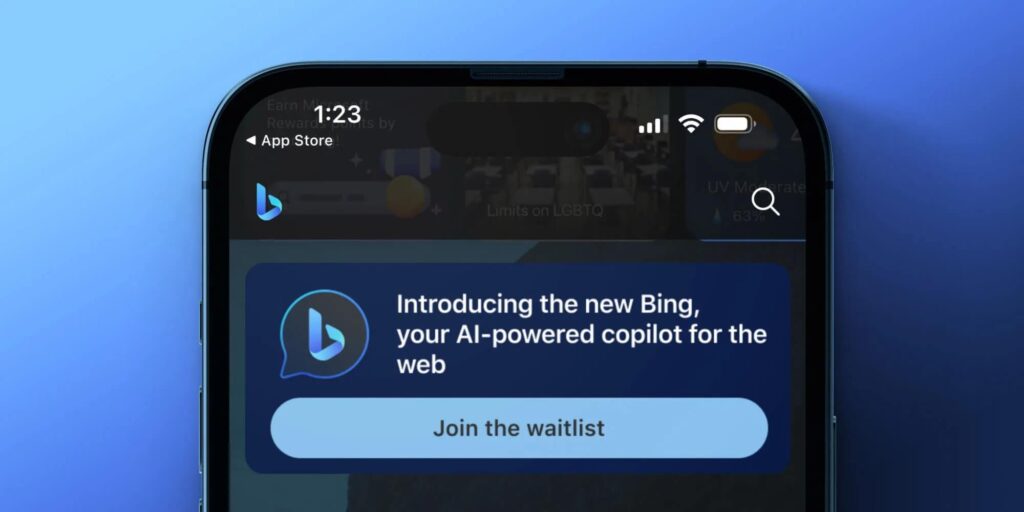
Also Read: Why Investors Are Excited About ChatGPT and AI
Features Chat and Compose
To save lots of time reading and taking out key points, Microsft brought chat and compose options just to make these tasks effective yet time-saving. These, if used in combination, assist users with tasks like summarising extensive web content, performing comparisons, and in some cases even writing content.
Yusuf Mehdi further demonstrated various examples just to give an idea of how these options are valuable for us.
Save time with the power of Bing’s AI Capabilities
In one of the examples, he looked up the quarterly reports and earnings on the Gap website. When he clicks a link to read the Q3 report, a 15-page PDF opened. Then he said that he cannot read the whole 15-page pdf as it is so lengthy. So what he did was, he opened a chatbot from the top of the browser and give it a command to give key takeaways of the page that is currently in use. And within just a few seconds, bing in AI started reading the page and give him the important key takeaways. This is how you can save a lot of your time.
But what the AI accomplishes next is even more impressive. He instructs it to create a table with its findings and compare the Gap Q3 financials to Lululemon’s Q3.
Also Read: Read This Before Using ChatGPT- Know Why You Should Not Use ChatGPT
Boost Developer Productivity with the Copilot
In the next example, he explained how the developer resources on the Stack Overflow website can be used in AI. He demonstrates how a developer looking for advice on how to read a JSON file comes upon a piece of code they want to utilize. However, the developer wants the Python-based code to convert to Rust.
So, what he did next, is he selected the code on the website, and then the code automatically copied to the edge sidebar and bing asked him what he wants. Then he gave a command to him that he wants the copied code rewritten in rust. After that Bing took that code and rewrite it automatically in the new language.
As everyone is aware, GitHub Copilot has greatly increased developer productivity. Just suppose the benefits that the copilot can provide for everyone on every page.
Also Read: ChatGPT: What Is It & How To Use It?
Create Content with AI
In his final example, Yusuf Mehdi gives a demonstration of writing a LinkedIn post using AI in the sidebar. He opened the Bing sidebar and gave the AI some instructions to get rolling. He also established the post’s tone, making it sound enthusiastic. And finally, the AI writes the post for him. You may better understand how you can use it to produce original content by using this example. Edge will comprehend and edit the text if you request to change the post’s tone, structure, or length.
Also Read: ChatGPT: Why this Extraordinary Artificial Intelligence Chatbot Is In News Recently?
Final Thoughts
We consider this new experience to be groundbreaking given all these new capabilities. Microsoft is offering top-class search and integrated chat that makes it simple to have your queries answered. And finally, the capability to create content when you need it to spark your imagination. Not just when you search but also elsewhere online.
Also Read: ChatGPT Becomes The Most Advanced AI Chatbot of 2023


























![The Apex Legends Digital Issue Is Now Live! Apex Legends - Change Audio Language Without Changing Text [Guide]](https://www.hawkdive.com/media/5-Basic-Tips-To-Get-Better-On-Apex-Legends-1-218x150.jpg)



