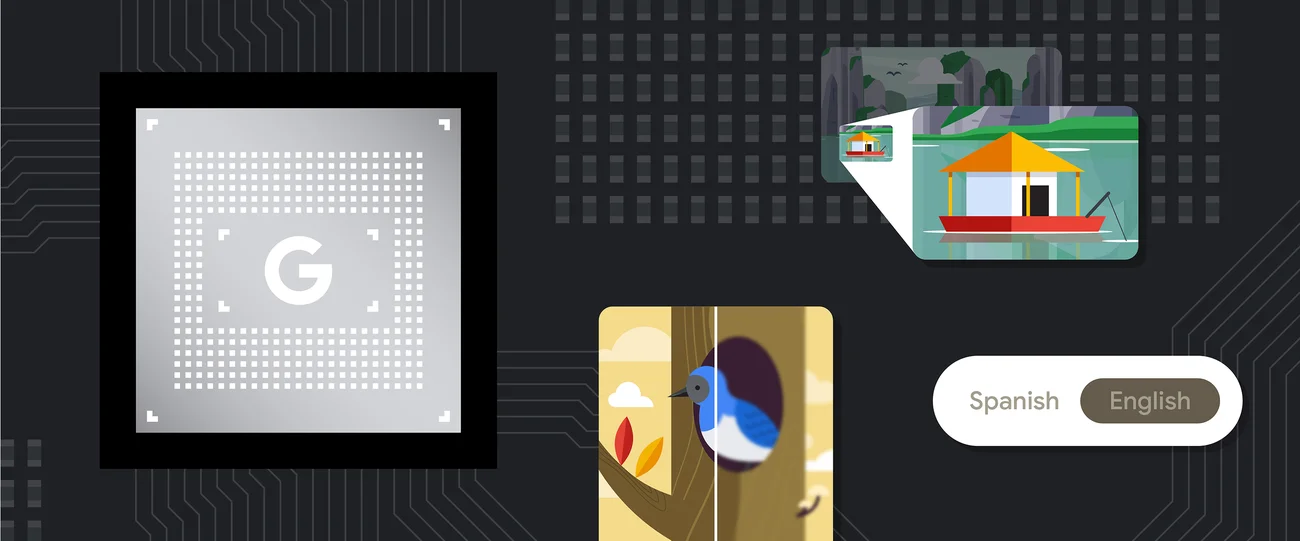A system on a chip (SoC) created just for Google’s Pixel devices is called Google Tensor. Because it is developed for machine learning operations, it can conduct difficult AI tasks more speedily and effectively than a basic Chipset. Besides, Google Tensor is a more powerful and energy-efficient processor. It can operate distinct AI and ML tasks more effectively than prior Pixel cell phones.
Google focused on where ML models are heading rather than where they are currently by co-designing Google Tensor with Google Research. This way, they were able to create an AI/ML platform as a result. Further, due to the collaboration across Google research, hardware, and software, new features were added to the Pixel 6 and Pixel 7.
They have enabled incredible new experiences with Google Tensor that demand advanced ML. Such as Motion Mode, Face Unblur, Voice enhancement mode for videos, and applying HDRnet to films. Besides, by altering a smartphone from a one-size-fits-all piece of hardware into one that is intelligent enough to respect and adapt to the various ways we use our phones. Google Tensor enables us to push the boundaries of functionality in a smartphone.
Pixel smartphones are even more useful and better than before. Moreover, AI is already improving everyday moments for Pixel users, whether they’re translating languages, editing photos, or making phone calls in loud areas. Here are seven ways that Google Tensor’s custom-built chip and AI technology are making Pixel better:

#1. Magic Eraser
The Magic Eraser was first made available on the Pixel 6 and Pixel 6 Pro as a tool for erasing undesired persons and objects from photographs. It almost appears too excellent to be true. But it advertises as a tool to remove people who photobombed photos after taken.
What can you do with this Magic Eraser?
1.Get Rid of Distractions Automatically By selecting
Magic Eraser can identify distracting elements in your images, such as background people, electric poles or wires, and other extras in your photo, and make suggestions about what you might want to delete. Afterward, you can decide whether to tap each one to eliminate it individually or to wipe them all at once.
2.Use a Brush or Circle the Objects to remove them Manually
Anything you want to delete alternatively can cover in circles or with a brush. Magic Eraser uses machine learning to determine what you’re attempting to erase based on what you circle, so you don’t have to worry about brushing precisely. Once you’ve decided what you want to remove, Magic Eraser uses machine learning once more to estimate how the pixels would appear in the absence of the distraction.
Also Read- Google Pixel Watch: Everything You Need To Know
#2. Photo Unblur
Photo Unblur is a new feature exclusive to the Pixel 7 and Pixel 7 Pro. This feature makes it easy to focus or sharpen your blurry photographs with just a few taps. It detects and removes blur and visual noise using a model Google created. It runs on-device to enhance the quality of the entire image and any faces in it.
Besides, you can repair pictures of your grandparents or children. Because this even works on pictures that weren’t taken with a Pixel camera. Your old, hazy photos get new life with Photo Unblur. A fantastic application that works on both new and old photos stored in a user’s Google Photos library.
Also Read- How To Fix A Stuck Pixel On Your Computer Screen?
#3. Real Tone
Real Tone is a comprehensive technique and commitment by Google to convey accuracy to cameras and the pictures they produce. Specifically to better reflect the nuances of diverse skin tones. It is not a single technology. But rather a collection of improvements that are part of Google’s Image Equity Initiative. The initiative aims to build camera and imaging products that work equitably for people of color.
This is important because cameras and artificial intelligence have historically centered on light skin. This has resulted in skin tone bias in the images they produce. This bias has real effects, such as people with darker complexions rendered unnaturally, appearing darker, and brighter. Or greatly less saturated than they do in actual life.
Therefore, “Real Tone” aspires to preach this subject by enhancing the way skin tones characterize, recognizing a broader set of faces, making skin brightness appear more natural, reducing washed-out images, and sharpening blurry pictures, among additional improvements.
Also Read- With Galaxy Experience Space, Samsung Brings Epic, In-person Experiences
#4. Super Res Zoom – Look Farther & Better
Super Res Zoom, originally made accessible on the Pixel 3. They combine many frames directly onto a higher resolution image, which is different from any previous digital zoom technique based on upscaling a crop of a single image and is better. Because of this, the detail significantly increased and is roughly comparable to the 2x optical zoom lenses found on many other smartphones. Super res zoom is, when you pinch-zoom before pressing the shutter, you’ll obtain a lot more details in your photo than if you crop it later.
In simple words, Super Res Zoom patches together details from many shots to improve image quality and sharpness. All of this is made possible by a combination of hardware and software. You will be able to capture clear, high-quality shots from a distance as a result, making your pals believe you were courtside when they see the photos you snapped of your favorite athlete in action.
#5. Pixel Call Assist
At Google I/O, the Pixel Call Assist unveil alongside the Pixel 7, Pixel 7 Pro, Pixel Watch, and Pixel Tablet. Pixel Call Assist intends to address many issues we encounter when making calls, such as transcribing automated phone menus and calculating your wait time while on hold. Calling and texting may be a snap when used in conjunction with your preferred communication app.
It has features like:
- Hold for Me Feature: Allows users to put their phone down while waiting on hold, and notifies them via push notification and vibration when a person joins on the other end.
- Call Screen: A feature that prompts users with a “Screen call” button when an unknown number calls their phone. Tapping the button connects the caller to Google Assistant, which asks for the caller’s identity and the purpose of the call. This feature is useful in screening and identifying spam calls. And sets up to work automatically.
- Direct My Call: A feature that transcribes automated menu options and shows them as buttons on the phone’s screen. This makes it easier for users to navigate through menu alternatives. The feature remains enabled by default. Though, can be disabled by accessing the Direct My Call option in the Phone app’s Settings menu.
- Clear Calling: Utilizes AI to reduce ambient noise and improve call quality for all participants. And can be enabled by toggling the “Use Clear Calling” switch in the Phone app’s Settings menu.
Also Read- Need To Fix A Blurry Image? Try These 10 Online Tools
#6. Guided Frame
With the release of the Pixel 7 series, a new function called Guided Frame arrived. It assists the user in getting the ideal facial framing for a selfie. Using facial recognition technology, Guided Frame will let you know whether to move the camera farther, closer, to the left, to the right, up or down (via audio). It starts a timer to take the picture after your face ideally framed. And it will audibly walk you through each stage of the process.
Guided Frame is a feature of Google’s TalkBack mode, which gives your phone a speech- and gesture-based navigation system. The feature and mode stand as part of the accessibility options, designed for the blind. TalkBack is a function that many find to be significant because such users may struggle to take the ideal photo. Yet, anyone can utilize it. All-in-all, Guided Frame is a pretty cool feature, including for those who are not visually impaired.
#7. Live Translator
Live Translation can instantly translate any text you’ve sent and any audio you’ve sent. Even though you could copy and paste texts into Google Translate. But, Live Translation eliminates the intermediary and translates directly, speeding your chats. Phone calls also function using its audio translation feature. It’s a very useful tool to have whether you travel, or interacts with individuals from other backgrounds. Or you are just curious about other languages spoken nearby.