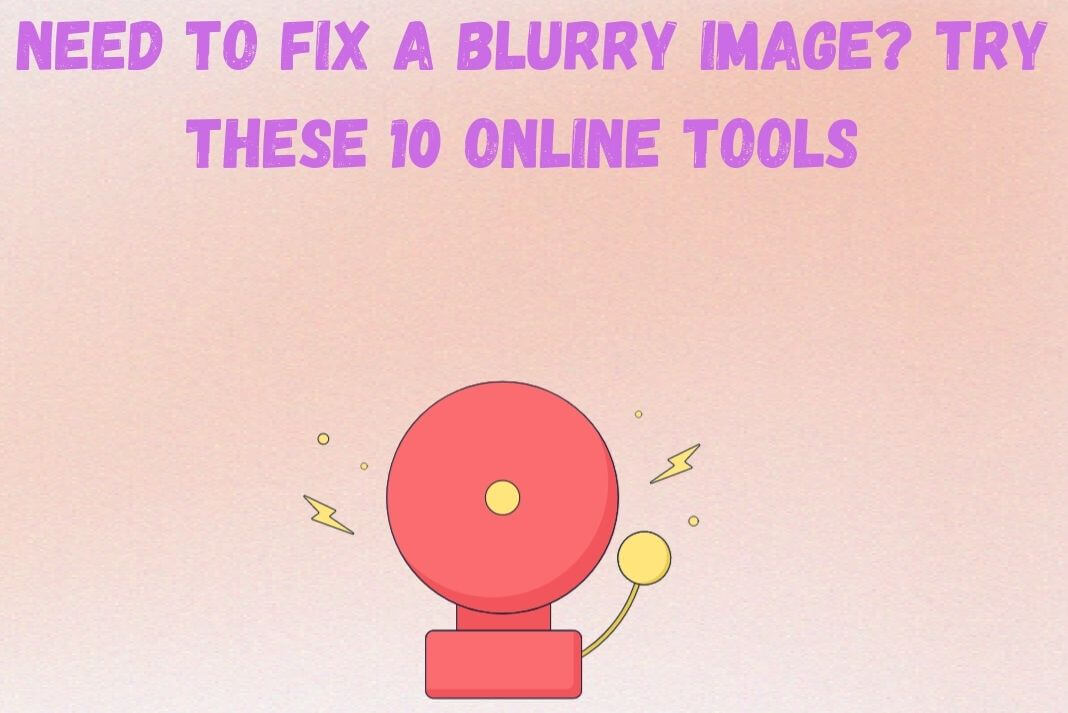Are you tired of staring at a blurry mess of pixels instead of the beautiful image you intended to capture? Fear not, for we have scoured the internet to bring you the top 10 online tools for fixing those frustratingly fuzzy photos. Whether it’s a case of camera shake, poor focus, or simply a low resolution, these online tools will have your images looking sharp and clear in no time. So put down that blurry image and read on to discover the 10 best tools to fix your blurry photos
10 Online Tools For Fixing Blurry Images
#1. Fotor:

Say goodbye to blurry images with Fotor, the ultimate image editing suite. This powerful tool not only boasts a vast array of options, but it also boasts a highly effective unblur feature. With Fotor, you can easily fix your blurry pictures with just a few clicks.
Navigating the Fotor interface may seem daunting at first, but the platform’s unblur tool is user-friendly and straightforward. Simply upload your image and let the software work its magic. The before and after slider feature allows you to see the difference in a blink of an eye, and the results are nothing short of impressive.
Pros:
- The Fotor Photo Editor is free to use
- Offers enhancing capabilities for fixing blurry pictures
- Allows for exchange of grainy texture with artistic blur
Cons:
- Contains ads, which can only be removed with a paid version
- Does not support certain languages
- Some effects may be deleted and offered only in the paid version
Also Read: How To Download Thumbnail From YouTube Videos
#2. VSCO
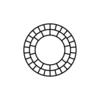
VSCO is a photography wonderland, a place where you can take your pictures to the next level. The free sharpening tools are like a magic wand, giving your pictures a crisp and professional look. The variety of filters available allow you to make your pictures truly your own. The platform’s social media-like feature is like having a personal photo album, where you can organize and keep track of your images. However, it’s not all sunshine and rainbows, as the full premium membership does come with a $19.99 price tag, and sometimes files can get clogged up in the gallery. But, overall, VSCO is a photography lover’s dream come true
Pros
- Access to free sharpening tools and a range of versatile filters for editing
- The platform also includes a social media-like feature for organizing and tracking images
Cons
- The full premium membership costs $19.99
- Some users have reported difficulty with clogged up files in the VSCO gallery
- Limited ability to zoom in on images while editing.
Also Read: 12 Tips To Add Images And Animations While Making Video
#3.Snapseed

Snapseed is a professional-level photo editing app that is available for both iOS and Android devices. It offers a wide range of editing tools that can be used to enhance your images. The app’s intuitive interface makes it easy to navigate and find the perfect tool for the job. The selective editing feature allows for precise adjustments to specific areas of your picture. It also has the ability to save your favorite editing tools and presets for quick and easy access. The app is free to download and use, making it a great option for photographers of all skill levels.
Pros
- It is a free app
- The app allows precision-based sharpening, which can fix blurry pictures
- Offers various other tools that can help enhance images
Cons
- The app can be difficult to navigate without the insight tool
- The app could benefit from a more varied set of brush tools for enhancements
- The app is frequently updated, but updates have been linked to sudden app crashes.
Also Read: How To Copy Image From PDF To Clipboard
#4. Pixlr

Pixlr is a powerful and versatile photo editing app that offers a wide range of editing tools and features. With its user-friendly interface, it’s easy to navigate and find the perfect tool to enhance your images. The app’s ability to layer filters allows you to create unique and stunning effects, while working with multiple layers provides the freedom to create masterpieces. In addition, Pixlr offers a range of pre-set filters that can be used to give your images the perfect finishing touch.
Pros
- It is a free app with an option to turn off ads through in-app purchases
- Offers a range of editing tools, including filters, overlays, and more
- Includes a photo focusing feature that can fix blurry images
Cons
- The app contains ads, unless the full version is paid for
- Some users have reported that the image quality (resolution) is reduced upon completion
- Attempting to download the high-resolution version of the edited image may cause the app to crash.
Also Read: 5 Best Tools To Create Videos Using Your Phone.
#5.VanceAI Image Sharpener

VanceAI is a powerful photo editing tool that utilizes AI technology to improve the clarity of blurry images with just one click. The app offers multiple modes to tackle different types of image blur, including options for removing motion blur, fixing out-of-focus images, and overall sharpening techniques. The results obtained from VanceAI are quite impressive, however, in some cases, objects may appear too clear, resulting in an almost uncanny valley effect.
Pros:
- Utilizes AI technology to improve the clarity of blurry images with just one click
- Offers multiple modes to tackle different types of image blur, including options for removing motion blur, fixing out-of-focus images, and overall sharpening techniques
- Results obtained from VanceAI are quite impressive
Cons:
- In some cases, objects may appear too clear, resulting in an almost uncanny valley effect
- It may not work for all types of blur or images
- There may be a limitation in the capabilities of the tool, for example, it may not work for extremely blurry images.
#6.Lets Enhance

The Enhance Photo Quality app, as the name suggests, offers a range of editing tools for enhancing the quality of your photos. The app’s interface is user-friendly and easy to navigate, allowing you to quickly access the various editing options.
Pros:
- It is a free app
- Offers a wide range of editing tools such as filters, frames, vignettes, etc.
- The app’s photo focus features are easy to use
Cons:
- The app comes with a lot of ads
- Some users have reported that the app prompts them to give it a five-star rating in order to use it, but the app does not work as expected
- The final result may not be as crisp or clean as desired.
Also Read: 12 Best iPad Drawing Apps of 2023
#7.Sharpen Image

It is a free and open-source image editing software that offers a variety of features for fixing blurry images, including the “Unsharp Mask” filter. It’s a robust tool that can be used to enhance the overall quality of your images.
If you’re looking for a more specific tool that is tailored to sharpening images, then the Sharpen Image app is a good option. It’s a simple tool that offers two sliders for adjusting pixel size (texture) and overall sharpening effect, providing you with precise control over the level of sharpening applied to your images.
Pros
- Can adjust texture using the radius slider
- The app also includes an intensity slider to control the overall sharpening effect
- It’s also a free app
Cons
- The app comes with a lot of ads
- The app is specifically designed to enhance images and may not offer other editing features
- Some users have reported that the edited images appear choppy and not as smooth as desired.
Also Read: 30 iPad Pro Apps To Make Apple Pencil Worthwhile
#8.PaintShop Pro

PaintShop Pro is a graphics editor and digital photo editing software developed and published by Corel. It is designed for both professional and amateur photographers and graphic designers. It offers a wide range of tools and features such as layer support, color correction, and selection tools, as well as the ability to work with raw image files. Additionally, it includes support for batch processing and a variety of plugin options. PaintShop Pro is available for Windows and Mac operating systems.
Pros
- PaintShop Pro is more affordable than Adobe Photoshop, making it a great option for those on a budget.
- The software is designed to be easy to use, even for those who are new to photo editing.
- PaintShop Pro offers a variety of tools and features, including layer support, color correction, and selection tools.
Cons
- PaintShop Pro is not as widely compatible with file formats as Adobe Photoshop, which may be an issue for some users.
- The community support for PaintShop Pro is not as extensive as that for Adobe Photoshop, which may make it harder to find help or tutorials for certain features.
- The software has limited 3D capabilities, making it less suitable for working with 3D images and graphics.
Also Read: Freeform App: Everything You Need To know
#9.Adobe Photoshop

Adobe Photoshop is a widely-used raster graphics editor and digital image manipulation software developed and published by Adobe Systems. It is considered the industry standard for photo editing and graphic design, and is used by professional photographers, graphic designers, and artists all over the world. It offers a wide range of powerful tools and features such as layers, color correction, selection tools, and support for working with multiple file formats.
Pros
- Adobe Photoshop is considered the industry standard for photo editing and graphic design, and is widely used by professionals in various fields.
- Adobe Photoshop offers a wide range of powerful tools and features, including layers, color correction, and selection tools, that allow for professional-grade image editing.
- The software has robust support for 3D images and graphics, making it suitable for working with 3D models and animations.
Cons
- Adobe Photoshop is a subscription-based software, which can be relatively expensive for some users.
- Adobe Photoshop has a relatively steep learning curve, and may take some time to master all of its features.
- Adobe Photoshop requires a powerful computer to run smoothly, which may be an issue for some users.
Also Read: 5 Best Ways To Take a Screenshot on your PC, Phone or Tablet
#10.Lightroom

Adobe Lightroom is a photo editing software and image management application developed by Adobe Systems. It is designed for professional photographers and amateurs alike, and offers a range of tools for organizing, editing, and enhancing digital photos. It provides a non-destructive editing process, which allows users to make adjustments to their images without altering the original files. Lightroom also includes features such as advanced color correction, noise reduction, and cropping tools. It also allows users to create and organize a catalog of images, and to search, filter, and sort through the images in their library by metadata, keywords, and other criteria.
Pros
- Lightroom allows users to make adjustments to their images without altering the original files, which can be useful for preserving the integrity of the original photo.
- The software offers advanced color correction tools, which can help to improve the overall look of an image.
- Lightroom allows users to create and organize a catalog of images, and to search, filter, and sort through the images in their library by metadata, keywords, and other criteria.
Cons
- Adobe Lightroom is a subscription-based software, which can be relatively expensive for some users.
- Adobe Lightroom has a more limited set of image editing tools compared to Photoshop, which may not be suitable for some professional photographers.
- Adobe Lightroom requires a subscription to use, which may not be suitable for some users who prefer a one-time purchase model.
Conclusion
We hope this article helped you choose the perfect tool to fix blurred image. We did the research so you never have to discard a sweet memory of yours.