Do you enjoy spending time on YouTube watching all those viral videos? Do all those fancy thumbnails attract you and compel you to click on the video? The YouTube video thumbnail is made specifically for that purpose- to attract the audience’s attention.
Read: Hidden Chrome Features That Will Make Your Life Easier
What are YouTube Video Thumbnails?
A video thumbnail is an image added to the top of the video. It is like a cover of the video for your audience. This image plays a very crucial role to grab the audience’s attention and force them to click on your video to watch it. The fancier thumbnail is the better.
Thumbnail is the face of the video that is first visible to the audience in the feed section of their account. A lot of other thumbnails of other videos are also visible to the user along with yours as well. Whichever thumbnail is more attention-grabbing, wins the click of the audience.

So you see that having an eye-catchy thumbnail is the cornerstone of a YouTube video since it’s the very specific medium that people look at before the video. Since thumbnails are so important, YouTube does not permit you to download the thumbnails from its platform directly. Worry not! Downloading the video thumbnails is a very simple process. Let’s see how!
Read: How to Trim your Videos on Vimeo
How to download YouTube Video Thumbnails
A thumbnail can be needed for a variety of reasons, to post in the blog or just keep it in your gallery because you liked it so much. For this reason, there are lots of online tools such as YouTube thumbnail downloader that let you grab and download the thumbnail quickly and save it on your device in just a few seconds. There are several thumbnail downloader tools like iStaunch, and many more are great websites that can help you save your favorite thumbnail on your device.
Here we will guide you on how to download your favorite thumbnails using the various YouTube Thumbnail Downloader in just a few steps.
Read: How To Make WhatsApp Audio/Video Call On PC?
How to download Thumbnail from someone’s video
Do you love the thumbnail of someone’s video and now you’re wondering whether you can download it or not. Yes, you can!
Also Read: How To Create And Edit Videos With Canva
Using Video Id
The requirement of this method is that the video from which you have to download the thumbnail should be public. You can easily download the video thumbnail using the video id of the YouTube video. How? Using these steps
Firstly you have to get the video id of the video from the URL of the page where you are watching the video.
Note: Video Id is a series of random letters & numbers after the equals ‘=’ symbol and the part of Video URL.
- Go to the required video, Find the URL of the video and then look for Video Id and copy it.
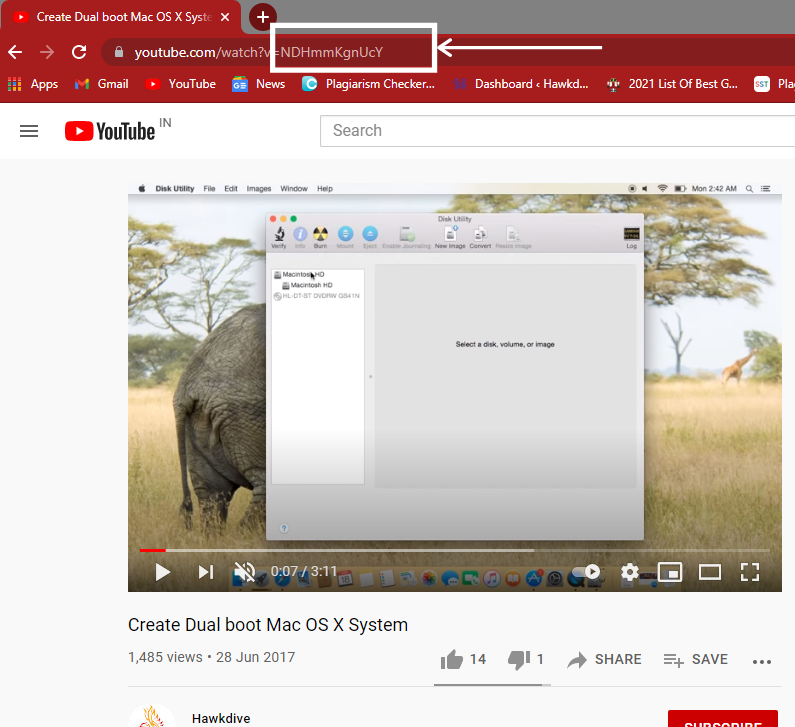
- Now open a new tab n browser and paste this URL into the search bar. *https://img.youtube.com/vi/youtube-video-id/maxresdefault.jpg*
- Now replace the ‘youtube-video-id’ part of the URL with the actual Video Id that you have copied
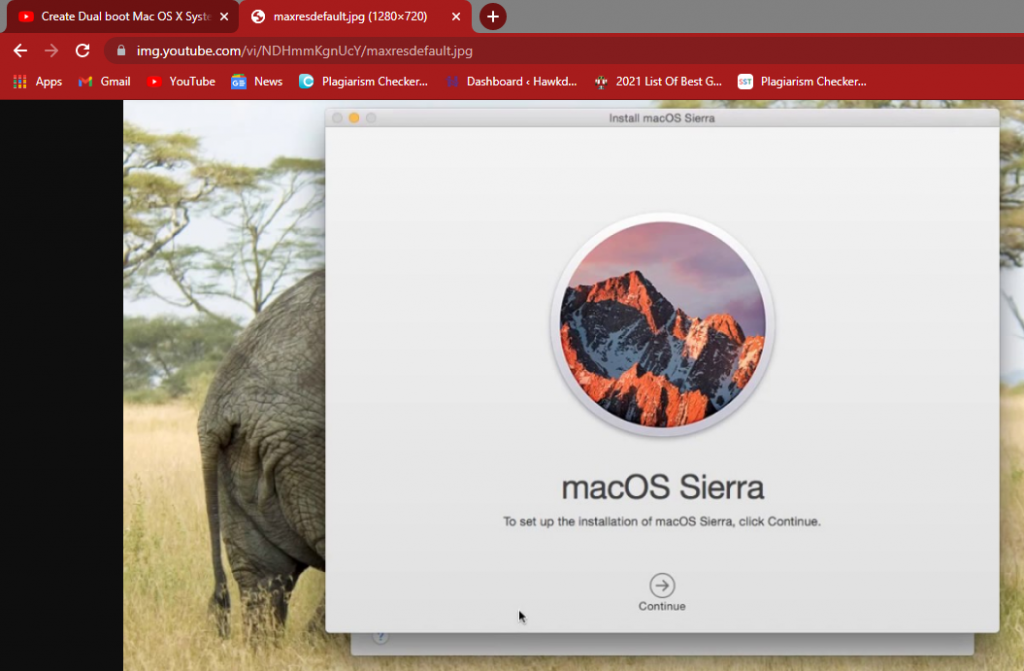
- Click on the enter button.
- Now, the thumbnail of the video will be visible to you.
- Click on the download button and you’re good to go!
Also Read: How To Make GIF From A Video On Vimeo
Using iStaunch- YouTube Thumbnail Downloader
You can download your favorite thumbnail of YouTube videos using iStaunch. This is among the best online YouTube Thumbnail Downloader that lets you download YouTube Thumbnail in just a few simple steps for free. This tool is available on all platforms, mobiles, tablets, as well as your desktop, no doubt iStaunch is a one-stop destination.
Are you thinking that since it is free so the quality of the thumbnail will be below? Well, you’re mistaken! iStaunch lets you download the thumbnail in four different qualities HQ, SD, HD, as well as 4K.
To download the thumbnail, follow the steps below:
- Visit iStaunch Thumbnail downloader using the URL: https://www.istaunch.com/youtube-thumbnail-downloader/
- The interface is simple so you can easily locate the search bar.
- Enter the YouTube video URL in the search bar.
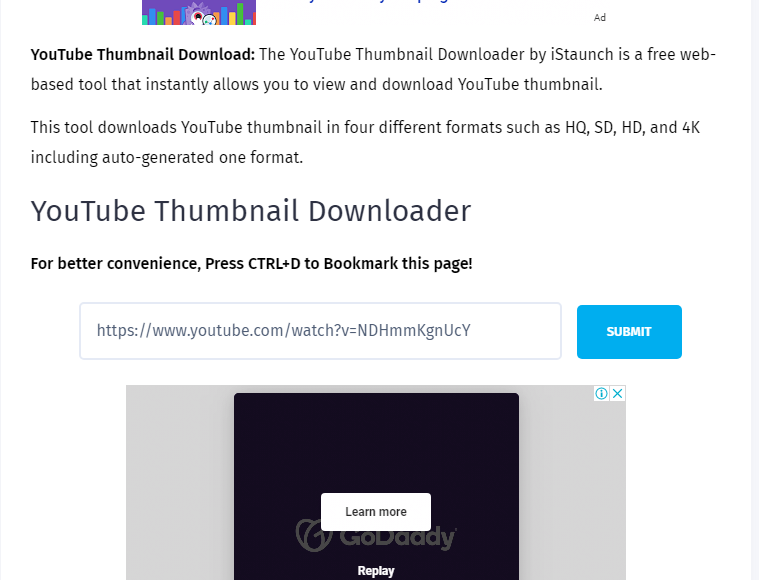
- Next, click on the blue submit button.
- Choose the resolution you want to download your thumbnail
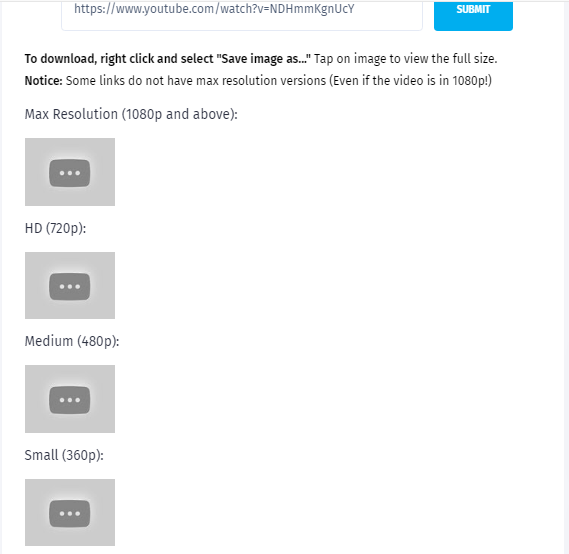
The picture will automatically be saved on your device. Easy-peasy!
Conclusion
I hope now you know how to easily download the thumbnail of YouTube videos. It’s completely fine to download thumbnails of your videos. But downloading a thumbnail from other YouTube channels and using it on your own can get copyright issues on your channel.


























![The Apex Legends Digital Issue Is Now Live! Apex Legends - Change Audio Language Without Changing Text [Guide]](https://www.hawkdive.com/media/5-Basic-Tips-To-Get-Better-On-Apex-Legends-1-218x150.jpg)








