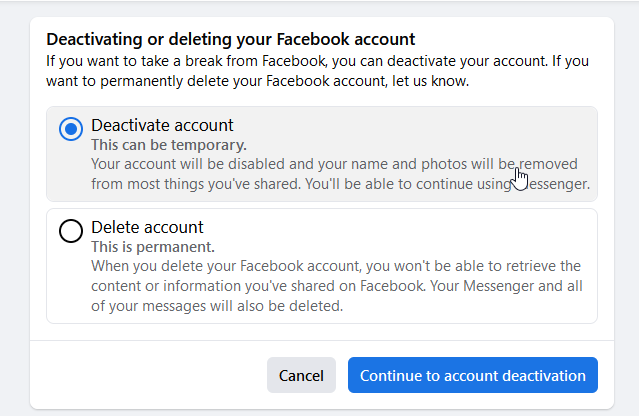If you know Facebook, then you probably know Messenger. This social messaging app is one of the world’s leading apps for messaging. Meta created it, the same company that created Facebook, and it functions as its messaging platform after two people connected on Facebook. What makes Messenger ideally good and wanted by many is that unlike Messages or Text Message platforms, it uses load or credits to message or call someone; unlike Messenger, you only need an internet connection to message/chat with someone or call them. Facebook and Messenger are really connected because you cannot have a Messenger account without having a Facebook account first.
Many people are now hopping into the “social media detox” trend. Social Media Detoxification is voluntarily halting or stopping your social media usage from taking care of your well-being. Many people find it a hassle to delete their social media applications. Still, with Meta’s social media platforms (Facebook, Messenger, Instagram, etc.) you can just deactivate your account and re-activate it when you’re ready. In this article, we will talk about how to deactivate your messenger, why it is needed, and why it is important.
Also Read- How To Send ‘Soundmojis’ On Facebook Messenger

The “Deactivation” feature of Facebook and Messenger really helps many people in terms of psychological, etc. Many people wanted to deactivate their accounts so that other people would not be able to contact them, or they just wanted to shut themselves from the world. This feature allows users to deactivate their accounts—meaning that their accounts will be gone from everyone’s search-up. But this feature does not mean that your account will be gone forever or deleted, it will be just temporarily inactive and gone, and this feature depends on you on how long you want to deactivate your account.
Also Read-15 Cool Telegram Messenger Tricks You Should Know 2023
Why should you Deactivate Messenger?
I will be expounding on the reasons why you must deactivate your account on Messenger; there must be a lot of different reasons for different people with different fitting in life. So here we will talk about the possible concerns of why an individual must deactivate Messenger.
#1. It would, of course, be about Privacy.

Personal privacy is a significant issue for many individuals, and deactivating Messenger serves as an excellent option to safeguard their confidential information. According to reports, Messenger collects various data such as user contacts, conversations, and location details that can be concerning for some subscribers. Thus, if you figure out the amount of personal data collected by Messenger is exorbitant or unnecessary, deactivating your Messenger account may seem to be a wise decision.
Also Read- How To Send ‘Soundmojis’ On Facebook Messenger
#2. Fewer Distractions – Better Time Management!
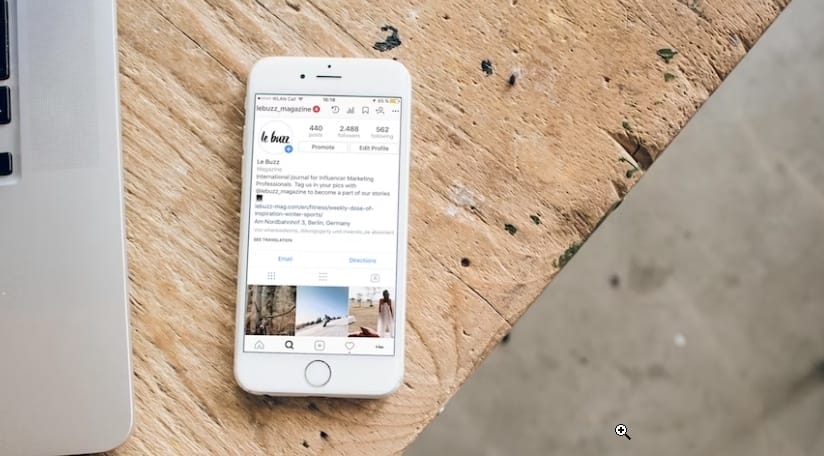
The Messenger application has the potential to become a time-consuming distraction for many of its users. To combat this issue, deactivating the app could be an effective solution in helping individuals manage their time more efficiently and minimize unnecessary distractions from frequent notifications.
Given its constant availability and accessibility, it’s easy for Messenger to cause interruptions that disrupt daily activities or lead to spending prolonged periods on messages rather than focusing on important tasks at hand. However, temporarily disabling this app when one is engaged with work-related duties or simply wishes not to receive any disruptions can increase productivity exponentially since there will no longer be any temptations posed towards a user, giving them limited avenues but complete attention solely devoted to other responsibilities outside messaging applications.
While messenger certainly possesses benefits like maintaining relationships over long distances through communication regardless of location, being mindful ourselves about curbing excessive use may benefit various areas instead, such as working around deadlines without negative implications surrounding missed targets, etcetera which stems majorly from too much interaction via Messengers distracting features leading ultimately to loss of proper time usage.
Also Read- How to make your own Facebook Avatar
#3. Your Personal Mental Health.

Many users find themselves feeling stressed or overwhelmed by constant interactions via the platform. The pressure to respond promptly can lead individuals down an exhausting path where they feel obligated to maintain ongoing conversations just for their own sake – ignoring their self-care needs in favor of digital distractions, which may only further exacerbate pre-existing symptoms related to anxiety disorders such as panic attacks triggered by notifications popping up on the screen.
For some users who are struggling with these negative effects on their well-being, deactivating Messenger becomes necessary so that they can prioritize taking care of themselves first above all else – both physically and mentally- it is not uncommon for those experiencing depression or seasonal affective disorder (SAD) during winter months when daylight hours decrease-and thereby limiting exposure time spent scrolling through feeds while being bombarded by ‘regular’ life updates.’
Taking a step back from online exchanges allows one valuable opportunity away from digital stimuli quickly released dopamine hits often associated with messaging applications but instead overworking minds making already existing shortcomings even harder to navigate emotionally, especially if untreated persistently recurrent dysthymia-like symptoms experienced following prolonged smartphone use
It cannot be denied something is soothing about logging off and completely refreshing our sensory inputs no matter however briefly contentedly rested nestled in present momentary awareness freed temporarily overloaded memory banks recharge capacities evade exhaustive responses perpetuated never-ending cycle exhaustion-fueled-by-complacent fulfillment depictions encapsulated phones.
Thus removing oneself increasingly estranging virtual world necessitates positive internalization habits instilling much-needed resilience and perseverance and longer-term benefits, namely forging meaningful intra-personal relationships anchoring regulating emotional states, effectively managing stress bouts implementing achievable goal-setting strategies, gradually improving physical fitness levels, overall sense of wellness, Indelibly changing subconscious narratives engendered by toxic media influences and reading humanizing stories illustrating appreciation simple pleasures life affords us just from being alive another day.
How to deactivate Messenger on your phone?
#1. On the contrary, you might think you should open the messenger application. Still, the easiest way to deactivate Messenger would be to use the Facebook mobile application to open that first.

#2. Go onto your profile by pressing the profile icon on the bottom right of the screen.
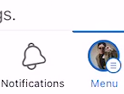
#3. Scroll down and tap “Settings and Privacy,” then hit Settings.
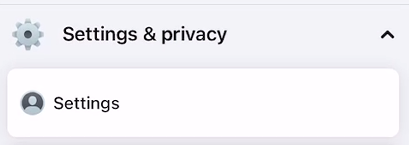
#4. From there, press Access and Control.
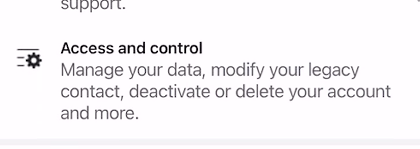
#5. Deactivation and Deletion
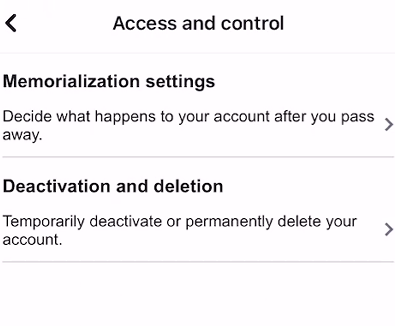
#6. From there, you would tap on the continue the Facebook accounts’ deactivation and deletion, and from there, it will give you the option to deactivate Messenger.
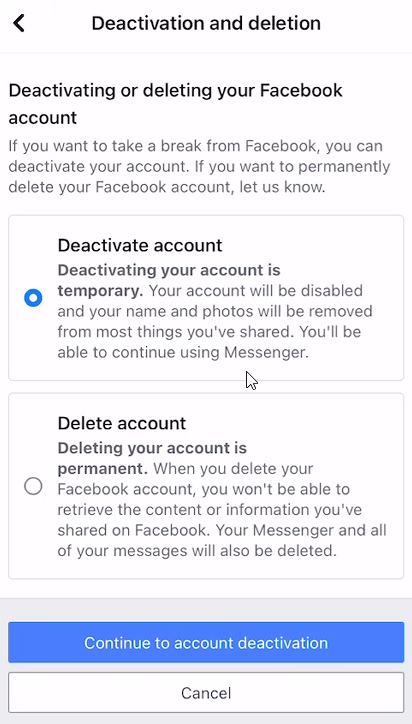
You cannot just disable Messenger without deactivating Facebook, so this process is a must.
How to deactivate Messenger on your computer?
The process’s almost the same, with a little difference in what to press since the user interface may be slightly different.
#1. The first step you must go to facebook.com – the official website
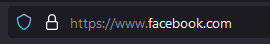
#2. From there, press your icon on the top right of the screen

#3. Press the settings and privacy tab
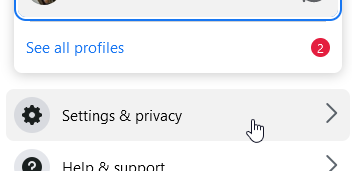
#4. From there, select settings.
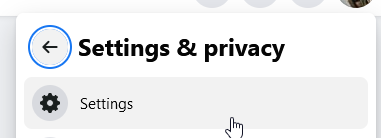
#5. Choose privacy/
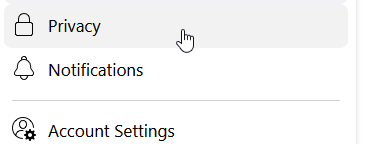
#6. Choose “Your Facebook information”
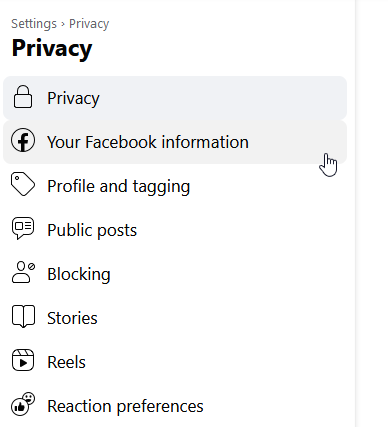
#7. From there, you must just proceed to this tab:
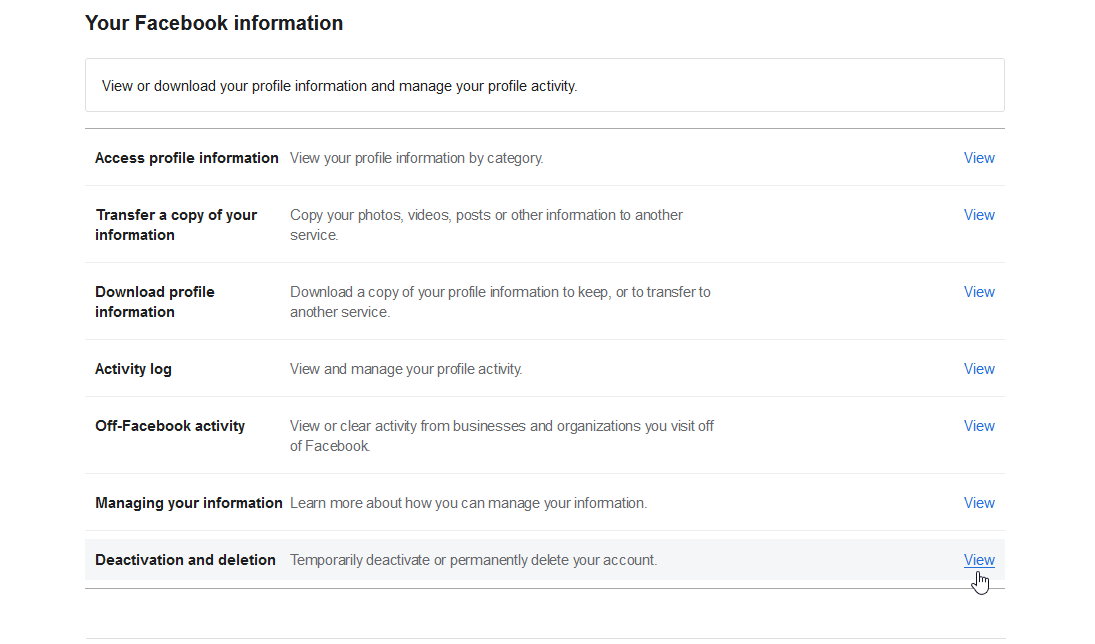
And click deactivation and deletion.
#8. From there, you can now proceed to deactivate your Facebook account, which would also deactivate your Messenger account.