Lenovo, a technology company, announced new solutions at the Future of Education Technology Conference in New Orleans to support hybrid learning styles. It combines both in-person and online learning, as well as ongoing technological changes in education. These solutions are there to help students and teachers adapt to the changes brought on by the pandemic. The pandemic has shifted education to a digital paradigm.
Lenovo has released new Windows 11 laptops and convertibles. They are designed to withstand the demands of education at all levels. These devices include hardware features and testing methods. For instance, Lenovo DuraSpec ensures the laptops can withstand the wear and tear of daily use. In both indoor and outdoor classroom environments. Some of the protective innovations built into these laptops include anchored keys, drop protection, reinforced LCD glass and ports, liquid spill protection, and rubber bumpers. It provides durability and longevity for both students and teachers.
Environmentally Sustainable Design
In addition to just exclusively made to withstand the demands of education, Lenovo’s new laptops also feature sustainable design elements. All of the new laptops feature 90% recycled packaging. Also the standard 45W and 65W power adaptors are made with 90% PCC recycled plastic. Additionally, these laptops are EPEAT Gold-rated. It is a rating system that assesses the environmental impact of electronic products. This rating indicates that the laptops meet stringent environmental standards for energy efficiency, materials selection, and end-of-life management.
Also Read: Apple Unveils New Education And Awareness Efforts On Data Privacy Day
What features do Windows 11 Laptops have?
Windows 11 is designed to support the new era of digital learning by providing powerful tools for educators and students. It is designed to be more affordable. It means that schools and educators have access to more powerful tools. These tools can help students learn, collaborate and create in a secure and trusted environment. Windows 11 offers a rich set of features that enable students and teachers to use the technology effectively.
#1.Lenovo 100w Gen 4

The Lenovo 100w Gen 4 is a laptop designed for education. Furthermore, it comes with several features, tailored to the needs of students and teachers. The device features an 11.6-inch anti-glare display. Therefore reduces eye strain and makes it easy to view the screen in different lighting conditions. It also has an HD camera, which allows for clear video conferencing and online collaboration. Additionally, the device comes with up to 8 GB of RAM. It is enough for most everyday tasks and allows for smooth multitasking.
Also Read: Lenovo’s New Lineup Includes ThinkBook Plus Twist, Legion Gaming PCs & More
#2.Lenovo 300w Yoga Gen 4
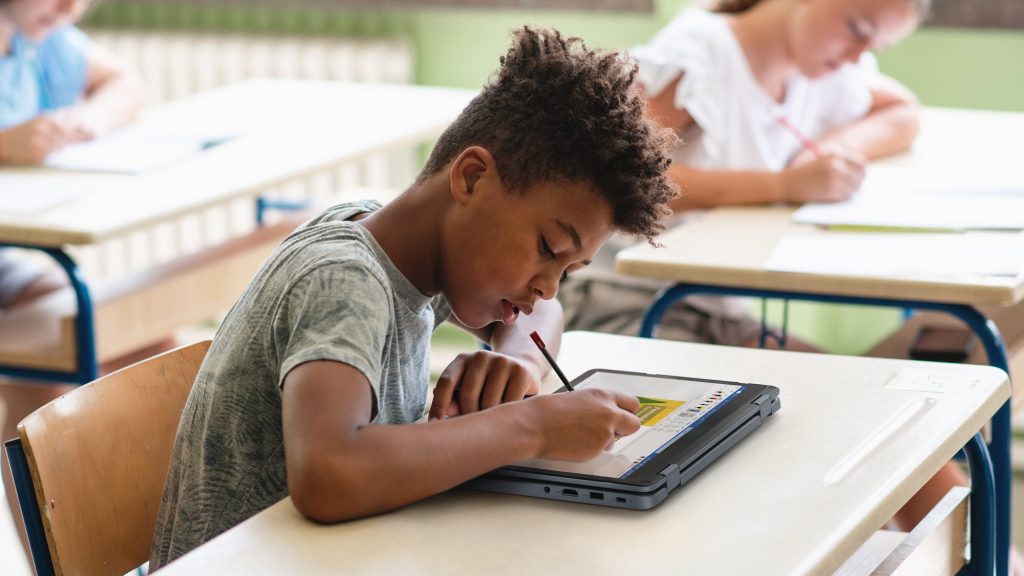
The Lenovo 300w Yoga Gen 4 laptop is designed for education. It features an 11.6-inch IPS touch display with Corning Gorilla Glass. The IPS display offers wide viewing angles and accurate color reproduction. This makes it suitable for different types of content, including videos, images, and text. The Corning Gorilla Glass provides an additional layer of protection for the screen. Hence, more resistant to scratches, cracks, and other forms of damage. The device also has a 360-degree hinge and rubber bumpers. So, you can use it in multiple modes such as a laptop, tablet, tent, or stand mode.
Also Read: How To Spot An Overheating PC And How To Cool It Down
#3.Lenovo 500w Yoga Gen 4
The Lenovo 500w Yoga Gen 4 offers a high-quality and durable 12.2-inch WUXGA IPS touch display, protected by Gorilla Glass. It also has TÜV Rheinland-certified low blue light to help reduce eye strain. This feature makes it an ideal device for users who spend a lot of time looking at the screen. And want to reduce eye strain and fatigue. With the added benefit of a touch screen and flexibility, this device is perfect for professionals and students alike.
Also Read: AMD Revealed A Line Of New Processors For Desktops, Laptops, GPUs, And Windows 11
More About Lenovo Laptops
The PCs are all equipped with Intel Processor N100s, with the option to upgrade to Intel Processor N200s. Additionally, they all have optional Pencil Touch support. This allows students to use a #2 pencil without scratching the surface of the display.
The Lenovo 13w Yoga Gen 2 specifically, has an AMD Ryzen 7 7000 Series processor. Along with a 13.3-inch WUXGA IPS touch screen with Gorilla Glass. This powerful combination of hardware makes it a great device for teachers and administrators. Because they require more processing power to manage student workloads and campus infrastructure. The touch screen and Gorilla Glass protection add an extra layer of convenience and durability to the device.
All four laptops include Wi-Fi 6 for quick and reliable networking, which provides faster internet speeds and improved connection quality. Besides, the 300w Yoga Gen 4 and 13w Yoga Gen 2 also offer optional 4G LTE. It lets users stay connected even when away from a Wi-Fi network. This feature is particularly useful for teachers and students who need to work remotely or on the go.
It’s also worth noting that Lenovo is making it easy for schools and organizations to deploy these devices quickly. And efficiently with the help of Windows Autopilot. This feature allows the device to set up with a “zero-touch” experience. It means that users can start using them as soon as they unbox, without the need for manual configuration. This can help streamline the process of getting new devices into the hands of teachers and students. It also allows them to start using the devices as soon as possible.
The laptops expect to release later this spring. So, teachers and students have access to the latest technology and feature to enhance their work and learning experience.
Also Read: How To Take Screenshots On Android, Abled Smartphone, Laptop ?
































