In today’s fast-paced world, staying connected is crucial, and your smartphone plays a pivotal role in this. Pixel devices, known for their sleek design and advanced features, also offer an essential functionality called Battery Saver. This feature is a lifesaver for those moments when you need to stretch your phone’s battery life as much as possible. In this article, we’ll explore how to use Battery Saver on your Pixel devices and discuss some additional tips to optimize your battery performance.
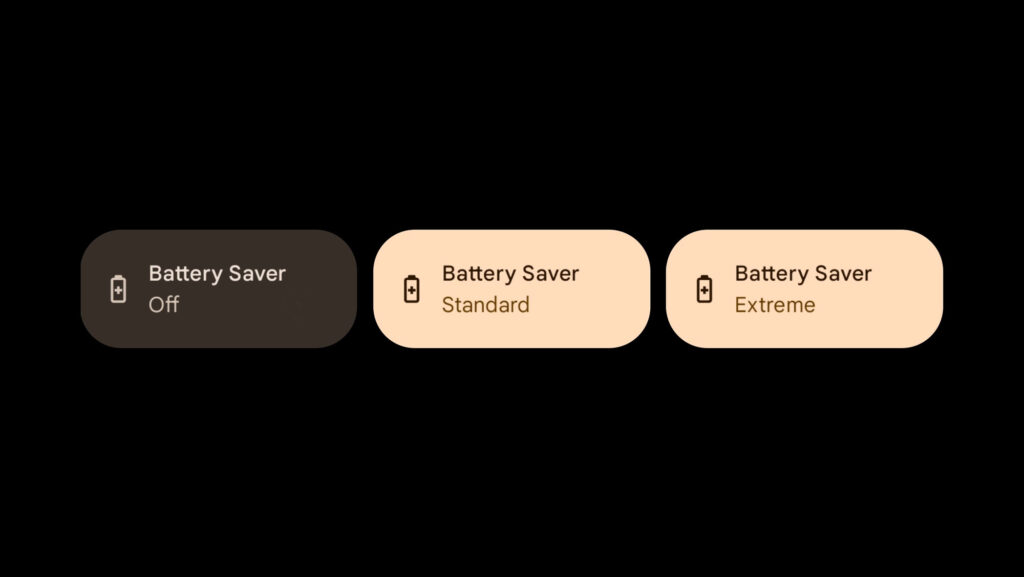
Activating Battery Saver on Pixel Devices
- Access Settings: Start by opening your Pixel device’s Settings app. This can be done by swiping down from the top of your screen and tapping the gear icon.
- Find Battery Options: In the Settings menu, scroll down and select “Battery.” This section provides an overview of your battery usage and available options.
- Turn On Battery Saver: Within the Battery section, you’ll find the “Battery Saver” option. Tap it, and then select “Turn on now” to activate the feature. Alternatively, you can set it to turn on automatically at a specific battery percentage.
- Customize Battery Saver: Pixel devices allow you to customize when Battery Saver activates. You can set it to turn on automatically when your battery drops to 5%, 15%, or 25%. This automation ensures that you don’t have to remember to activate it manually during busy days.
Also Read- How To Keep Listening To YouTube In The Background Or With iPhone Locked
Understanding How Battery Saver Works
When Battery Saver is enabled, your Pixel device reduces its energy consumption by limiting certain features and background activities. Here’s what happens:
- Background data gets restricted, meaning apps won’t update content like emails or news feeds unless you open them.
- Location services are limited to save power, affecting apps that continuously use your location.
- Work and email syncing may slow down, so you might not receive notifications as quickly as usual.
- Display brightness is reduced, which can significantly conserve battery life.
Additional Tips to Extend Battery Life
While Battery Saver is an excellent tool, there are other practices you can adopt to extend your Pixel’s battery life:
- Screen Brightness: Reduce your screen brightness or use Adaptive Brightness, which automatically adjusts the brightness based on your current environment and activities.
- Limit Background Usage: Check which apps are consuming the most battery in the background and restrict their usage. Go to Settings > Battery > Battery usage to review app consumption.
- Turn Off Unnecessary Features: Disable features like Bluetooth, NFC, and location services when not in use. These can be significant battery drainers.
- Update Your Apps and System: Keeping your apps and operating system updated can improve battery efficiency as updates often include optimizations.
- Use Dark Mode: Pixel devices have an OLED screen, and using Dark Mode can save battery life, as black pixels in an OLED display are essentially turned off.
- Optimize Charging: Avoid charging your Pixel device to 100% all the time. Lithium-ion batteries have a longer lifespan when charged between 20% and 80%.
Also Read- How To Get The Attention Of A Personal Assistant App?
Q: Will I miss important notifications with Battery Saver turned on?
A: You might experience delays in notifications for emails and messages. However, phone calls and text messages will still come through in real-time.
Q: Can I use Battery Saver all the time to extend battery life?
A: While you can, it’s not recommended as a permanent solution because it limits functionality and the overall experience of your Pixel device.
Q: Does Battery Saver affect the performance of my device?
A: Yes, there might be a slight reduction in performance, as background processes are limited, but it should not significantly impact basic phone use.
Conclusion
Using Battery Saver on your Pixel device is a straightforward and effective way to extend your phone’s battery life when you need it the most. Coupled with good battery maintenance practices, you can ensure that your Pixel device stays powered throughout the day, keeping you connected and productive. Remember, while Battery Saver is a great tool in a pinch, the best way to ensure your device lasts throughout the day is to charge it regularly and manage your usage according to your needs.


























![The Apex Legends Digital Issue Is Now Live! Apex Legends - Change Audio Language Without Changing Text [Guide]](https://www.hawkdive.com/media/5-Basic-Tips-To-Get-Better-On-Apex-Legends-1-218x150.jpg)








