ChatGPT has been integrated into a wide range of platforms, spanning from Discord to Snapchat and practically everything in between. Although this integration offers immense utility for daily searches and certain interactions, it has resulted in some intriguing applications, such as ChatGPT on smartwatches. Despite being seemingly out of place for some, this arrangement provides convenient and expedient access to the OpenAI platform from virtually anywhere.
On March 9th, 2023, OpenAI debuted on Apple Watch thanks to a third-party app called watchGPT. It is created by Hidde van der Ploeg. ChatGPT, the famous AI chatbot from OpenAI now available on your Apple Watch through a new app named WatchGPT. You can get the app for $3.99 from the App Store and start chatting with ChatGPT on your watch screen. You can furthermore send your chatbot messages to others via texts, email, and social media from your Apple Watch. WatchGPT is simple to use and integrates smoothly with Apple Watch. Chat with ChatGPT whenever you feel like it, wherever you go, with WatchGPT on your wrist.
Along with that, On March 10, 2023, Amazfit launched the newest iteration of its Zepp OS for smartwatches, which includes a new feature called ChatGenius powered by ChatGPT. As a result, Amazfit smartwatches like the GTR4 that operate on Zepp OS can now utilize ChatGenius.
Also Read- How To Build Your Own AI Chatbot With ChatGPT API
A quick overview of the well-known ChatGPT and its abilities
ChatGPT is an AI( Artifical Intelligence) chatbot developed by OpenAI that was introduced on 30th November 2022. It is built on OpenAI’s GPT-3 autoregressive language model, which has been refined utilizing both supervised and reinforcement learning strategies. ChatGPT can do better than exclusively generating basic answers.
ChatGPT, the versatile chatbot, has been used by users for a variety of purposes. Some have endeavored to replace Google with ChatGPT for searching information and were blown away by its impressive knowledge. Further, it can even generate catchy headlines, overviews, and keywords. Besides, ChatGPT has been a useful tool for learning unique skills and concepts, such as coding, math, and languages. However, there were some limitations, such as outdated data and slow response time.
Nonetheless, its incorporation into Apple Watch was inevitable. With ChatGPT, you can:
- Have a conversation with ChatGPT on the go, right from your wrist with your Apple Watch.
- Whether you need a quick response or a lengthy message, ChatGPT on your Apple Watch is your way to go. Communicate effortlessly and efficiently.
- Spread the knowledge gained from ChatGPT far and wide by sharing your conversation outcomes with others. Text, email, or post on social media for all to see.
- Access ChatGPT on your Apple Watch with ease by setting it as a complication.
Although ChatGPT is not natively compatible with your Apple Watch. But, you can still access its services through a clever workaround involving an API key and a shortcut on your iPhone. In this article, we will demonstrate two ways how you can use ChatGPT on Your Apple Watch.
Also Read- How To Access ChatGPT From Your Mac Menu Bar
#1. Download WatchGPT to Use ChatGPT on Your Apple Watch
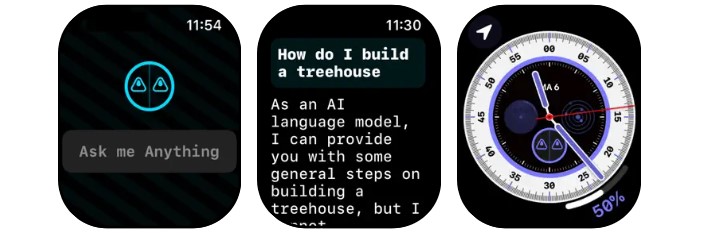
WatchGPT is a potent app that integrates all the advanced features of OpenAI’s ChatGPT into your Apple Watch. While it does come with a price tag of approximately US $3.99. Though, the setup process is straightforward and requires no technical expertise. Simply follow the steps given below and start using ChatGPT on your Apple Watch right away.
- First, you need to download watchGPT on your Apple watch from App Store.
- Once the download is finished install and launch WatchGPT on your Watch and click on the Ask me Anything option to start entering your queries.
- After you jot down your questions just hit Send.
That’s it! this is how you can install and operate it on your phone. It works just like the web version of ChatGPT would. However, since it’s a Watch, it may struggle to generate longer responses. Therefore, it’s crucial to keep your queries concise and to the point.
Concerning WatchGPT, Hidde van der Ploeg has mentioned that the application will not solely support English but, also other languages such as Dutch, French, and Spanish. Besides, there are agendas to add support for more languages in the future.
Also Read- How To Access ChatGPT From Your Mac Menu Bar
#2. set up an Apple Shortcut for using ChatGPT on your Apple Watch and iPhone
Before WatchGPT, ChatGPT operated by utilizing an iOS Shortcut. To achieve this, users require to add the shortcut, configure their personal ChatGPT API key, and make some adjustments to the settings. Besides, the shortcut allows users to personalize ChatGPT’s answers to their chosen personality, be it a comedian, chef, or celeb, comparable to Bing’s bot.
To use ChatGPT on the Apple Watch using the Apple shortcut, follow the steps given below:
Step 1: Get an API Key from OpenAI
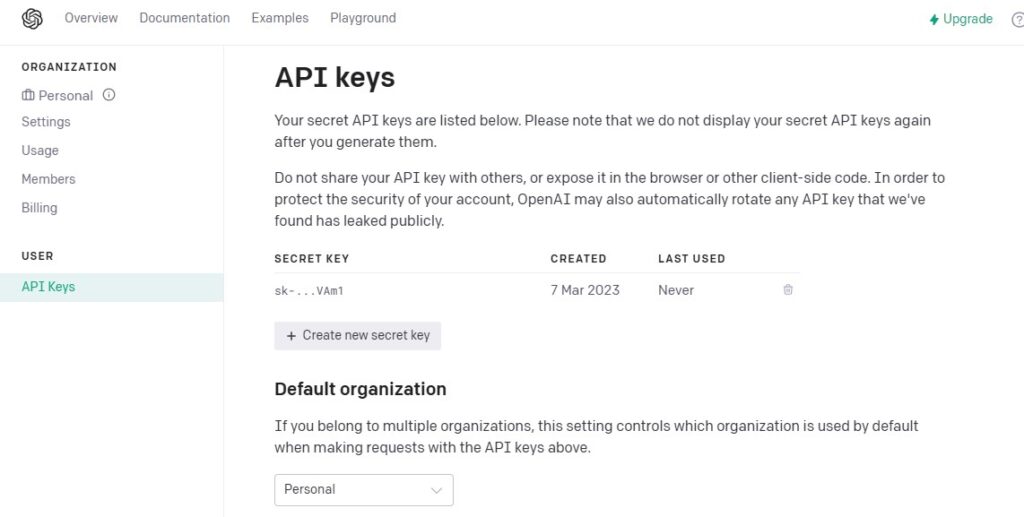
Generating an API Key from OpenAI is crucial to make the shortcut function properly. Here are the steps to create and retrieve your API Key:
- If you already have an OpenAI account, visit the OpenAI API page and log in. Then click on the Personal on your profile page.
- Then, from the drop-down menu select View API Keys
- There you will see the Create new secret key option. Simply, click on it and the new key will generate.
- Now, you need to copy the Open AI key and save it somewhere safe.
Important: Keep in mind that OpenAI won’t display the secret key again once it’s generated, so be sure to copy it immediately. Also, for security reasons, avoid sharing it with anyone.
Also Read- How To Use ChatGPT In Excel
Step 2: Create and configure the ChatGPT shortcut
After getting an API Key, now you just need to enter your API Key in the Text section of the Shortcut. To do that, follow these steps:
- Head to Shortcut by following the attached link for the ChatGPT shortcut. Then, Press + Add Shortcut and abide by all the privacy prompts. Finally, Add ChatGPT Shortcut.
- After adding the shortcut, tap and hold on to the ChatGPT shortcut, and select “Edit” to make changes.
- In the “Text” section, paste the API Key that you copied previously. Once you have done that, click on “Done” at the top right corner.
That’s it! You can finally utilize the ChatGPT shortcut on your Apple Watch.
In conclusion, using ChatGPT on your Apple Watch can be a convenient and efficient way to get answers to your questions and receive helpful information quickly. By following the two methods provided in this article to either Download WatchGPT or set up an Apple Shortcut, you can effortlessly access the power of ChatGPT on your Apple Watch. Whether you like to utilize it for online searches, language translations, or just to engage in friendly conversation.
Also Read- How To Use ChatGPT With Siri On iPhone
First, you need to download watchGPT on your Apple watch from App Store.
Once the download is finished install and launch WatchGPT on your Watch and click on the Ask me Anything option to start entering your queries.
After you jot down your questions just hit Send.
Step 1: Get an API Key from OpenAI
Step 2: Create and configure the ChatGPT shortcut





































