New features and specifications are in store for the upcoming macOS Monterey Public Beta. MacBook and Apple devices, in general, have revolutionized our digital life. From connecting with people that matter the most to completing office presentations on deadline, the IOS gave an unprecedented performance.
Why is the need for an upgrade, you ask? Well, no matter how good something is, there is always room for improvement. As we know it, Apple does not leave any stone unturned to give its users the best features possible.
And once again, with the introduction of macOS Monterey Public Beta, developers at Apple are trailblazing into the future. So let’s look at the brand new advancements and developments that IOS is offering us in 2021.
FaceTime Has Never Been Better
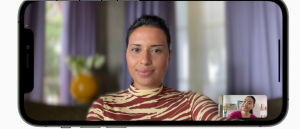
IOS allows its users around the world to stay connected through video calls. Since last year, we have been video calling for just about anything. FaceTime is IOS’s own video calling app that is frictionless and easy to use. However, some problems can eat up our joy from time to time. The human brain processes thousands of different sounds and noises when meeting someone in person.
This is not possible through video calling due to technological interference. Not only does it leave us feeling drained, but it also diminishes our joy of connecting with our loved ones. But with the below brand new features, FaceTime will be the one to look out for in this pandemic-driven era.
Also read : How To Download And Install macOS Monterey Public Beta?
Microphone
- Voice Isolation: This feature uses machine learning to identify your voice from the cacophony of sounds. It barricades these sounds and focuses on your voice to send to the listener on the other end. By reducing ambient noise, your voice become crystal clear for the hearer, and the communication continues without unnecessary disturbance.
- Spatial Audio: Transform your video calls into a life like experience with this feature. It spreads out the sound coming from your friend or family from their position on the screen. Spatial audio lets conversation flow naturally and without interruptions.
- Wide Spectrum: Capture the entire symphony of sound and let your friends and family be a part of it with this feature.
Video
- Grid View: You can now see all the people in the video call in the same size tile in this. A highlight appears on the tile of the person speaking. This helps in understanding quickly who’s speaking.
- Portrait Mode: No need to feel embarrassed about your background while video calling. The portrait mode focuses on your face beautifully, like the iPhone camera and blurs out the background.
- FaceTime Link: Borrowing the idea from Zoom, Apple’s FaceTime can now generate links and have a call schedule. Share the links through messages, WhatsApp, emails and even add to Calendar. Android users can use this too.
Videos remain end-to-end encrypted so that your privacy and details are not compromised at any cost.
Share Experiences With SharePlay

Apple IOS 15 introduces SharePlay, a feature that allows you to watch movies, listen to songs, watch videos on Tik Tik, play games etc. All of this while you are still on FaceTime. No need to miss the good old days when you shared these experiences live with old friends and family. SharePlay is bringing it back and in an even better manner. With this feature, you can share your screen with your friend and have a rich-real time connection at the moment.
Messages
IOS share messages allow you to store articles, photos, songs, videos and more. However, most times, you do not have the time to check out these instantly. So Apple shares them with you later when you check out the news, gallery, music etc., in a section called shared with you. This allows you to connect better at your own time.
Increase Your Productivity Through Focus
Focus is a new feature that makes your iPhone a tool to advance in life and not get distracted. Our lives revolve around our phones all the time. From checking the news, connecting with friends to scheduling and planning important meetings, it is the center of our digital life. Therefore, it is quite easy to get lost in the crowd of notifications and apps that demand our attention.
With focus, we can customize notifications from people who are important while snoozing the rest. It an important feature that will become handy. Focus lets you “focus” on what’s most important to you.
Live Text

Through Live Text, all you have to do is click the picture of the text. And it will automatically be available to copy like regular text messages with the text selection tool. Live Text works on photos across all systems like screenshot, quick look and camera. It also understands seven languages like Portuguese, Spanish, German, Italian, French, English and Chinese.
Spotlight
This feature is universal and will be available on your home screen. You can now get access to photos you care about by using the device intelligence. Spotlight can identify text messages, elements, people and locations and bring them right in front of you with just one click. Now finding a document, data, a written note is easier to find. It saves precious time, which you would be wasting swiping through hundreds of images.
Universal Control
The Universal control is the latest addition that gives seamless integration a whole new meaning. All of us are aware of how well Apple products work when connected. The universal control is completely visualized at a wireless future. With only one trackpad or mouse, you can operate Apple devices like iPad, iMac, MacBook and Apple TV all at once.
No need to make extra space for cables and wires, the Universal control reduces all of that. With Universal Control, you can drag and drop files, transfer data, type a message without actually having to shift places. This will double your productivity and lessen the unnecessary hassle.
Conclusion
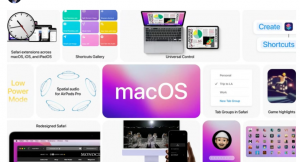
In addition to these features, you have iCloud+, Safari, Apple Maps, Quick Notes and split view. Furthermore, Siri is now available for installation in different hardware products like thermostats, speakers and other third-party devices. Now you can also add widgets to your home screen on iPad and make use of the free space. With all of these changes and upgrades, your IOS will truly become your personal assistant.



































