Apple’s MacBooks are powerful tools in the world of technology. They keep upgrading with new features and capabilities, from time to time. A new MacBook release means that the new one has come up with a lot more new features and powers than the old existing MacBook. The major dilemma is what to do with the old MacBook that’s existing in the house. Should you just keep it till it’s all done and dusted, or should you make some use of it? Through this article, let’s try to see how to get the best out of your old MacBook.
There are many ways through which you can utilize the capabilities of the MacBook, even if it’s old. You can use the old MacBooks for some purposes until the laptop is no longer getting any updates. To be honest, it can be put to some use, even after it stops being upgradeable. Because Apple’s MacBooks have powerful designs and specifications that let them last longer than expected time.
Let’s look at a few ways how to get the best out of your old MacBook!
1# Leverage the MacBook’s Screen

You can leverage the dynamic and colorful screens of the old MacBooks. Until the MacBook no longer supports web browser versions for that old OS, which is rare, you can make use of old MacBooks for watching videos and streaming media. It can be a great use of it because you can keep streaming OTT videos, movies, YouTube, or other media.
2# Install Custom OS on the MacBook
When the MacBook is not being updated with new OS software upgrades anymore, it can be termed as old enough. However, you can use the device to download and install other customs Operating Systems. You can go for Linux, or pop OS, etc; and install them to run the old MacBooks efficiently. You can even notice the change in performance and speeds of the old MacBook. This can be done when the device can no longer support official software updates from Apple.
3# Back up and Reinstall macOS
You can back up all the data in the old mac and go for formatting the OS and reinstalling the whole thing. This will give your device a new feel, and also the data can be retrieved from the recovery backup. This will remove all the garbage from the system and restart it freshly, with a new vibe.
4# Use it as a Storage Tool
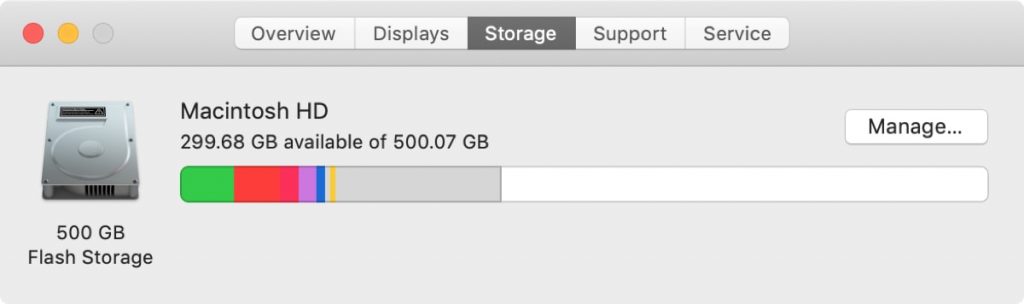
You can use the old MacBooks as storage devices. MacBooks have large storage space and functionality. This can be leveraged when the old MacBooks are not performing well in terms of regular activities. You can perform all these activities in new ones, and just use the old MacBook to store and back up all your data and media. Just dump down files, media, videos, notes, data, contacts, and any other stuff.
5# Make it a HotSpot Hub
The old MacBook can be turned into a hotspot hub in your space. You can use it as a router for Wi-Fi extension. It can act as a replacement for a Wi-Fi extender in your space, where there is no proper signal. These black spots can be recovered through internet sharing of the MacBook. Connect it to a wired Ethernet or sorts, and use it as a hotspot hub for other devices in your space.
6# Upgrade or Recycle
The last two options left when the device is incompatible with any activities are to upgrade or recycle the MacBook. Firstly, try to upgrade the SSD/OS/Hardware parts to a newer version, so that the old MacBook can be rejuvenated and used again. If the MacBook is still not eligible for any functionality, repair, or not showing minimum performance – you can go for recycling the MacBook parts as part of Apple’s policy. Or you can sell the individual parts of the old MacBook so that you gain a minimum profit out of it.
Like this, you can have many options as to how to get the best out of your old MacBook. Just try to respect Apple’s powerful tools and designs and leverage them to the maximum use, even if they are old. We hope you have got a catch as to what to do with that old MacBook sitting in that dusted cupboard.







































