Your hard drive is the most important hardware in your computer, it keeps all of your files, Pictures,documents,Music, Movies and everything on your computer so it is a wise decision to keep checking your Hard drive before it fails.There are multiple hard drive testing software available in the market but few of them are reliable and famous.
Some of these tools may be built in to your operating systems already while others are available from hard drive manufacturers that you can download from their website.
Some of the computer manufacturers ship your computer with this Hardware diagnostic tools or hard drive diagnostic tool preinstalled which you can use to test the hard drive.Some of the computers have a built in S.M.A.R.T ( Self-Monitoring, Analysis and Reporting Technology often written as SMART) test which test the functionality and reliability of Hard Drive.It detects and report on various indicators of reliability, in the hope of anticipating failures.
Replace your hard drive if it fails any of your tests.
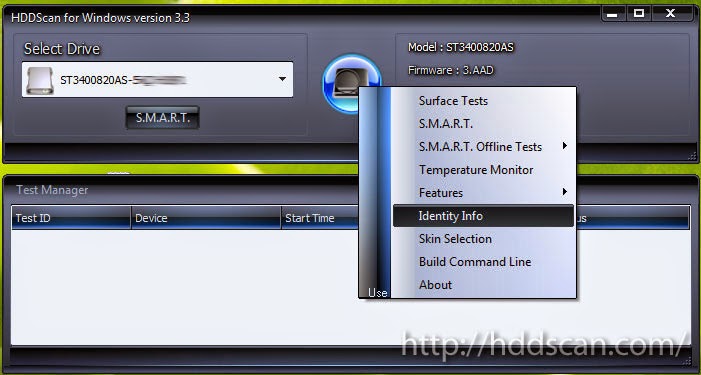
Windows operating system has its own Error checking tool that you can use to check any errors on hard drive and fix it if fixable.To run windows hard drive error checking tool go to my computer and right click on any of the drive and select properties.It will open drive properties window, Click on Tools tab, then Click on Check Now under Error Checking as shown below.
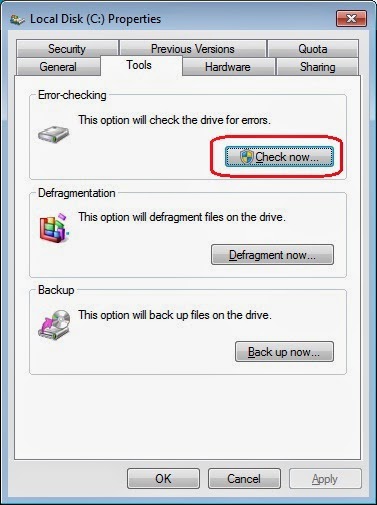
It will open another small window as shown in the Picture 21 (c) below so make sure the option ” Scan for and attempt recovery of bad sectors ” is checked and then click on the start button to run the scan.
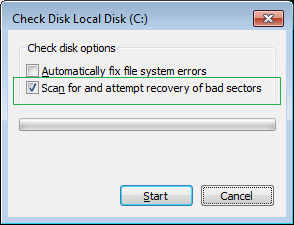
It will start the scan for hard drive and will show you messages as shown below.
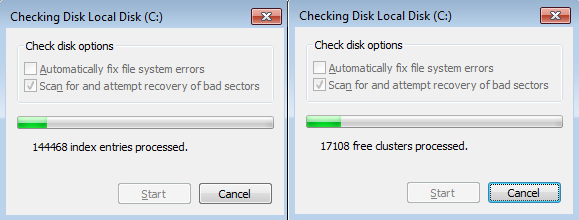
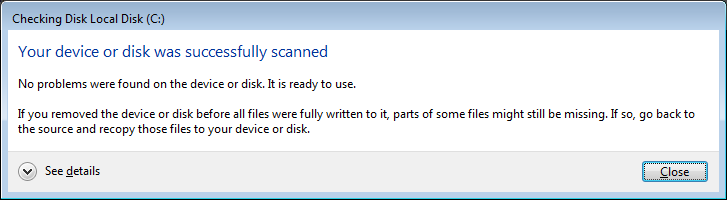
Once all the scan is completed it will show you the result or a message that No problems were found as shown in the picture -21(e) below.
Now there is one third party free ware utility that you can use to test your hard drive.
HDDScan – Its a free hard drive testing program for all types of drives ( RAID arrays, Flash USB and SSD drives are also supported ), no matter who the manufacturer is.
It has several tools included such as SMART and a surface test.It can test storage device for errors (Bad-blocks and bad sectors), show S.M.A.R.T. attributes and change some HDD parameters such as AAM, APM, etc.
Additionally, software can be used as the hard disk temperature monitor and reading/writing benchmark – performance graph is displayed for every test.
You can download HDDScan from the download section on this blog or download from the following link.


























![The Apex Legends Digital Issue Is Now Live! Apex Legends - Change Audio Language Without Changing Text [Guide]](https://www.hawkdive.com/media/5-Basic-Tips-To-Get-Better-On-Apex-Legends-1-218x150.jpg)









