A new song might pop into your brain anywhere—in a cab, a café, or even when relaxing on your couch. The excitement of finding a new favorite song may be quickly tempered by the frustration of being unable to put a name to the music. Happily, assistance is available. Follow these steps to determine the music playing on your phone.
That tune is familiar to you. You’re familiar with the tune, the solo, and even the crazy drum fill. You’ve heard this tune before but can’t place it. It’s common to find yourself humming a tune that you can’t place, whether it was just played on the radio or was recommended to you years ago by a friend. Today’s technology may offer answers, but you’ll need the real music handy to use them.
#1. Siri (iPhone)
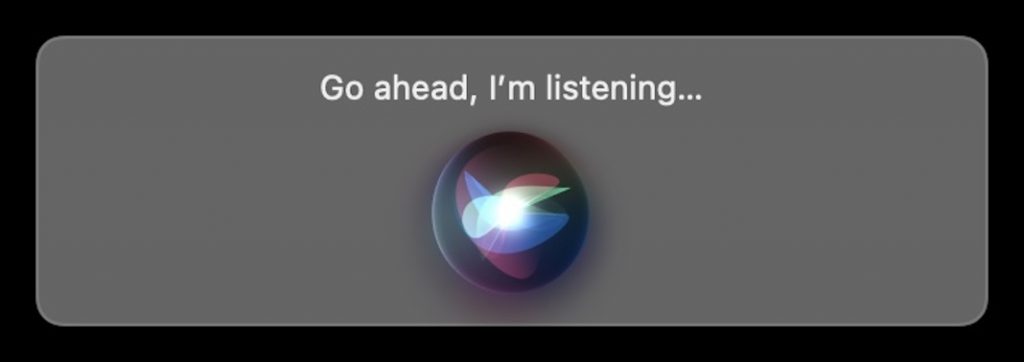
On most Apple products, including the Apple Watch, you can use Siri to determine the song, but only if it is the original. Humming or singing to it will go unrecognized.
Simply saying “Hey Siri” or holding down the iPhone’s power button (or the digital crown on an Apple Watch) will activate Siri.
Ask, “What is this song?”
As long as Apple Music supports the music, Siri may identify it and provide a direct link to it.
#2. Shazam

Shazam is one of the most well-known music identification applications, and with good reason: it reliably identifies songs on the first try in most cases. It’s a great app, and it’s accessible for both Android and iOS. As indicated before, the Shazam database is used by even Siri. With Shazam, you can quickly and easily identify any song playing around you, discover it and receive the lyrics so you can sing along.
Shazam is the most reliable music identification software if you don’t feel like talking to Siri, Google Assistant, or Cortana to find out what song is playing nearby. In addition to being able to function even when you’re not connected to the internet, Shazam can also remember the music it has identified in the past. If you’re online while listening, it’ll save the audio and display the song details.
Also, as of iOS 14, you don’t need to download the app to utilize Shazam’s Music Recognition on your iPhone. It stores all the music it has identified for you and is accessible via the Control Center.
What we like best about Shazam is that it can identify songs even when they aren’t being played through the app. Pop Up Shazam, as the company knows it, may be used with any app. Instagram is a great place to find new songs and background music so this feature might be handy there. Finally, Shazam Lite, which is lightweight and delivers the same music identification technology, is the way to go if you have a low-powered smartphone.
#3. Genius or a Google search

Our own experience has shown that this works best. We’ve tried all the other methods to figure out the tune you’re listening to. But this one has been the most successful thus far.
Focus on a single line in the lyrics when you hear the music you like. You may either head to Google and type in “song lyrics” or open up Genius, a website dedicated to that. In most cases, if you type in the lyrics, you’ll be sent to the correct song information. Using quotation marks around the lyrics ensures that Google will only search for that precise string.
A little less obvious, but this method worked when neither Shazam nor the other services could identify the music because of background noise or because an unknown singer performed it.
#4. You Can Ask Cortana To Identify Any Song

Cortana, Microsoft’s speech assistant, can help you identify songs on your PC. If you want to know what music is playing, you have to ask Cortana, “What song is playing?” or something similar, and it will tell you.
Recent updates to Cortana have made it possible to install it as a standalone app on Windows 10. Cortana had formerly supported Android and iOS (though only in the US), however, both versions have since been discontinued.
#5. Use Alexa
And now, after significant development over the past several years, there’s Alexa, another widely used voice assistant. Once limited to just recognizing music from Amazon Music. Alexa can also recognize songs playing on Spotify and other prominent music streaming services.
Concluding Remarks
Any strategies discussed here can be used to decode the tunes you hear. Some of the music identification applications are discussed here. It can tell what song you’re humming if you get it stuck in your brain.
In addition, voice assistants like Siri, Google Assistant, Alexa, and Cortana eliminate the need for a dedicated music recognition program. Song recognition websites like Midomi and AHA are available online and are easy to use.





























![iPhone Magsafe Charger Not Working [Fixed] iPhone Magsafe Charger Not Working [Fixed]](https://www.hawkdive.com/media/download-free-music-on-iPhone..jpg)









