Microsoft Teams is a popular collaboration platform that allows teams to communicate, share files, and work on projects all in one place. With its many features and integrations, Microsoft Teams has become a go-to tool for businesses of all sizes.
In this article, we’ll be exploring the 15+ best apps to use with Microsoft Teams in 2023. From video conferencing to project management to file sharing, these apps will help you and your team work more efficiently and effectively. Whether you’re new to Microsoft Teams or a seasoned pro, you’re sure to find some useful tools on this list. So, let’s get started!
A. Best apps for communication and collaboration
#1. Zoom for video conferencing

Zoom is a video conferencing app that is integrated with Microsoft Teams. It allows team members to hold meetings, webinars, and virtual events with ease. With Zoom’s high-quality video and audio, it is easy to hold quality meetings no matter where you are. You can also share your screen, collaborate on documents in real-time, and record meetings for later reference. Whether you’re hosting a large conference or a small team check-in, Zoom is a great choice for virtual meetings on Microsoft Teams.
#2. Trello for project

Trello is a kanban-based project management tool that helps teams collaborate and organize their work. With Trello, you can create tasks and assign them to team members, and then move them through a predefined workflow. Trello offers pre-built templates to make task management even easier.
By integrating Trello with Microsoft Teams using the Trello connector, you can collaborate on Trello tasks, receive notifications, and stay updated on the progress of your projects. Trello’s integration with Microsoft Teams allows you to easily manage tasks and stay organized, even when working remotely.
#3. ScrumGenius for daily standups
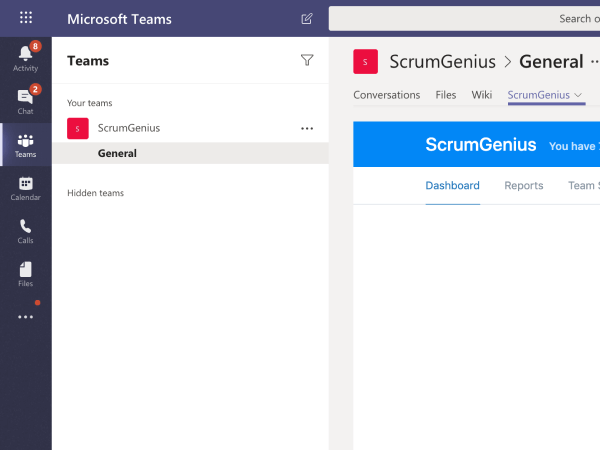
ScrumGenius is a cloud-based solution that automates async status meetings for businesses. It helps track the progress of projects by running automated weekly check-ins and stand-ups, collecting insights about task status, accomplishments, and potential bottlenecks faced by the team. The @scrumgenius bot collects updates from team members, records the answers, produces useful statistics and summaries, and broadcasts live updates to your Microsoft Teams channel.
This is a great tool for teams who want to avoid unproductive meetings and stay up-to-date on the progress of their projects.
#4. Slack for messaging and communication
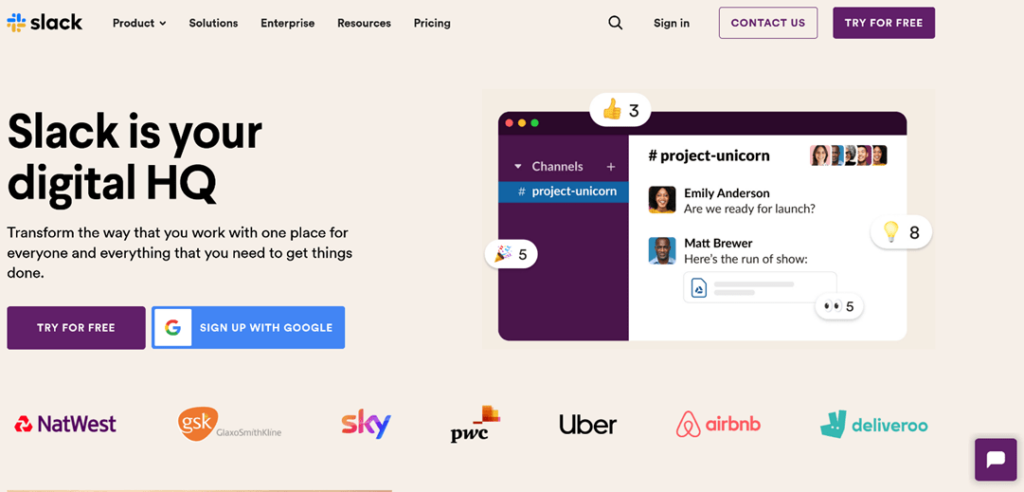
Slack is a messaging and communication app that is integrated with Microsoft Teams. It allows teams to communicate in real-time, share files, and collaborate on projects all in one place. With Slack, you can create channels for different projects or teams, and easily bring in people from outside your organization. You can also use Slack to search through your team’s conversations, so you can quickly find what you’re looking for.
Additionally, Slack offers a wide range of integrations with other tools and services, so you can easily connect everything you need to get work done. Whether you’re looking for a way to communicate with your team or streamline your workflow, Slack is a great choice for collaboration on Microsoft Teams.
B. Best apps for productivity
#5. Grammarly for proofreading and editing
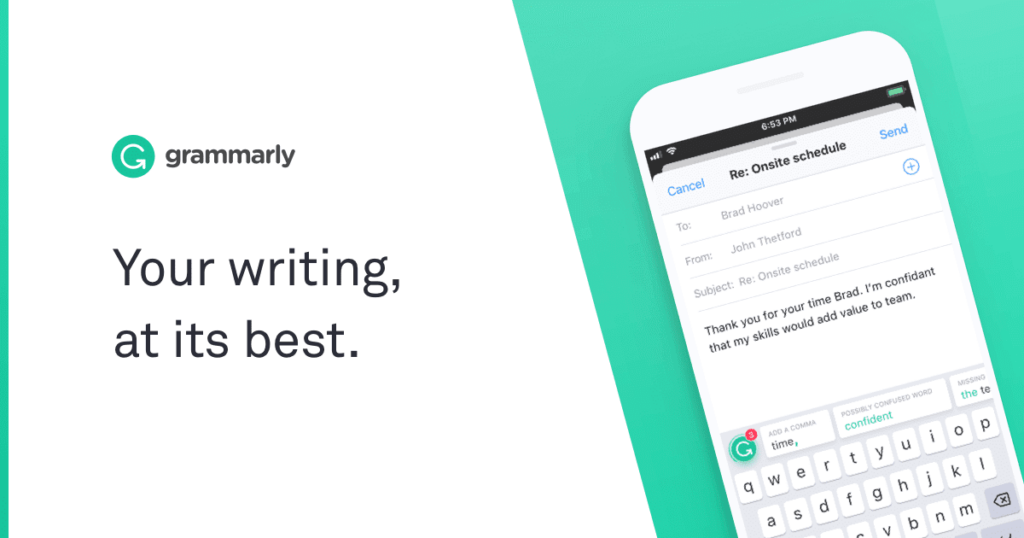
Grammarly is a proofreading and editing app that is integrated with Microsoft Teams. It helps you and your team write clearly and effectively by checking your grammar, spelling, punctuation, and style. With Grammarly, you can improve your writing skills and make sure that your team’s communications are always professional and error-free.
You can use Grammarly to review your team’s emails, documents, and other written materials, or you can turn on the Grammarly writing assistant to get real-time feedback as you write. Whether you’re a seasoned writer or just looking to improve your skills, Grammarly is a great tool for anyone looking to write clearly and effectively on Microsoft Teams.
#6. Todoist for personal task management
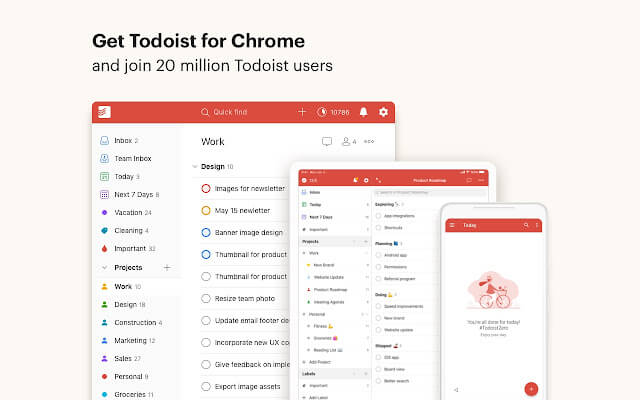
Todoist is a personal task management app that is integrated with Microsoft Teams. It helps you and your team track your tasks and projects, set deadlines, and stay organized. With Todoist, you can create to-do lists, assign tasks to team members, and set due dates to ensure that everything gets done on time. You can also use Todoist to track your progress, set reminders, and get notified when tasks are completed.
#7. Evernote for notetaking and organization
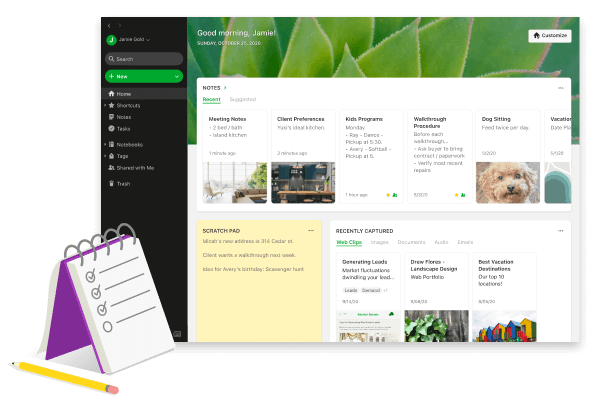
Evernote is a note-taking and organization app that is integrated with Microsoft Teams. It allows you to create notes, save webpages, and organize your ideas in one place. With Evernote, you can easily capture and access your team’s notes, ideas, and research from any device. You can also use Evernote to create notebooks and organize your notes into folders, so you can easily find what you’re looking for. Additionally, Evernote offers a range of formatting options, so you can create notes that are easy to read and look great.
Whether you’re looking for a way to take notes or organize your ideas, Evernote is a great tool for anyone looking to stay on top of their work on Microsoft Teams.
#8. AttendanceBot for tracking work hours

AttendanceBot is a time tracker and attendance management tool for Microsoft Teams. It allows employees to track their hours worked by messaging “in” and “out” from within the app. AttendanceBot helps you collect data about leaves, paid time off, and hours worked, and allows you to export timesheets or analyze data from the dashboard. You can use it to plan shifts and track sick days, vacation, and paid time off.
#9. Mural for brainstorming
Mural is a brainstorming and visual collaboration tool for Microsoft Teams that helps teams find solutions to business challenges. It allows you to create sticky notes, add text, draw mind maps, and even add GIFs to your Mural whiteboard. The mural is a great tool for thinking and collaborating visually and can help your team solve problems faster and think critically.
It offers features that go beyond what ordinary online whiteboard tools offer, making it a powerful tool for visual problem-solving and collaboration.
C. Best apps for file sharing and storage
#10. Google Drive for cloud storage and file sharing

Google Drive is a cloud storage and file-sharing app that is integrated with Microsoft Teams. It allows you to store, access, and share your files from any device. With Google Drive, you can easily upload and store your documents, images, and other files, and then share them with your team or anyone else you choose.
You can also use Google Drive to collaborate on documents in real time, so you can work on projects together even if you’re not in the same location.
#11. PowerBI for data analysis
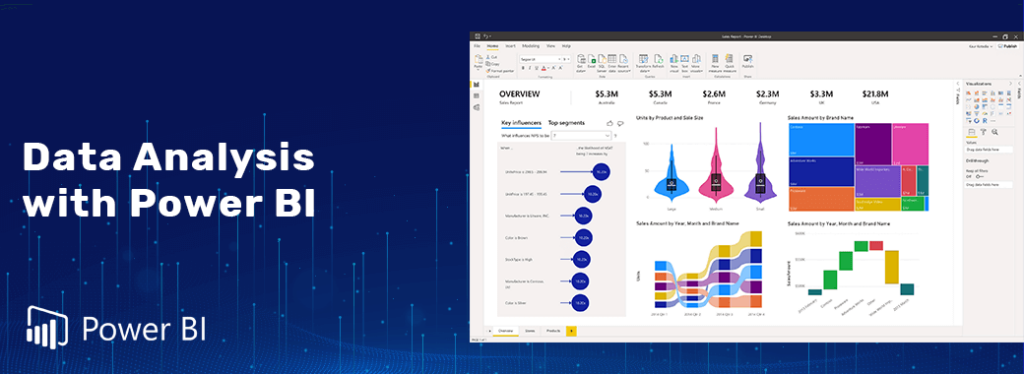
Power BI is a business intelligence and analytics app that is integrated with Microsoft Teams. It allows you to quickly access reports, data, and insights within the app, and helps you track your business metrics in real-time. You can embed reports in channels and initiate discussions around specific reports, inviting input from teammates. When you integrate Power BI with Microsoft Teams, you can easily track your business metrics and collaborate with your team to make data-driven decisions.
#12. Adobe Creative Cloud for sharing designs

The Adobe Creative Cloud app is a tool for designers that is integrated with Microsoft Teams. It allows designers to share their graphic designs and assets with their colleagues, collect feedback, and stay updated on their tasks. The app depends on authentication through Adobe ID for certain features that allow users to access their secure account.
You can pin your assets to the channel to get feedback via comments and receive notifications from the Adobe Creative Cloud bot for each action. The app provides easy access to Creative Cloud files and libraries, so you don’t need to leave the Microsoft Teams app.
#13. Github for developers

GitHub is a hosting service for Git repositories that is integrated with Microsoft Teams. It is a platform for developers to store, track, and collaborate on software projects, as well as a place for developers and programmers to share knowledge and interact. With the GitHub app for Microsoft Teams, software developers can track changes to their codebase and collaborate with their team.
Additionally, by adopting a retail software developer who provides customer assistance and manages your product, you can use GitHub to retain your customers and provide them with the support they need.
D. Best apps for customer relationship management
#14. Salesforce for sales and customer management
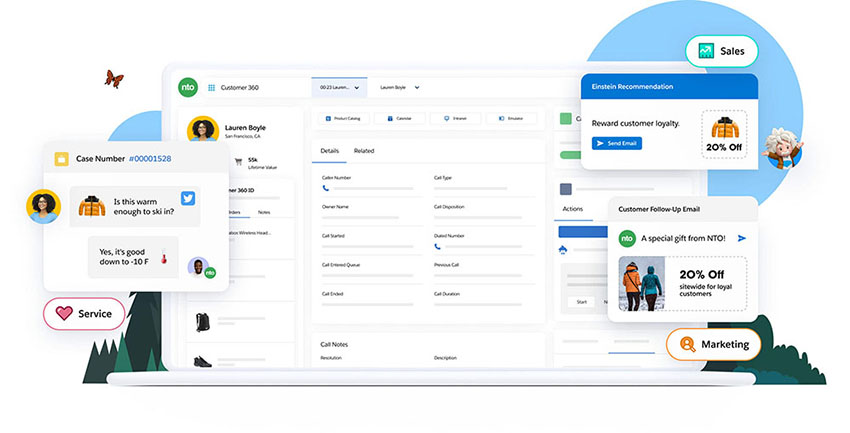
Salesforce is a customer relationship management (CRM) app that is integrated with Microsoft Teams. It helps businesses track and manage their sales, customer service, and marketing efforts all in one place. With Salesforce, you can store customer data, track interactions, and automate tasks to improve efficiency. You can also use Salesforce to create reports, set reminders, and collaborate with your team to ensure that you’re providing the best possible service to your customers.
Whether you’re looking to manage your sales, customer service, or marketing efforts, Salesforce is a great choice for businesses looking to improve their customer relationships on Microsoft Teams.
#15. Freshdesk for customer support and service

Freshdesk is a customer support and service app that is integrated with Microsoft Teams. It helps businesses manage their customer inquiries and support requests all in one place. With Freshdesk, you can create a knowledge base, set up a self-service portal, and track customer interactions to improve your support process.
You can also use Freshdesk to collaborate with your team, assign tasks, and set priorities to ensure that you’re providing the best possible service to your customers.
V. Best apps for integrations and automation
#16. Zapier for automating tasks and connecting apps

Zapier is an app that allows you to automate tasks and connect different apps and services. With Zapier, you can create “zaps” that automatically trigger certain actions when certain events occur. For example, you can set up a zap that sends you a notification in Microsoft Teams every time you receive a new email in your Gmail account. You can also use Zapier to move data between apps, create workflows, and automate repetitive tasks.
Whether you’re looking to connect different apps or streamline your workflow, Zapier is a great choice for anyone looking to automate tasks on Microsoft Teams.
#17. Typeform for sending forms
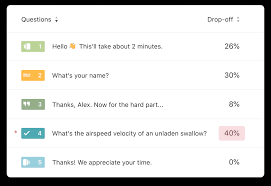
Typeform is an online form and survey tool that is integrated with Microsoft Teams. It allows you to create beautiful, interactive forms and surveys that are easy to use and look great on any device. With Typeform, you can gather feedback, collect data, and get insights from your customers, employees, or any other group. You can also use Typeform to create forms for registration, booking, and other purposes.
Whether you’re looking to gather feedback, collect data, or create interactive forms, Typeform is a great choice for anyone looking to use forms and surveys on Microsoft Teams.
Conclusion
In conclusion, there are many great apps that you can use with Microsoft Teams to improve your productivity, collaboration, and communication in 2023. From video conferencing to project management to file sharing, these apps offer a range of features and integrations that can help you and your team work more efficiently and effectively. Whether you’re new to Microsoft Teams or a seasoned pro, you’re sure to find some useful tools on this list.


























![The Apex Legends Digital Issue Is Now Live! Apex Legends - Change Audio Language Without Changing Text [Guide]](https://www.hawkdive.com/media/5-Basic-Tips-To-Get-Better-On-Apex-Legends-1-218x150.jpg)









![The Role Of Color Schemes In Web Design [Full Guide] web design minimalist](https://www.hawkdive.com/media/web-design-minimalist-218x150.jpg)

