Welcome back, This is Nasir with Web learning topics again.Today we are going to learn how to create our own Email account associated with your own domain like nasir@burywire.com.
creating your Email account with your domain is very simple.So you need to first login to administrative member’s area of your hosting provider.In my case it will be 000webhost.com. After logging in there you go to the C panel of the domain you want to create Email account from.Look at the Picture 3-(a) below.
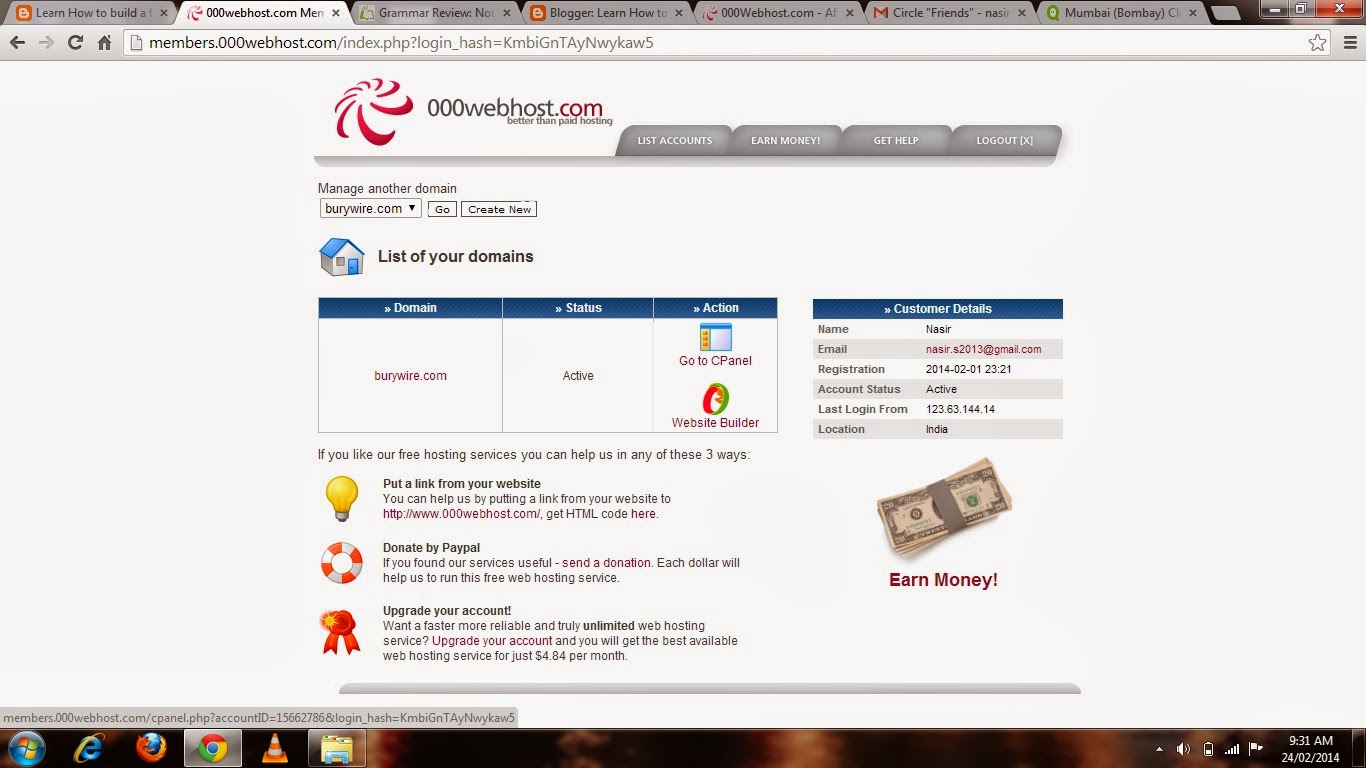
then click on the link Go to C-Panel as shown in the above picture 3-(a). You will then be redirected to a handful of useful administrative stuff. Go to the Email section and click on the link Manage email as shown in picture 3-(b).
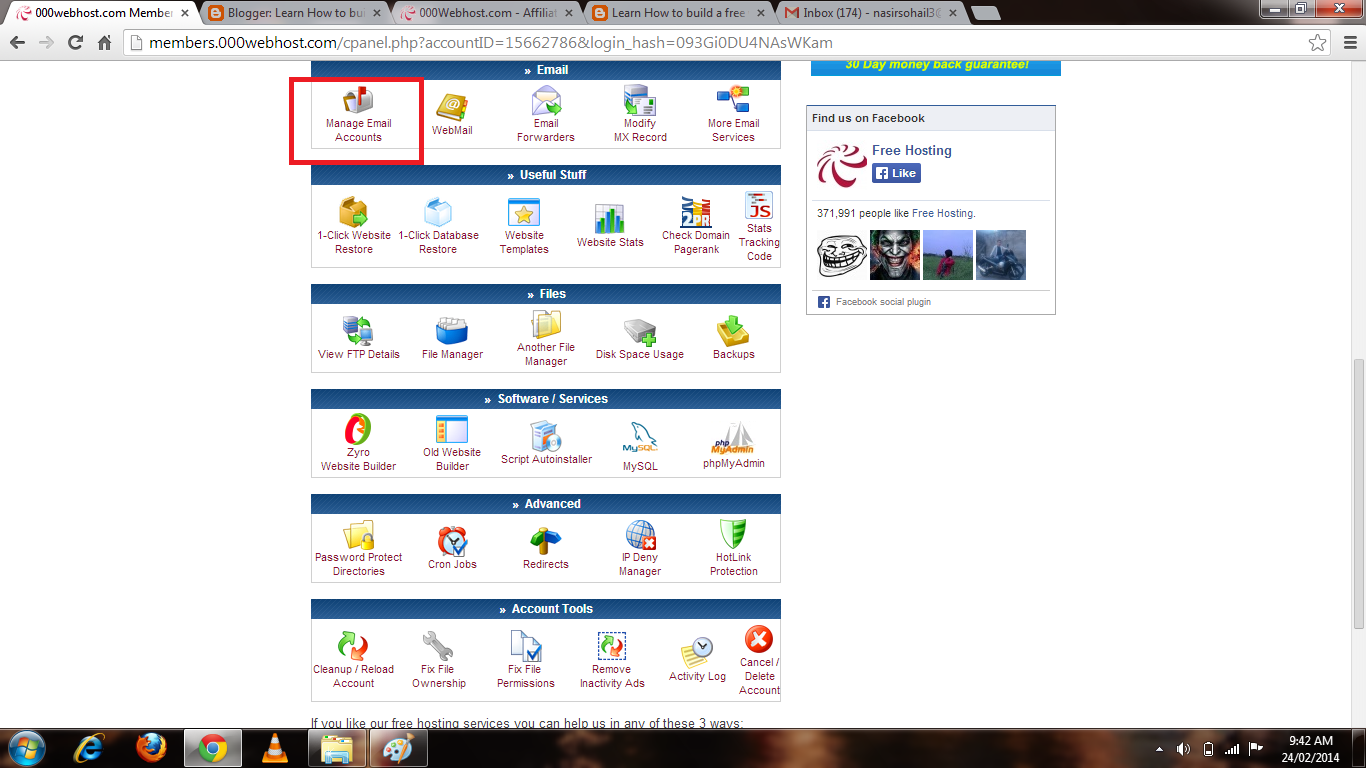
After clicking on manage email account it will ask you to type a new Email and then password and confirm the password. Then click create and it will create the email account as information provided. As shown in the below pictures 3-(c) and 3-(d) where I have just created two email account for myself.
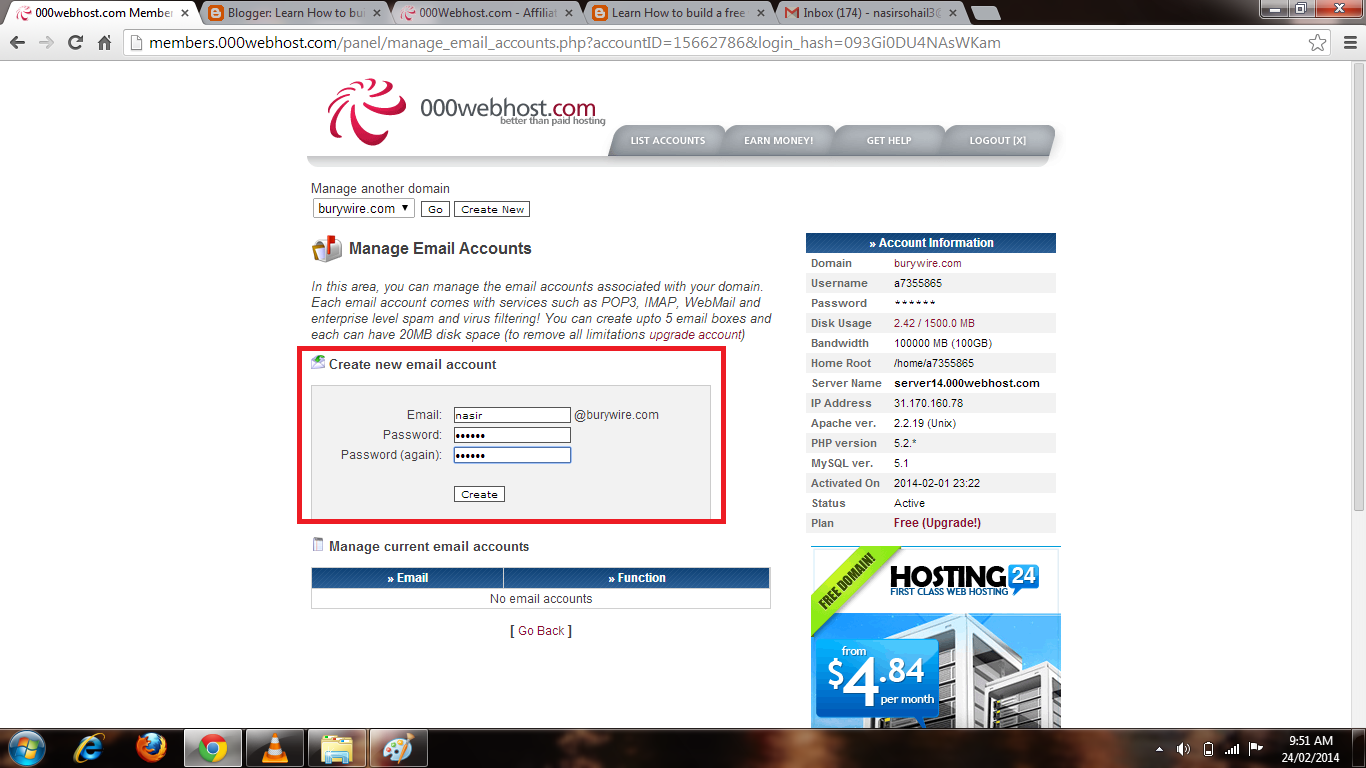
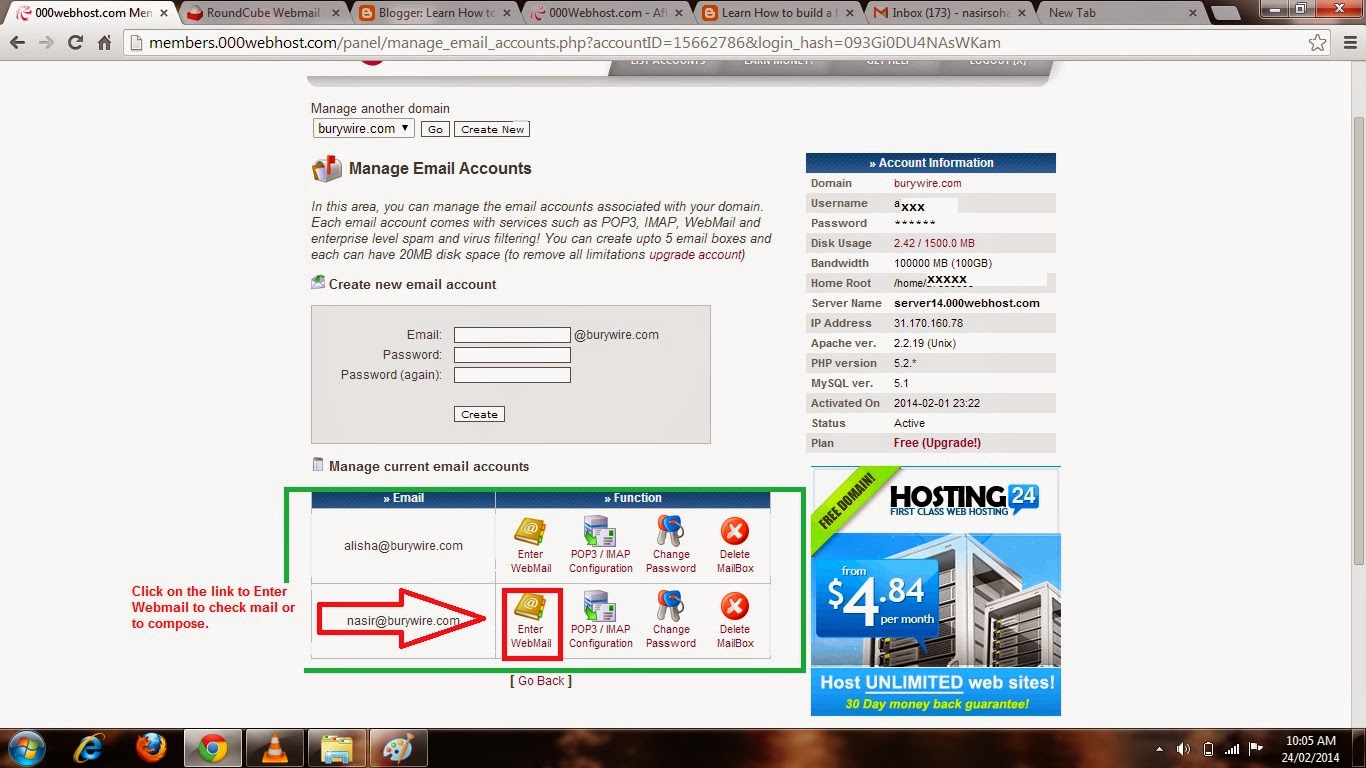
Now you have successfully created the email account and now is the time to Test it so click on the Enter web mail option as shown in the picture 3-(d). And then you will be redirected to the web mail client as shown in the picture 3-(e) where I have sent a test mail to my Gmail account and and it worked as shown in picture 3-(f).
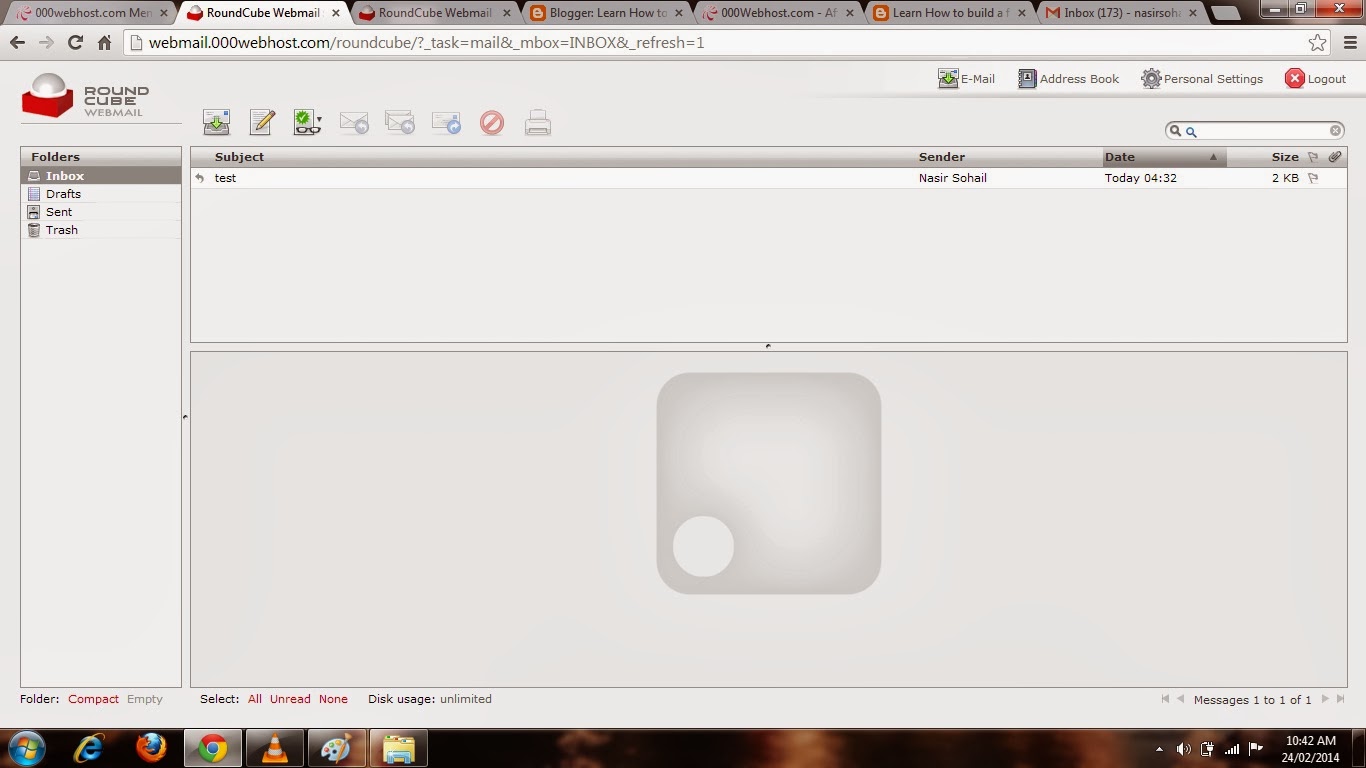
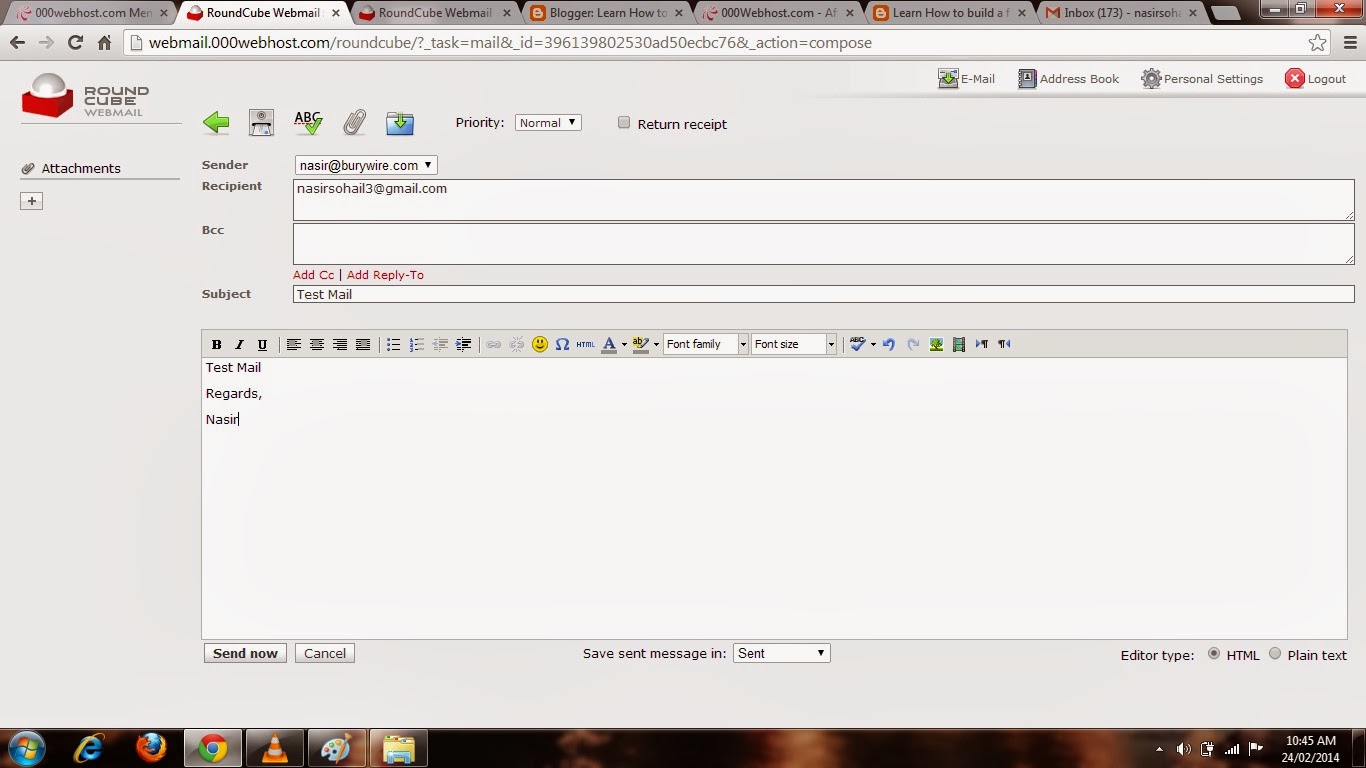
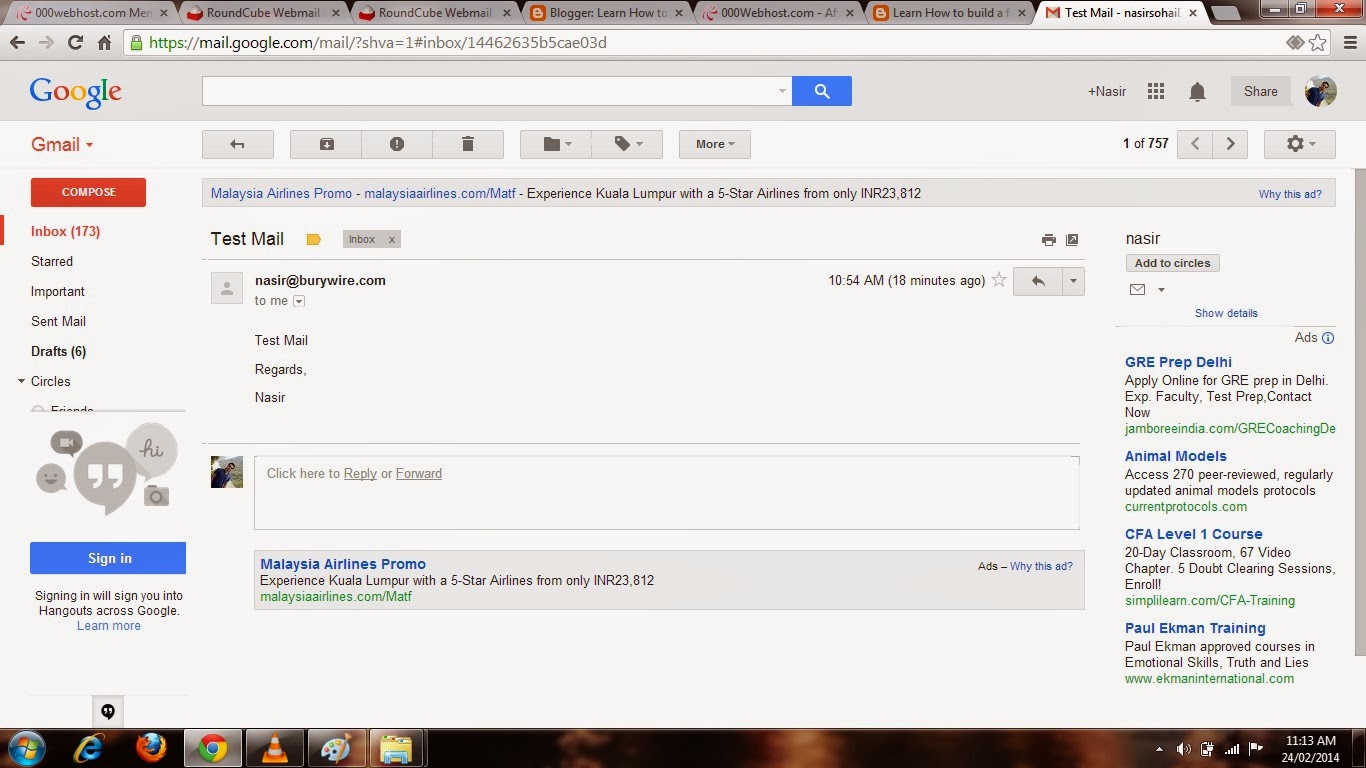
Finally we have created the New Email account and Tested it.And its working Fine.In my next Post I am gonna talk over how to configure your business E-mail on outlook/ Outlook Express or on your Android Phone. So Stay connected keep visiting.

























![The Apex Legends Digital Issue Is Now Live! Apex Legends - Change Audio Language Without Changing Text [Guide]](https://www.hawkdive.com/media/5-Basic-Tips-To-Get-Better-On-Apex-Legends-1-218x150.jpg)









