It is very likely that presently or in the near future you find yourself in a situation where you need to get rid of the watermark in your video. The presence of a watermark on a video you want to show nothing but the content can be annoying. There are multiple proven methods to remove a watermark from a video. Hopefully, this list will prove itself to be useful.
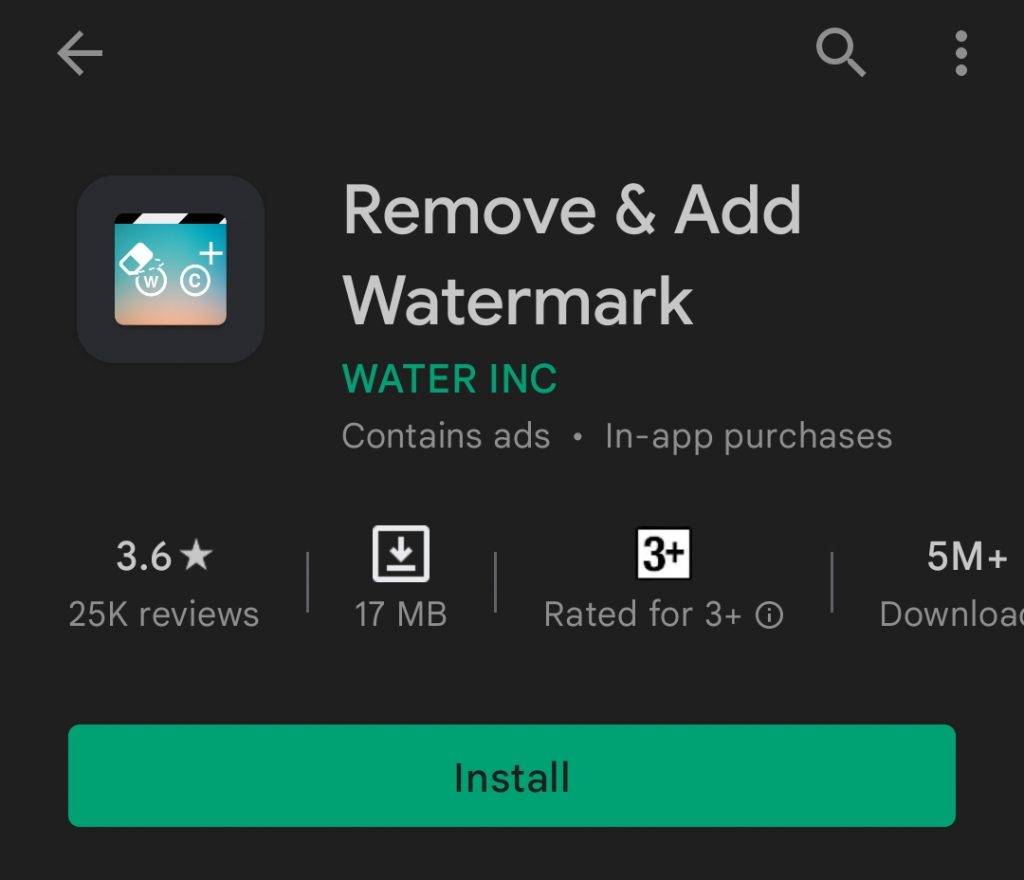
1# REMOVE & ADD WATERMARK
Remove & Add Watermark is an application developed by Water INC developers. It is one of the many applications that allow you to remove or add watermarks. On a side note, the application has multiple features that allows you to add watermarks using a variety of texts and images. To add the application on your phone, go to Google Play Store. Search, Remove & Add Watermark. Click on the first application that appears. Tap on install and wait for the download to finish. Once installed, click on open. As soon as the application opens, there will be the option to choose an image or video. Since we are discussing videos, select video.
There it will present you with choice of adding or removing a watermark. Given the context of the article, select Remove Watermark. Select the area where the watermark is, it will be removed. After this is done, press the Save button. This video, without the watermark, will be available in your gallery.
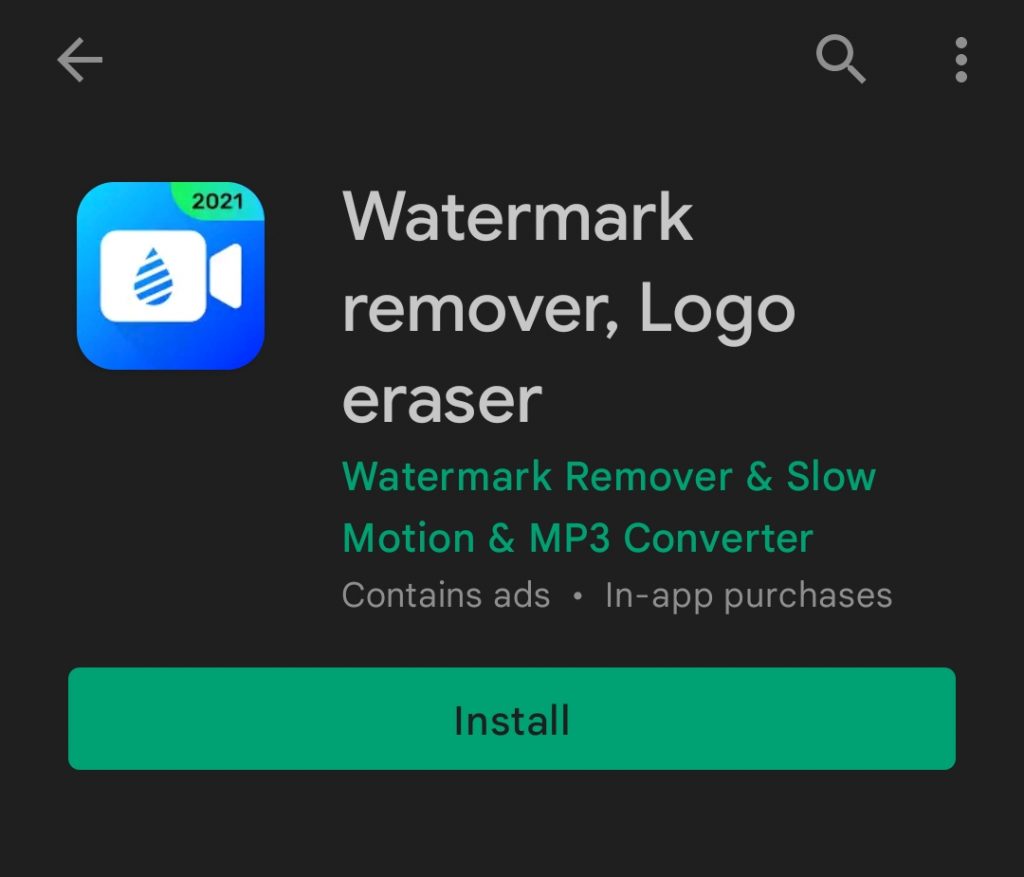
2# WATERMARK REMOVER, LOGO ERASER
Watermark Remover, Logo Eraser application is another application that allows you to remove as well as add watermarks to videos. Go to Google Play Store, search Watermark Remover Logo Eraser and click on the application shown in the picture above. Tap on install and wait till the application is fully downloaded. Once installed, click on Open. The moment the application opens, there are two options, bigger in size than others. Those options read out as Remove Watermark and Add Watermark. Click on Remove Watermark and it will allow you to choose a video from your gallery.
Using your fingers, select the watermark and then tap the tick on the top right hand corner to proceed. Click on the option that says 480p unless you are willing to pay for higher quality. After this, you will get to see the video without the watermark which is also now saved in your gallery.
On a side note, the application also offers a range of other features which you might find helpful on exploring.
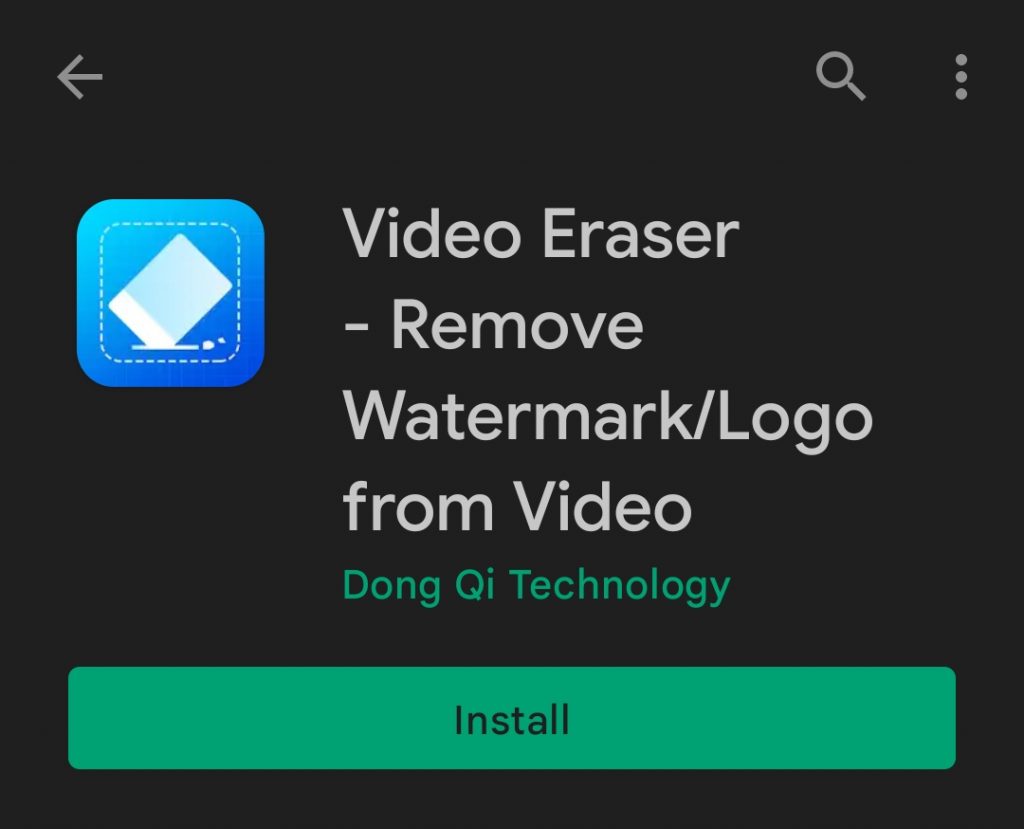
3# VIDEO ERASER
Video Eraser application by Dong Qi Technology is just as effective as the previously mentioned ones. For this, as usual, go to Google Play Store. Search Video Eraser. Select the application that corresponds to the one in the image.
Click install and wait for it to download. Once downloaded, click on open. After opening, click on the option Remove Watermark, on the right side of your screen. Provide the necessary permissions. Now select the video that you want to remove the watermark from.
Like before, using your fingers select the area of the video that contains the watermark. Following this, click on Done at the top right corner. Now click on Save To Phone Album. This will save the edited video to your gallery.
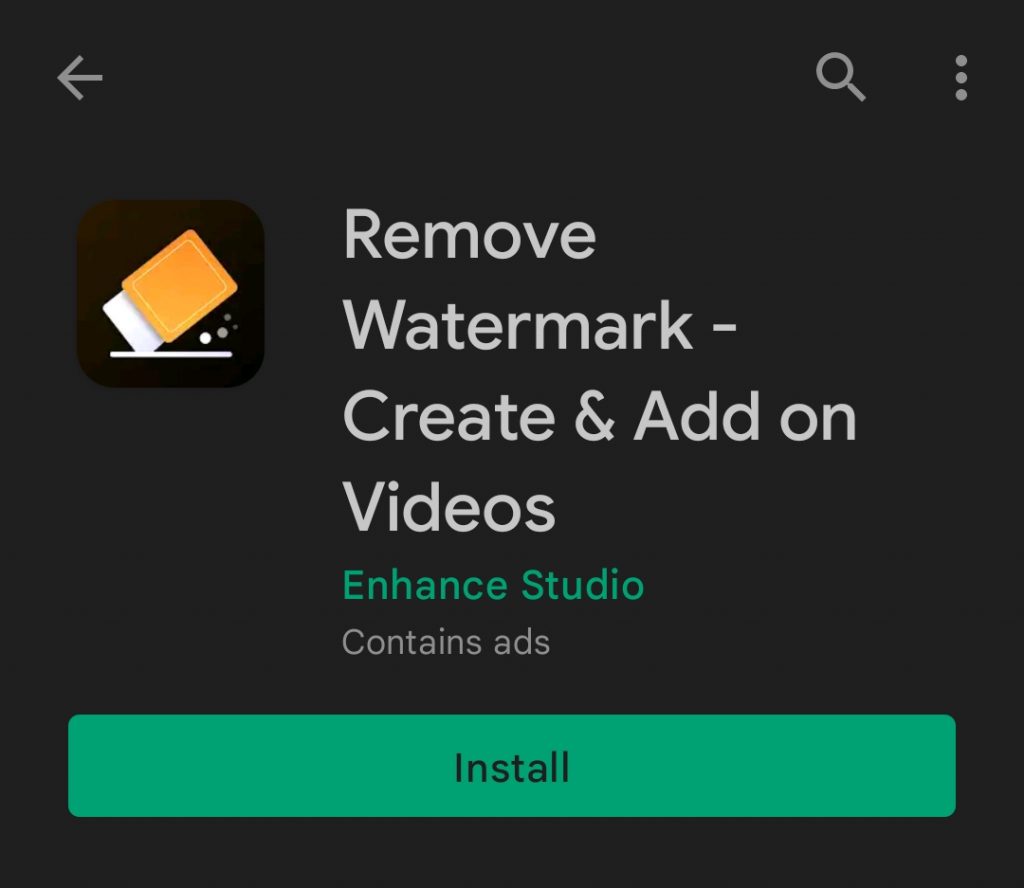
4# REMOVE WATERMARK
Remove Watermark by Enhance Studio is yet another application that allows you to easily remove watermarks from your videos. To use this, go to Google Play Store and search Remove Watermark. Select the application that corresponds to the picture above. Click on install and open the application once downloaded. Select Remove Watermark and provide the application with the necessary permissions.
Now from your gallery or photos, choose the video whose watermark you want to remove. Like for any other application, use your fingers to select the area of the video that possesses the watermark. After this, click on Save on the top right corner of your screen. Following this, you will get a preview of the edited video which is now saved in your gallery as well.
The above list offers a range of applications that can help you remove watermarks. Do remember, multiple websites and applications do not offer this service for free and you will need to pay for it to work on your video. Hopefully, that won’t happen and you will be able to remove watermarks using the listed applications.

























![The Apex Legends Digital Issue Is Now Live! Apex Legends - Change Audio Language Without Changing Text [Guide]](https://www.hawkdive.com/media/5-Basic-Tips-To-Get-Better-On-Apex-Legends-1-218x150.jpg)









