iPhone’s Home button is one of the most essential parts of your iPhone. It is required to execute various tasks and for proper functioning. However, like any other part of an electronic device, the iPhone button is prone to wear and tear. We tend to press the Home button now and then and that’s the reason why the iPhone home button is not working anymore.
If you’re experiencing the same issue, it’s important to fix this home button to prevent your iPhone from getting useless. Before taking your iPhone to get your iPhone’s Home button fixed, there are several hacks you can try to see if the home button starts working.
In this article, we’ve put down some of the most successful methods that can make your iPhone’s home button work again. Let’s take a look at them one by one:

Also Read: How To Unlock iPhone Without Passcode Or Face ID
Clean your iPhone’s home button with isopropyl alcohol wipes
Before heading to other solutions, it is important to clean the iPhone’s home button. Do you remember the last time you wiped your home button properly? If not, let’s do it now! Take a clean and dry microfiber piece and wipe the dirt from the home button. Now dip the cloth piece into the isopropyl alcohol (70%) solution and then wipe the home button once again.
You can also put a drop of the solution on the home button and press it, this will help in unclogging the dirt from the home button.
If this does not do any good, try a different fix.
Upgrade your iPhone’s software
There may be a good chance that you’re iPhone’s home button has suddenly stopped working because your iPhone is running on outdated software. Another reason may be that you’ve recently installed the bug-ridden upgrade for your iPhone. So it is essential to upgrade your iPhone to the latest available software upgrade for your device.
The new update will not only remove the bugs but also boost the device’s performance. To install the latest version of the software follow these steps:

- Open the Settings App on your iPhone
- Open the General settings
- Go to Software Update.
- Now press the Download and Install button for the latest available software version.
This may be able to fix the issue with the error-prone home button.
Calibrate your iPhone’s home button
This is another effective method to fix the Home button not working issue on your iPhone 6, iPhone 7, or iPhone 8. Let’s see how to calibrate your home button.
- Tap to open any of Apple’s native apps such as Calendar, or Notes.
- Now long-press the iPhone’s wake button until the ‘slide to power off option appears on the screen.
- Next, press and hold the home button till you see that the slide to power off option screen is gone and the opened app closes by itself.
- Now you’ll be taken to the lock screen of your iPhone. Now try to use your Home button, it should work fine now.
This calibration method is good for all iPhones whether they have physical or force-touch home buttons.
Adjust the speed of the home button
Another way to fix the home button is to adjust the click speed of your Home button from the Settings App.
Let’s see what can be done:
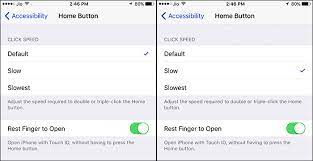
- Head to the Settings app on your iPhone.
- Open the Accessibility settings
- Now tap-open the Home Button settings
- Choose Slow speed and adjust the speed of the home button as per your preference.
- After doing the modifications, you need to restart your iPhone. Now see whether the iPhone button is working or not.
Factory Reset your iPhone’s settings
Restoring your iPhone may seem like an impossible fix but it’s worth giving it a try to fix the erroneous Home button.
Before restoring your iPhone make sure to create a backup copy of your iPhone’s data so that it can be easily restored later and you do not lose any of it.
Also Read: How To Factory Reset iPhone13 And iPad
Enable Assistive Touch Feature
If you were unable to make the iPhone’s home button work, you can temporarily enable the iPhone’s assistive touch feature. The Assistive Touch is like a virtual home button for your iPhone. It has all the shortcuts and features of the home button.
If the home button is still not working, you can enable the Assistive Touch to replace the home button. Let’s see how to do it:

- Go to the Settings App on your iPhone.
- Open the Accessibility settings
- Tap the Touch option.
- Tap Assistive Touch and enable the toggle next to it.
- Now the Assistive Touch will be functional on your iPhone.
Conclusion
If none of the above methods worked at all, it means there is any hardware problem. You may have to take your iPhone to Apple’s repair center nearby. If you know any other method to make the home button work again, mention it in the comments below.
Also Read: How To Restore iPhone Passcode?


























![The Apex Legends Digital Issue Is Now Live! Apex Legends - Change Audio Language Without Changing Text [Guide]](https://www.hawkdive.com/media/5-Basic-Tips-To-Get-Better-On-Apex-Legends-1-218x150.jpg)








