As a Windows 10 user, you can update your PC with Windows 11 beta version. You can do this through the Windows Insider Preview Program on your computer. However, news has it that Windows is opening a slot of ten days for its Windows 11 users. In this span of ten days, you can roll back to Windows 10 if the new update is unsatisfactory.
Once the ten-day period ends, and you still want to go back to Windows 10, the only way is to re-install the operating system. Since this process is messy and time-consuming, Microsoft urges its users to think on their feet and save themselves from misery.
Read: Windows 11: What’s New In Upcoming Windows Version?
New Updates In Windows 11

For those of you who are still excited about the new upgrade, you can download Windows 11 beta version from the Windows Insider Program. These are the following upgrades you can find.
Read to know: Microsoft Reveals- How Windows 7 Users Can Upgrade to Windows 11
Smooth User Interface
All these decades, Windows always took a back seat owing to its lackluster screen. However, from the standpoint of appeal, Mac beat when it was first launched. Therefore, every Windows owner wanted to have an excellent-looking screen that they do not have to shy away from showing Mac owners. With the coming of the new Windows 11, everything seems to be possible.
Start Button
Windows took a huge step ahead by changing its classic direction of the start button. The start button in Windows has always been on the left side of the screen since it was launched. But in 2021, you can customize it to the left, right, bottom, and top with few simple steps. However, the new upgrade keeps it at the center, borrowing inspiration from Mac.
Also Read: How To Customize The Taskbar In Windows 11?
Widgets
Windows 10 also has this feature, but you would have to block unnecessary ads and news. With the new Windows 11, this will not be a problem. You can customize the news and information you care to pop up. Moreover, the current upgrade focuses on ‘you.’ You the center of Windows 11, and the software wants to be the center of your digital life.
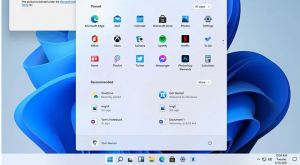
Maximize Button
Are you someone who’s always on the go? Do you need to keep shuffling from one device to the other? Now all that is made easy with the maximize button. In addition, in Windows 11, you can change the layout of your screen. Multiple screens will appear side by side or top and bottom as you desire. This will help in reducing the need for time and maximizing your productivity.
Read: Microsoft’s Blue Screen Of Death Will Be Changing To Black In Windows 11
Conclusion
Windows 11 is everything you always have dreamed of. From a high-power machine that can play heavy games to movies and manage your workflow. However, one should always keep in mind that it is still the beta version of the software. Multiple errors and lags can come in that can hamper your work unannounced. So, keeping the 10-day window in mind will help you fall into trouble in the future.
Must Read: How to downgrade Windows 11 to Windows 10




































