The much-anticipated release of iOS 17 by Apple is a significant software upgrade that delivers various fascinating new features to improve the iPhone user experience. A lot (including me) anticipated that iOS 17 would make your iPhone more powerful and user-friendly by introducing a range of new capabilities, including enhancements in communication, personalization, and convenience. In this post, we will discuss the attractive top five features of iOS 17 that you should look forward to in a more understated manner. These features were chosen after careful consideration. How you engage with your iPhone will be transformed entirely due to these enhancements. These additions range from essentially call filtering and very standby mode to increased keyboard functions and interactive widgets.
The iOS 17 Features!
Now is the perfect time to see the new top features of IOS 17 ready to be used even as early as the developer beta one.
Please remember that this article was written on 6/13/2023, which means new features from newer releases of IOS 17 might not be included.
1. Call Screening: Real-Time Voicemail Transcriptions.
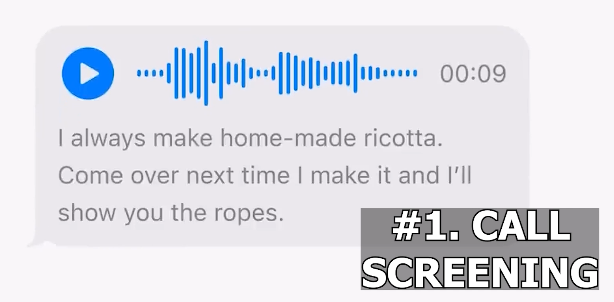
Call screening, also known as live voicemail and one of the most notable features in iOS 17, is one of the outstanding features of the newest version of Apple’s mobile operating system. Users can receive transcriptions of voicemail messages in real-time thanks to this function, which allows them to select whether or not to take a call or whether or not to let it go to voicemail. You may quickly and practically read the contents of a voicemail message by using this handy capability, which allows you to do so without having to listen to the message in any way. Call screening promotes convenience and efficiency by allowing you to prioritize and answer your calls appropriately. This enables you to make the most of your time on the phone.
2. The Standby Mode Provides You with Useful Information at a Glance.
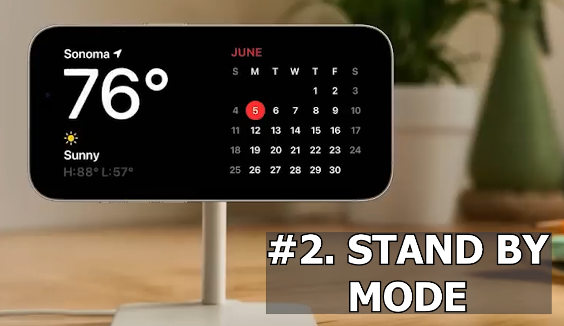
iOS 17 brings a standby mode, allowing customers to view widgets and vital information at a glance. At the same time, their iPhone is put on a charger or charging mainly stand. Because of this functionality, your iPhone may be used as a display, giving you quick access to critical information like the current weather, upcoming activities on your calendar, and headlines from various news sources, among other things. Because standby mode allows you to remain informed and organized without having to unlock your smartphone, it is a convenient addition to your daily routine. Standby mode allows you to keep informed and organized without unlocking your device.
3. New Features for AirDrop and NameDrop, Including Contact Sharing and a Seamless Sharing Experience.

The AirDrop capability has significantly improved in iOS 17, simplifying exchanging material with other users. Name Drop is one of the new capabilities added to AirDrop, and it helps make it easier to share contact information. Simply picking a person’s name from the AirDrop menu allows you to use the Name Drop feature, which enables you to exchange your general contact information with someone nearby rapidly. This unquestionably simplified method of sharing does away with the requirement of manually exchanging contact information; as a result, you will experience a significant reduction in the amount of time and effort required to complete the task.
4. Improvements to the Keyboard.
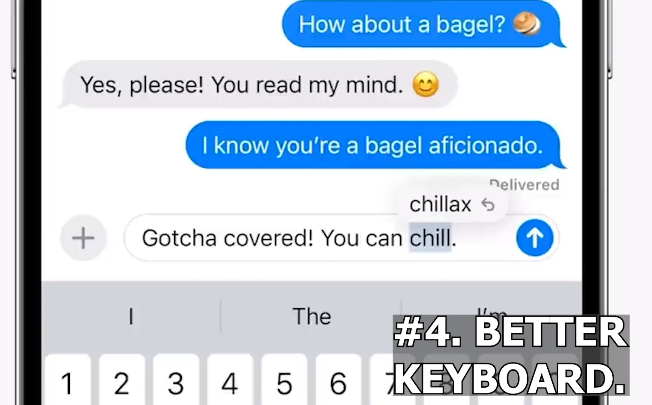
Enhanced Autocorrect and Predictive Text Improvements are standard components of Apple’s iOS 17 operating system. The update includes improved autocorrect and predictive text tools, improving the keyboard’s accuracy and ability to complete sentences. Because of these improvements, typing on your iPhone will become less cumbersome and more productive, reducing the number of mistakes you make and saving you essential time. The enhanced keyboard in iOS 17 will make the typing process far more fluid for you, whether you are drafting an email, sending a message, or jotting notes.
5. Interacting Widgets, Which Provide Quick Access to App Functions.

Another innovation that stands out in iOS 17 is called interactive widgets. It allows users to interact with widgets on the home screen without launching the associated apps. Your iPhone experience will be more effective and tailored to your preferences thanks to these widgets, which are dynamic and can be customized. Directly access information and activities within apps directly from the home screen. Interactive widgets allow you to accomplish activities with ease, saving you time and effort in the process. This applies whether you are checking the weather forecast, monitoring your fitness progress, or controlling the gadgets in your smart home.
How does call screening work in iOS 17?

Call screening in iOS 17 provides real-time voicemail transcriptions. When you receive a call, the voicemail message is transcribed into text, allowing you to read the contents of the message without having to listen to it. This feature helps you quickly decide whether to answer the call or let it go to voicemail, offering convenience and efficiency in managing your calls.
Can I disable standby mode in iOS 17?

Yes, you can disable standby mode in iOS 17 if you prefer not to use this feature. You can adjust the settings in your iPhone’s preferences to customize the behavior when the device is placed on a charger or charging stand.
iOS 17 delivers quite a few fascinating new features that significantly improve how users may enjoy their iPhones. These changes add efficiency and personalization to your day-to-day interactions, whether through filtering incoming calls using real-time voicemail transcriptions or through the ease of actually standby mode. The interactive widgets give simple access to app operations from the home screen. The updated keyboard has improved autocorrect and predictive text. This keyboard also makes typing more fluid. Keep an eye out for the official release of iOS 17 for the public, and get ready to use these significant improvements on your iPhone.


























![The Apex Legends Digital Issue Is Now Live! Apex Legends - Change Audio Language Without Changing Text [Guide]](https://www.hawkdive.com/media/5-Basic-Tips-To-Get-Better-On-Apex-Legends-1-218x150.jpg)



