With the help of InVideo software, the popular online video editing tool, businesses of all sizes can create short films with desired content for branding their products or services and share them on websites and social media.
Videos are among the most famous online content that people prefer. Most people choose to watch web series, movies, or videos over reading. This is why videos are gaining more popularity in comparison to reading materials. A simple explanation is that a video appeals more strongly to our sensory memory. A video strikes your imagination more strongly than a written article.
People have started using various video editing tools now that almost every social media platform makes it simple to share videos of various lengths for free. One such app that makes it simple to make multiple video types is InVideo.
With the help of the popular online video editing tool InVideo, businesses of all sizes can create short films with desired content for branding their products or services and share them on websites and social media. With the help of InVideo, users can also set changes, publish, or export finished videos and use photographs, stickers, text, transitions, effects, filters, and other exciting features to make the video look more extraordinary.
Also Read: What Is Linktree And How To Use It For SEO?

What exactly is InVideo?
InVideo delivers adjustable video editing solutions and has received favorable feedback online from users. This tool lets you create impressive videos in a few minutes and delivers a library of templates and convenient editing options.
You just have to create an account and select between two plans with different subscription costs and benefits. There is also a ‘creator’s club’ where you can interact with other video creators and enlarge your network.
Not only this, InVideo is much more than simply video editing software. It is a fantastic time-saving tool. You can add audio libraries with customizable features, high-quality video templates, a flexible timeline, and the ability to add colors. Business owners and employees can use this software to create business presentations, product videos, and marketing videos.
Therefore, you must understand the value of video content if your line of work requires you to produce original content for your goods or services.
Here I am sharing an example of a video made with the help of inVideo Software and uploaded to youtube. And this video is actually made by a newbie to this software. This software really helps a lot.
Who can use InVideo?
- Advertisers looking for short social media ads with a high conversion rate.
- YouTube creators who want to make their videos and thumbnail more visually appealing
- Business Professionals who want to make an influence with their presentations
- InVideo has a suitable editing solution for any content creator or digital marketer looking to create videos and creative posters.
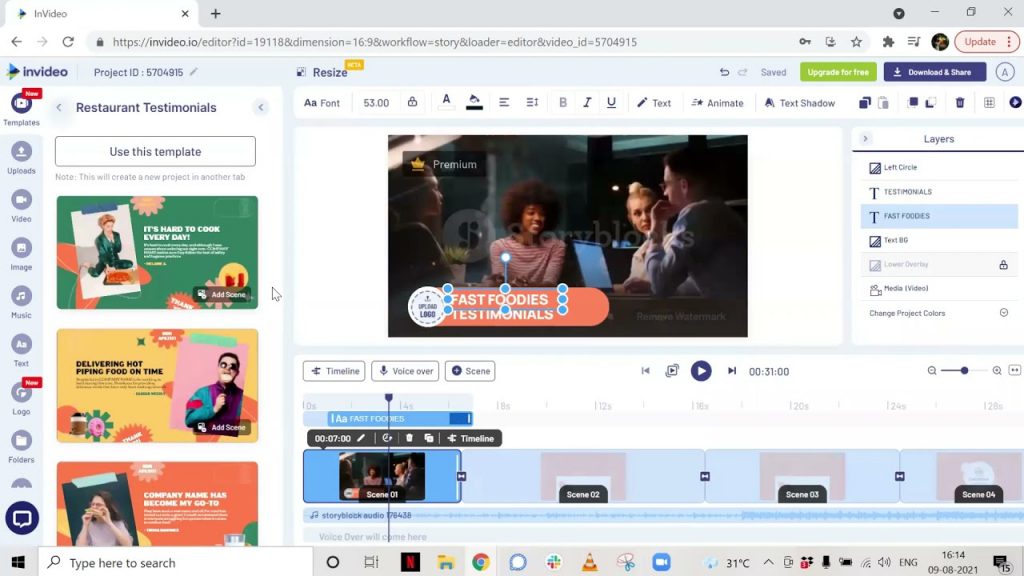
Simple to Use
When you sign into their application, you have three options for how you want to create your video.
- Text to Video
- Black Canvas
- Pre-made Templates
Also Read: Everything About Xiaomi 12S Ultra
You have the following options:
- The text should be copied and pasted.
- Copy and paste the URL
- Add media files
You can also insert background music into the video. When you’re pleased with your video design, you can preview it and export it.
Key Features of InVideo?
The more you explore this software, the more overwhelmed you will be by all the benefits you can derive. When you dig a little deeper into the features, the benefits will become more apparent:
1# Pre-made templates: InVideo provides up to 3,000 free pre-made templates for use. These templates can also be customized.
2# Logo: Are you looking for an app to design a logo? No need to search more; you can have a successful logo launch with InVideo software.
Also Read: Overwatch 2 Beta: Everything We Know So Far
3# Media Videos: Like any other app, InVideo software also provides this feature to use the media files on your device to create video content.
4# Blank canvas: If you want to create your video content, the software includes a feature that allows you to shoot, edit, and render new video files.
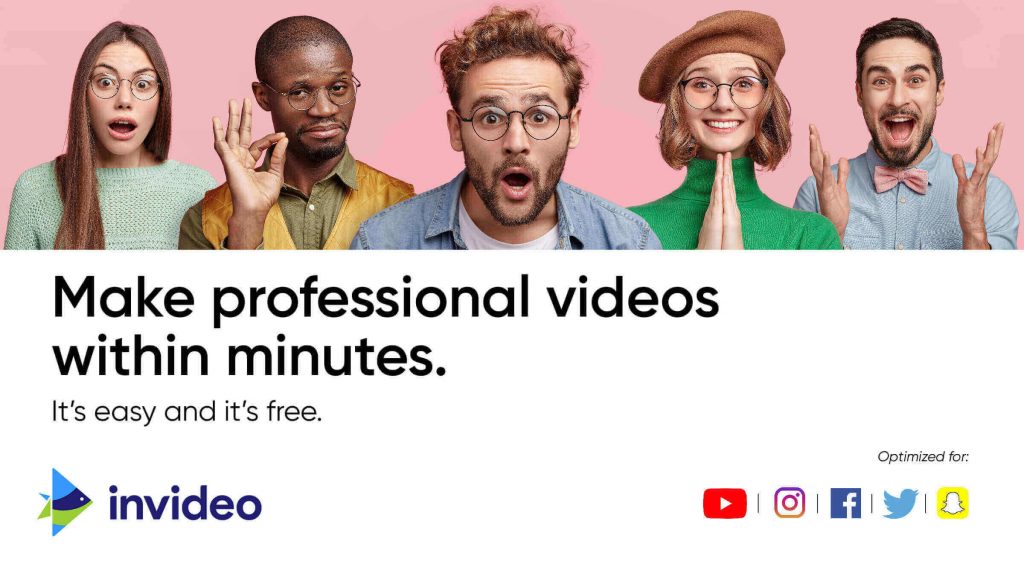
5# Text-to-speech: This feature in InVideo allows you to add a voice-over to the background of your video. This feature is unique as few applications provide this kind of perk in their tools. Just enter the text, and the software will convert it into a well-articulated speech. There are over 20 male and female voices to choose from. There you have it if you want an accent!
6# Background music: The software’s database contains a large collection of royalty-free music that can be added to the background music track of your video content. Music and video! This is by far the best.
7# Premium Membership: Premium members have access to premium templates and 15-minute videos.
Pricing and Plans
Previously, InVideo offered a free version that allowed you to create five videos per month. However, it now offers two types of subscriptions: Business and Unlimited. The monthly Business and Unlimited subscriptions cost $20 and $60, respectively. For an annual subscription, the price rises to $120 and $360, respectively.
Business Plan:
Monthly payment of $20
You can get access to premium 300 templates
You can make up to 60 videos in HD
Unlimited Plan:
Monthly payment of $60
Shutterstock and Storyblocks premium videos and photos are available indefinitely.
Exports of HD video are unlimited.
Also Read: What To Expect From Oculus Quest 3: Meta”s Upcoming VR headset
Conclusion
That’s all about InVideo, the most reliable video editor on the market. Next time, you need to add a professional touch to your videos, InVideo is the software to try out.








































