If you’re a fan of numerical puzzles, you may already be acquainted with Sumplete, a game that has been generating buzz recently. This Sudoku-style game, believed to be invented by ChatGPT with the assistance of programmer Daniel Tait, has caught the attention of puzzle aficionados. Nonetheless, as the game gained popularity online, many have been wondering if it’s possible to download Sumplete on their smartphones, regardless of whether they are Android or iOS users.
Hence, in this post, we will probe into the availability of Sumplete on both Android as well as iOS devices and equip you with the necessary information on how to relish this compelling game on your mobile device with just a single tap. Also, if you want to learn how Sumplete was discovered as well as how to play Sumplete, make sure to check out our guide on what is sumplete: game by chatgpt?
How To Get Sumplete On iOS and Android Devices
In the present times, it has become instinctive for us to seek out the mobile app version of a game or service that we enjoy. However, unlike numerous other games and services, Sumplete presently operates solely as a website and does not offer dedicated applications for Android or iOS devices, but there is a workaround that you can opt for if you want to play Sumplete with just a single tap on your Phone.
In addition to that, there are several similar apps to Sumplete developed by various developers with the help of ChatGPT which I will also mention at the end of the guide for iOS and Android mobile phones both.
Also Read- Everything About Sumplete: Game By ChatGPT?
Sumplete On Web Browser
The original Sumplete app created by Daniel Tait can only be played on your Web browser you just need to follow this link: https://sumplete.com/
The workaround involves adding the bookmark to your home screen on your iOS as well as Android, here is how you can do it:
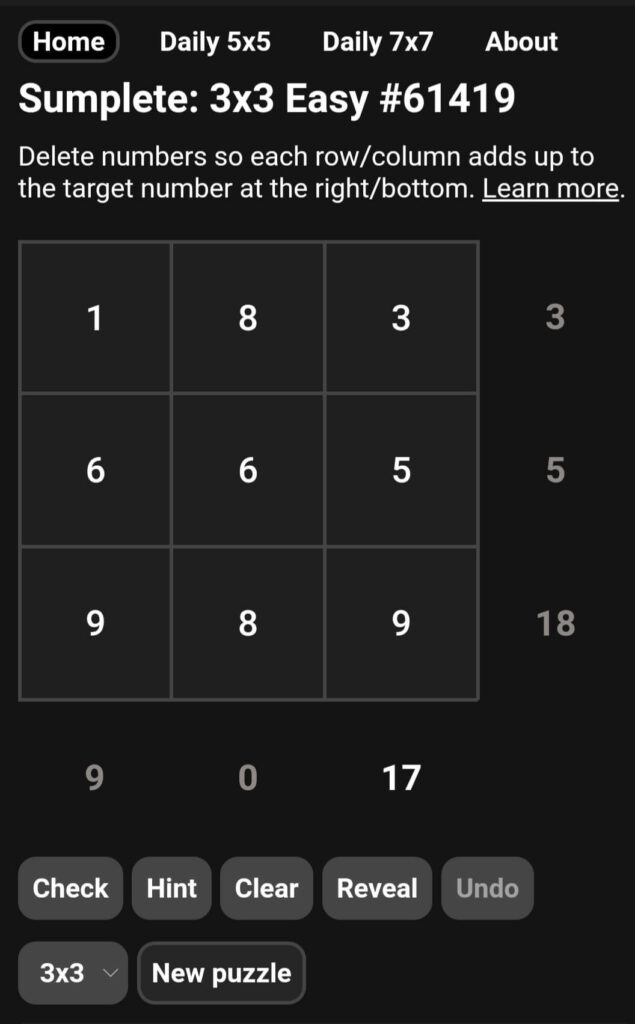
Get Sumplete On iOS
Follow the steps given below so you can easily add a bookmark to your iPhone’s home screen, providing quick access to Sumplete whenever you desire.
- First, you need to open the Safari browser on your iOS device and then in the address bar, paste or enter the URL “https://sumplete.com/” to navigate to the Sumplete website.
- Once the website has loaded, locate the bottom toolbar in Safari, which contains various icons.
- Tap on the Share button, which is represented by a square with an arrow pointing upward which will open a menu of sharing options.
- In the menu that appears, scroll through the options until you find Add to Home Screen, and then tap on it to proceed.
- A pop-up window will appear, allowing you to customize the name of the shortcut that will appear on your home screen. You can keep the default name (Sumplete) or enter a new one if desired.
- After customizing the name (if necessary), tap the Add button located in the upper-right corner of the screen.
- The Sumplete shortcut will now be added to your home screen, appearing as an icon alongside your other apps.
- To access Sumplete quickly in the future, simply tap on the Sumplete icon on your home screen.
Get Sumplete On Android
Follow the steps given below so you can easily add a bookmark to your Android phone’s home screen, providing quick access to Sumplete whenever you desire:
- Start by opening the browser of your choice on your Android phone and type or paste this link to the address bar of the browser: https://sumplete.com/ and wait for the website to load.
- Once the website is loaded, locate the menu button, which is usually represented by three vertical dots. It can be found either in the top-right corner or bottom-right corner of the screen, depending on the browser you are using. Simply, tap on the menu button to open an overflow menu with additional options.
- From the menu, you need to choose the “Add to Home screen” or “Add Page to” option depending on the browser settings. If you see “Add page to,” it may ask you to choose the location, in which case, simply select Home Screen.
- An overlay pane will appear on your screen. In the provided space, you might see the name Sumplete already filled in as the shortcut’s name. If not, type Sumplete or any name of your choice as the name for the shortcut.
- Then, tap on the Add button on the overlay pane, which will display a prompt on your screen.
- From the Add to Home screen prompt, you can either tap and hold the icon to manually place it on the screen or select Place automatically or Add to let the system determine the best position on your home screen.
- Now, whenever you want to access Sumplete, simply tap on the icon on your home screen. It will function just like any other app installed on your phone. ( See the screenshots below)
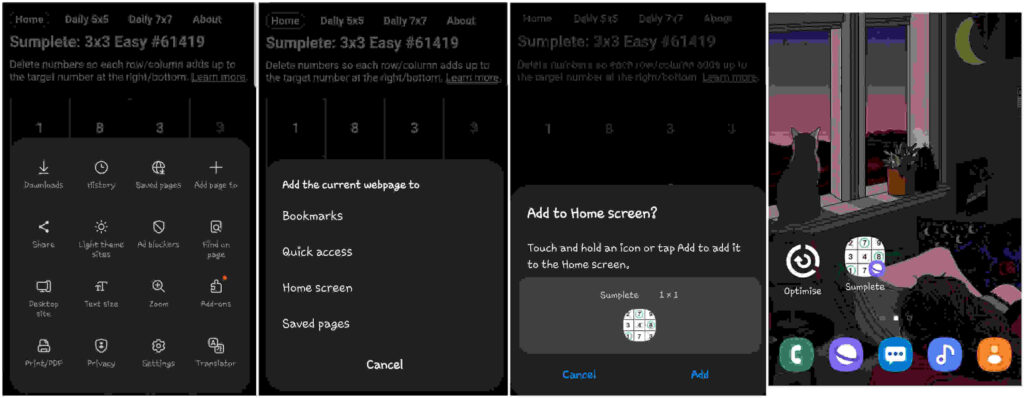
Similar Games Like Sumplete: Game By ChatGPT
The following widespread popularity of the game Sumplete on the internet, several other developers have jumped on board and created similar games. These exciting alternatives to Sumplete are now readily available for download on both the Play Store for Android users and the App Store for iOS users which means that you can effortlessly access and install these applications on your phone, expanding your options for engaging with this unique genre of puzzle games.
Download Sumplete For iOS
On iOS, there is only one similar game that is similar to Sumplete, you can easily download the game on your iPhone using the attached Sumplete! link. More importantly, the app is completely free!
Download Sumplete For Android
If you’re an Android user, there is a single game available that closely resembles Sumplete. You can conveniently download this game on your Android phone by using the provided link: Sumplete: Game By ChatGPT.
Conclusion
In conclusion, acquiring Sumplete on both iOS and Android devices is a straightforward process that allows puzzle enthusiasts to experience the captivating gameplay of this numerical puzzle game. Whether you’re an iOS or Android user, the availability of Sumplete ensures that you can enjoy this engaging and addictive game on your preferred mobile platform. By pursuing the steps outlined in this guide, you can easily get Sumplete on your smartphone by adding the bookmark to your Home screen or by downloading a similar app to Sumplete, enabling you to enthrall yourself in the challenging puzzles that the game offers.


























![The Apex Legends Digital Issue Is Now Live! Apex Legends - Change Audio Language Without Changing Text [Guide]](https://www.hawkdive.com/media/5-Basic-Tips-To-Get-Better-On-Apex-Legends-1-218x150.jpg)










