It is 2021, and every student and professional has one laptop as their personal piece of technology. Therefore, it is important to learn how to maintain your laptop like new. There are many benefits of maintaining your laptop like increase in lifespan and smooth running in the long run.
When we buy a laptop from a brick-and-mortar store or purchase it online, we are extremely careful to buy the best. However, when it comes to taking care of this one prized possession, we tend to get lazy.
We underrate the need to clean and maintain the laptop’s hardware, thereby letting it collect dust. So, in this blog post, I will give you five tips on how to maintain your old laptop like a brand new one.
Tip 1: Cleaning To Maintain Your Laptop
First, cleaning your laptop is an essential and unmissable part of taking care of an old laptop. This is usually not a step you need to do for a brand new laptop, but it does with time and wears and tear. If you can clean your laptop every time you use it, there is nothing like it.

Thus, to clean, you need a microfiber cloth and a cleaning agent for your laptop. It is important to use a microfiber cloth instead of a regular cloth. The reason is that a regular cloth will rub the dust particles on the surface of your laptop. On the contrary, a microfiber cloth lifts the dust-up.
Step: Spray the cleaning liquid or spray on the cloth and gently rub the surface of your laptop and its screen. After doing it once, you can use the dry part of the microfiber cloth to rub the laptop dry.
Warning
Do not spray the liquid directly on your laptop keyboard as well as the screen. There are tiny joints and holes where the cleaning agent may spill into, damaging the interior part.
Note: Be gentle while cleaning the screen. If you put pressure on it, the LCD screen will come out of its place.
Tip 2: Get A Keyboard Skin To Maintain Your Laptop
Many people use a keyboard skin on their laptop’s keyboard, and I understand why it looks unnecessary for some of us. However, in the long run, a keyboard skin helps a great deal in ensuring no foreign objects like ants, flies, tiny food particles, a speck of dust, etc., enter the holes around the keys.
Not only does it give your keyboard an aesthetic look, but it also protects your keys from dust and dirt. We often start typing with dirty fingers, completely discarding the need to take care of the consequences. Therefore, it is vital to get a perfectly fitting keyboard skin to maintain it.
Moreover, if your keyboard skin gets dirty after some use, you can always wash it and reuse it again. On the other hand, you cannot wash your laptop’s keyboard. And yes, initially, you will face some difficulty while typing on the skin, but it gets better with practice.

Tip 3: Use Vinyl Wrap To Maintain Your Laptop
To protect your laptop from scratches, bumps, and pen marks, you can apply a vinyl wrap to the outer body of your laptop. You can get one here. Not only will a vinyl wrap protects the outer beauty of your laptop, but it will protect it from wear and tear that comes from keeping the laptop at different places.
Tip 4: Get A Padded Bag To Maintain Your Laptop Like New
Even though the work-from-home culture is slowly gaining entry, professionals and students enjoy working from cafes, shared office spaces, and while on vacation. No matter where you want to take your laptop, it is important that you carry it and keep it safe.
While travelling, bags often are the least taken care of objects, and thus, many people get their laptops and tabs damaged in the process. Thus, always get a padded bag for your laptop which you can use to carry in your office, vacation, and outdoors. You can get one here.
Tip 5: Use External Mouse And Keyboard
If you are aggressive with the keyboard and rely heavily on typing emails, playing games, etc., consider getting an external keyboard. Laptop keyboards are sensitive in comparison to desktop keyboards, and they get damaged faster too.
Therefore, you can get a cheap detachable keyboard to use every time you have to type. This will protect your keys and keep them in good shape in the long run. Furthermore, you must have noticed that more than five year old laptops get this faded color on its trackpad.
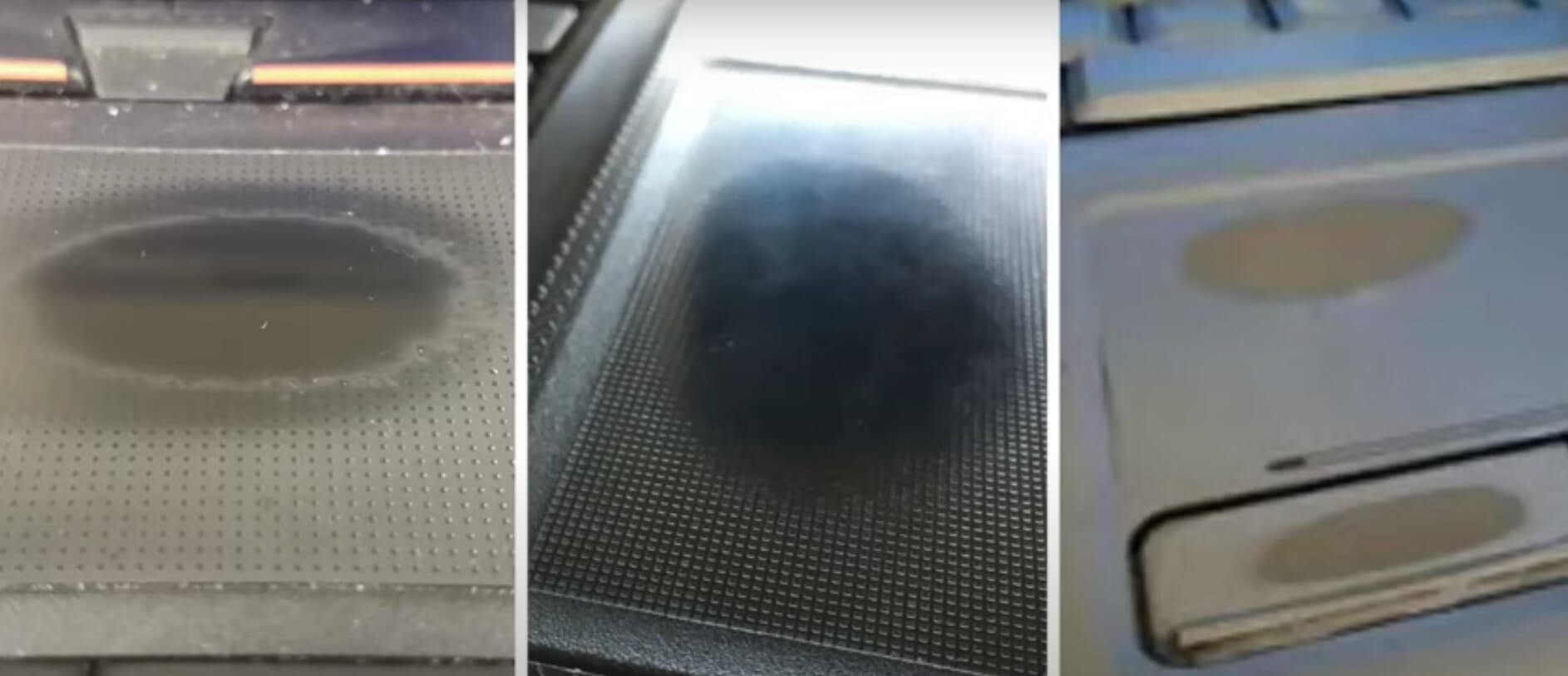
To counter this problem, you can consider getting an external mouse and using it while working in your home. Of course, it is not practical to carry an external keyboard and mouse every time you travel. But you can use them at your home nonetheless.
Conclusion
Apart from these tips, you can also add one more: avoid eating near your laptop. The reason is that there are plenty of tiny holes in your laptop’s body for various purposes. If food particles enter these holes, they will not only clog them but also become a reason for your hardware to be a nest for ants.

























![The Apex Legends Digital Issue Is Now Live! Apex Legends - Change Audio Language Without Changing Text [Guide]](https://www.hawkdive.com/media/5-Basic-Tips-To-Get-Better-On-Apex-Legends-1-218x150.jpg)








