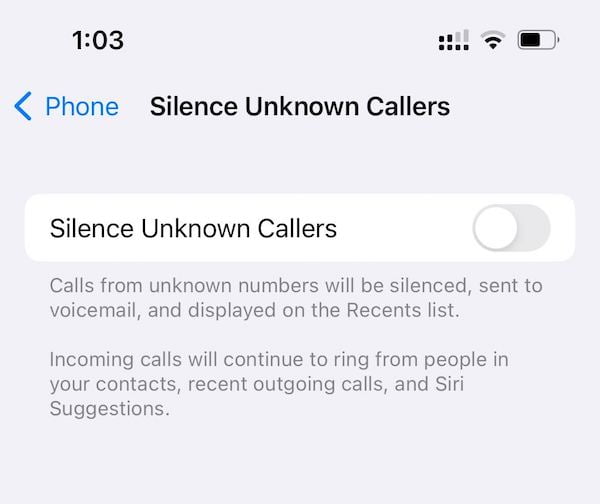In our generation today, where random calls are happening for no reason, prank calls for digital content, and just overall random number dialing is a thing; then this nifty iPhone feature may save some of you a lot of time and be free from annoyance. So for today’s article, we will be talking about how you can make your iPhone receive calls only from your contact list so that only people present in your contacts can contact you (no pun intended) or call you. Dive into this article, especially if you are a new iPhone user or a long-time user who still doesn’t know how to do this feature.
Here are some different methods you can do:
Method 1- Silence Unknown Callers
Using the feature called “Silence Unknown Callers” it literally does what its name suggests. It silences or mutes the unknown callers or those people who are not in your contacts. Though it would still be displayed on the recent list or voice mail; it would not ring your phone or even notify you while a call is being made. So let us see how this works. This will work on iOS 13.
- First, open and unlock your phone.
- Upon unlocking the phone and you are on the main screen, find the settings
- Open the settings app and scroll down until you see phone and then press it.
- Scroll down a little and toggle the switch next to the “Silence Unknown Callers” and that’ll flip it to on.
That’s it, with just that easy and as-is step, you’re done. This will now mute or silence all the people trying to call you without them knowing, this will save you a lot of time and energy checking your phone because of just receiving some random calls from random people that you don’t even know.
Method 2– Do not disturb mode
Going to DnD ( do not disturb mode ) and setting up this mode to only allow calls from the people from your contacts list only to contact you.
- Again, boot up your phone and unlock it
- Upon turning up your iPhone and you are on the main screen, find the settings
- Open the settings app and scroll down until you see focus (tap on focus)
- Now that you are on the Focus tab, click “Do not disturb” and toggle it on.
- Scroll down to set a schedule option and add/set a schedule to turn do not disturb automatically at a particular time, at a location, or while using a particular app.
- To turn this Do not disturb immediately to test this, go to the control center by swiping the screen down from the top right corner. Hold the focus button and tap do not disturb to turn it on.
- On the allowed people* section, tap it
- In the notifications section, check phone call from” and change it to “contacts only”.

The only downside of this option would be that you would have to change the focus status of your iPhone to “Do not disturb” always, because the phone does not automatically changes in that mode for important matters such as if ever you have important notifications after the long day, this feature gets you back on track as it will undisturbed you do not disturb mode. Though you can toggle this by going to the control center and changing the focus mode by holding it and then clicking “do not disturb”
These two simple methods sum up the best and easy way how to receive calls only from your contacts on your iPhone.
The benefit of making your phone receive calls only from your contacts is that you can avoid many unnecessary dramas! I mean, who wanted any problems regarding cybercrime? Hackers are so rampant, also not to mention, scammers who are good at voice phishing or vishing. These people are great at pretending they are somehow a customer service representative or so, and then trick you into paying something.
Also, in terms of personal time, you don’t want any necessary cuts from your leisure or sleep just because of an unknown caller. Being protected from phone scams is the best way to practice in this age where it is more digitalized than ever. The tips/methods above will surely help you iPhone users on how to be careful and how to avoid or block calls if you don’t want to receive any of them for the time being.
Hope this article helps! Remember to always practice safe phone call tips, if you are not expecting any call, then don’t just answer randomly, if it is that important, the caller will send a message or an email right away. Be keen iPhone users!


























![The Apex Legends Digital Issue Is Now Live! Apex Legends - Change Audio Language Without Changing Text [Guide]](https://www.hawkdive.com/media/5-Basic-Tips-To-Get-Better-On-Apex-Legends-1-218x150.jpg)