Update Windows Even when the Automatic Update does not work due to any reasons
Yes, That is true, you can still update your windows normally even if your Automatic update does not work because of any reason be it corrupt windows files or software is not genuine error.
There is a tool called Patch My PC which is an updater.It updates all the software installed on your computer. It also fixes issue with Flash Player 12 detection.
- Patch My PC will now auto update unless updates are disabled in options
- Fixed an issue where the Shutdown and Restart option after applying updates don’t work
- Removed create restore point button in options
- Fixes issue with Flash Player 12 detection
When Patch My PC is started, it will scan for outdated software automatically. If outdated software is detected, it will be shown as Red, up to date software will show as Green, and if it’s not installed it will show as Black.
There are many optional updates that can be installed with Patch My PC. Optional updates can be installed by checking the checkbox in the optional software panel.
It’s a portable software which means you don’t need to install it on every computer to run the scan for outdated software.you can just carry the PatchMyPC.exe file in any flash drive and connect that flash drive to your PC and scan.And it’s a free software too, which is designed for computer technicians on the go that will run it on multiple PC’s.
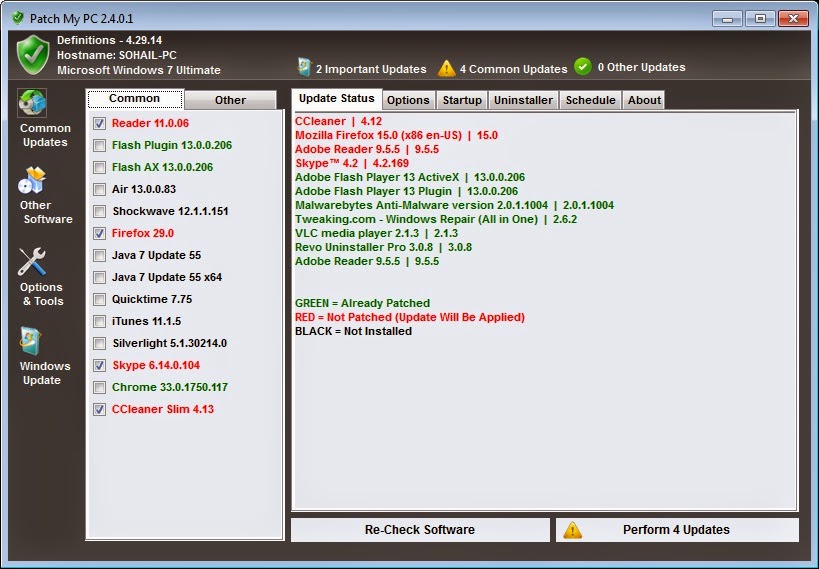
So you can download it from the Download tab of my Blog and run it which will look as shown in the picture below.

























![The Apex Legends Digital Issue Is Now Live! Apex Legends - Change Audio Language Without Changing Text [Guide]](https://www.hawkdive.com/media/5-Basic-Tips-To-Get-Better-On-Apex-Legends-1-218x150.jpg)









