Well most of us did not know that apple notes can be used as a secret conversation app as well. In this article, we are going to let you know how you can use the latest hack for your privacy. And also helps you lock the conversation and helps you in deleting it as well.

Whatever apple notes may not be the 1st option that comes to your mind when you think of a private conversation. You may have other options as well, even though this maybe be helpful. This helps in inviting the person for a conversation without any difficulty and helps you either in hiding it, locking it, or even deleting the message. Once you have finished the conversation with dose not even let one evidence of a conversation.
However, usage of disappearing messages and encrypted messaging is much easier. And safer than using the notes app for a personal conversation. The notes app and it’s very easy to take the screenshots. Even you can copy and paste the conversation to another app as well. But also the notes can be said as one of the quick and easy methods for a secret conversation in a pinch.
Also Read: Apple Notes On Your Mac: 3 Methods For Backing Up
To get started follow the steps given below:
Go to the notes app and create a new note. Give the suitable heading to the note and press on the three dots on the right top side of the note. There in the second line, you get the option named Share Note. Here you get two options which are either only can change the notes. Or write the notes and the second option whoever the access has been given by you can edit the notes as well. So it is up to you if you want them as a changer or only viewer. If you need them to change the note you need to permit the beginning only ( Can Make Changes ).

Now go back to the page and select how you are willing to share the note with another person. As long as the other person has an Apple ID they are eligible to access and change the note as well. We started with iMessage to share the note with another person. Once the person has been joined by the link. You have sent both of you can type anything and the other person can view and even reply to that text.
Also Read: 6 ways To Fix Apple Notes Not Syncing Between iPhone And Mac
Steps to be followed:
- Texting like this is a confusing process. You won’t understand who has sent what text if you need a differentiate between the steps and follow the procedure
- Press on the three dots on the right top side of the note. Later go to the Manage Share Note option.
- Now select the option called Select Highlight All Changes. And go back to the notes where you are having the conversation.
- Now every text that has been done by the other person will be displayed in a different color as a Highlight.
- This can help you differentiate between your texts and the other person’s text.
Also Read: How To Use Track Changes In Apple Pages On Mac
How to make changes:
Once you have finished the conversation, delete all the conversation that has been done. Froe first, press on the three dots on the right top side of the note. And select the Share Note option, now change the document permission from Can Make Change to View only.
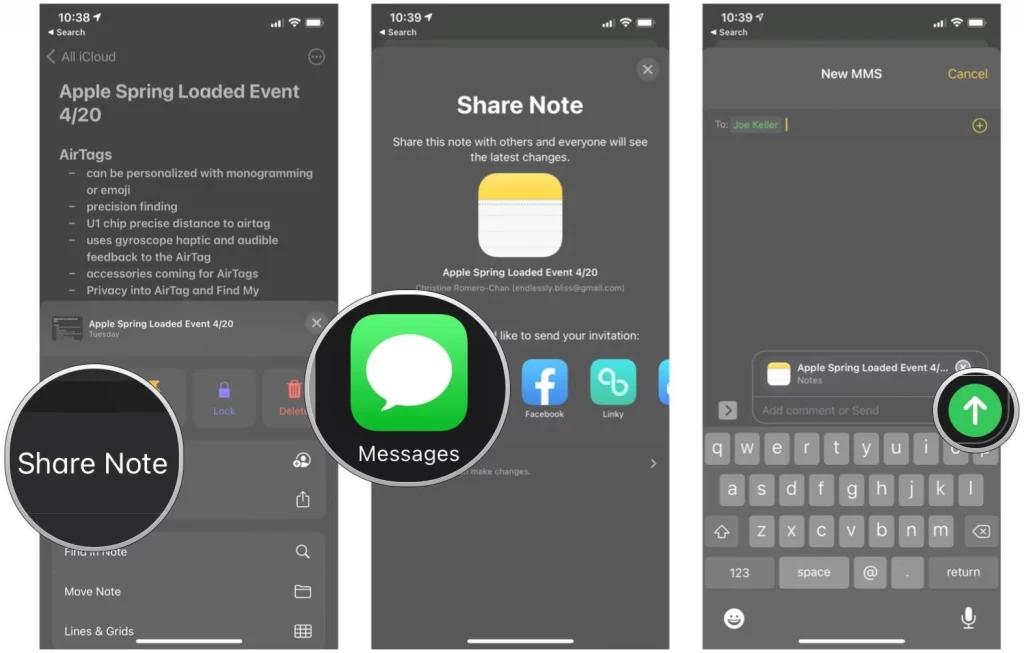
Now, if you don’t want that person in the conversation again or for your privacy, you can remove them completely from the notes by doing these steps. Return to the previous page and swipe left on the name of the contact and select the option called remove. This won’t allow the person anymore to view or change the note that was being done or while having the conversation earlier. It will completely stop the access to the notes by the other person. Now you can completely delete the notes page itself and you will not get that conversation back by any chance.
This is how apple allows you to have a personal conversation. , with the person you want to text without a piece of single evidence as well. These are not the apps you would require for true privacy. Eventually, you need to use better and advanced apps for real privacy and this is just an option and not the solution. The signal is one of the apps for encrypted messaging.
Here there is a lot of procedure to be done. In apple notes like creating new notes sharing them with the person and setting that to make changes. Then differentiate between two-person texts as well. Moreover here you need to delete the conversation you had earlier with the other person. So this is not recommended as privacy or secure conversation deleting the app. I hope this article was informative and useful.
Also Read: How To Fix Apple Apps Not Syncing With iCloud Issue

























![The Apex Legends Digital Issue Is Now Live! Apex Legends - Change Audio Language Without Changing Text [Guide]](https://www.hawkdive.com/media/5-Basic-Tips-To-Get-Better-On-Apex-Legends-1-218x150.jpg)









