The Freeform app is a powerful tool for users who need to organize and manage their projects and tasks in a flexible way. However, as with any software, users may encounter issues that can impede their productivity and cause frustration.
This article aims to provide a detailed overview of these issues and offer solutions to help users resolve them. By the end of this article, users should have a better understanding of how to troubleshoot and resolve common issues with the Freeform app.
It’s worth noting that, this article’s aim is to help the users who are facing issues with Freeform App and help them to use the App efficiently. However, the solutions provided in this article may not cover all the possible issues that a user could face, so the user should reach out to official support in case of any doubts or issues.
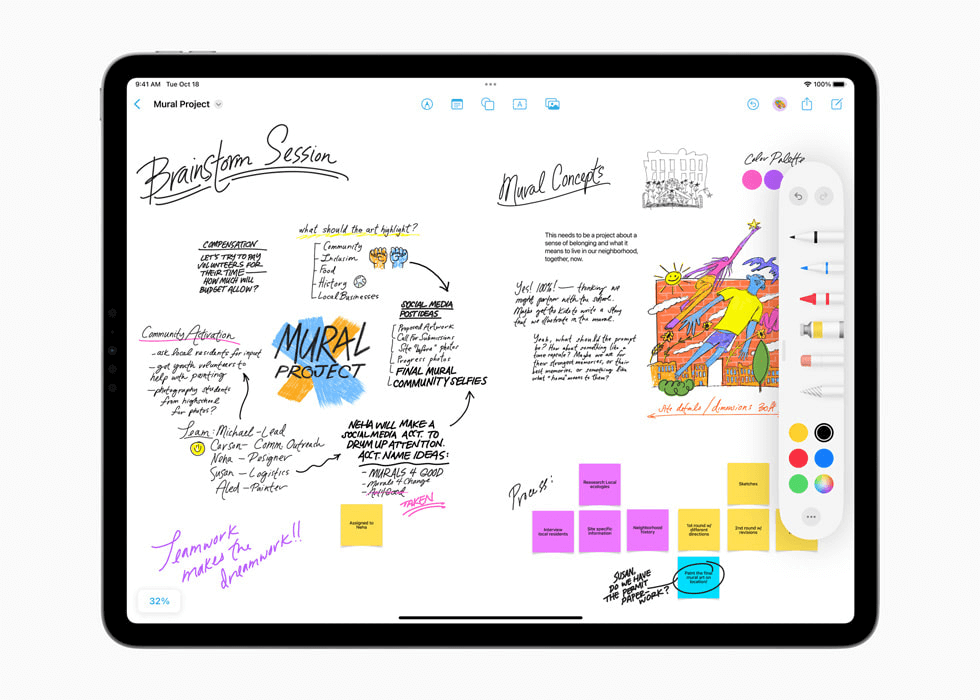
Also Read: Freeform App: Everything You Need To know
Issues With the Freeform App And its Fixes
#1. App crashes frequently
One of the most commonly reported issues with the Freeform app is that it crashes or freezes during use. This can be a frustrating experience for users, and may make it difficult for them to complete their work.
There are several reasons why the app may crash or freeze. One possibility is that the app is outdated and is not compatible with the user’s device’s operating system. It is important for users to check for updates for the Freeform app, as well as for their device’s operating system, to ensure that they are using the most current version of the app.
Another reason why the app may crash or freeze is that there are conflicting background apps running on the user’s device. When multiple apps are running at the same time, they can use up a lot of memory and cause conflicts that may lead to the app crashing. To resolve this issue, users should close any background apps that they are not currently using, this will free up memory and prevent conflicts.
A third possibility is that the user’s device simply does not have enough memory to run the app properly. Users can check the amount of memory available on their device, if the device has low memory, the users can consider freeing up space by uninstalling unnecessary apps, or upgrading to a newer device that has more memory.
Lastly, in some cases, a simple restart of the device may resolve the app crash. When the device is restarted, it clears the memory and clears any conflicts that may have caused the crash.
Also Read: Apple Launches Freeform: An app for Brainstorming and Collaboration
#2. Difficulty in syncing between devices
Another issue that some users have reported with the Freeform app is difficulty syncing their work between devices. This can be a frustrating experience for users who need to work on their projects from multiple devices, as it means they are unable to access their most recent work and may have to repeat steps.
There are several reasons why the app may not be syncing properly between devices. One possibility is that the user has not set up the app to sync properly. Many apps like Freeform require users to log in to their account, enable syncing in the app’s settings, and ensure that they are signed in to the same account on all devices. If a user has not set up syncing properly, their work will not be synced between devices.
Another reason why the app may not be syncing properly is an issue with the user’s internet connection. If the user’s device loses connectivity, the app will not be able to sync its data to the cloud. To resolve this issue, users should check their internet connection, and troubleshoot any connectivity issues they may be experiencing.
It is also possible there might be an issue with the cloud storage service that the app is using. This could be caused by server downtime, maintenance, or other technical issues. To resolve this issue, users should check the status of the cloud storage service and contact the app’s support team for assistance if the issue persists.
Lastly, if the issue is with the device itself, for example a device is lost or damaged, and the user does not have any backup of the data, syncing data would be impossible. In this case, the best solution would be to recover the data from the device, or if this is not possible, start from scratch by recreating their work on a new device.
Also Read: Freeform Not Working In macOS Ventura [Fixed]
#3. Loss of data
A serious issue that users may face when using the Freeform app is the loss of data. Losing important work can be a frustrating and stressful experience for users, especially if they have not saved a backup copy of their work.
One solution to the loss of data issue is to regularly save backups of your work. Freeform has the option to save your work to the cloud, this allows you to access your work from multiple devices and makes it easier to recover your data in case of loss. Users should ensure that they are regularly saving their work to the cloud and that they have a backup copy of their work in case something goes wrong.
Another solution is to use an app recovery tool. There are many apps and software that can help recover lost data, specifically data that was lost due to an app crash, or a device shutdown. These tools can recover files that were not saved before the crash or shutdown, and help users restore their work.
Additionally, users could try to restore their data from device backups. If the device has a recent backup of the data, it can be used to restore the data to the device. This can help users recover their work even if they didn’t have it synced to the cloud or saved in another place.
Lastly, if all the above solutions fail, the user can always re-create their work from scratch. This is the least desirable solution but if all else fails, it is a possibility.
#4. Difficulty in importing or exporting files
Another issue that some users may experience when using the Freeform app is difficulty importing or exporting files. This can lead to frustration and a lack of productivity, as users may not be able to access their work or share it with others.
One solution to this issue is to ensure that the files being imported or exported are in the correct format. The Freeform app typically supports a wide range of file formats, but users should check the app’s documentation to confirm that the file format they are using is compatible with the app. If the file format is not compatible, users can try converting the file to a different format that is compatible with the app, using a file conversion tool.
Another solution to this issue is to check the app’s import/export settings and ensure that they are set up correctly. Users should check that the appropriate settings are selected for the type of file they are working with, and that the file path is correct. They should also make sure that the app has the appropriate permissions to import or export files.
A third solution is to try uninstalling and reinstalling the app. This can help resolve any issues with the app’s import/export feature and restore its functionality.
Conclusion
By understanding these issues and the solutions that can help resolve them, users can troubleshoot and continue to enjoy the app’s features. Remember to always check for updates, restart your device, ensure proper setup of syncing, keep backups and reach out to the app’s support team if you need further help. It’s important to keep in mind that some issues may be device or system related, if so, the solutions may vary, in any case, it’s important to take the appropriate actions to fix the issue and continue working with the app.


























![The Apex Legends Digital Issue Is Now Live! Apex Legends - Change Audio Language Without Changing Text [Guide]](https://www.hawkdive.com/media/5-Basic-Tips-To-Get-Better-On-Apex-Legends-1-218x150.jpg)









