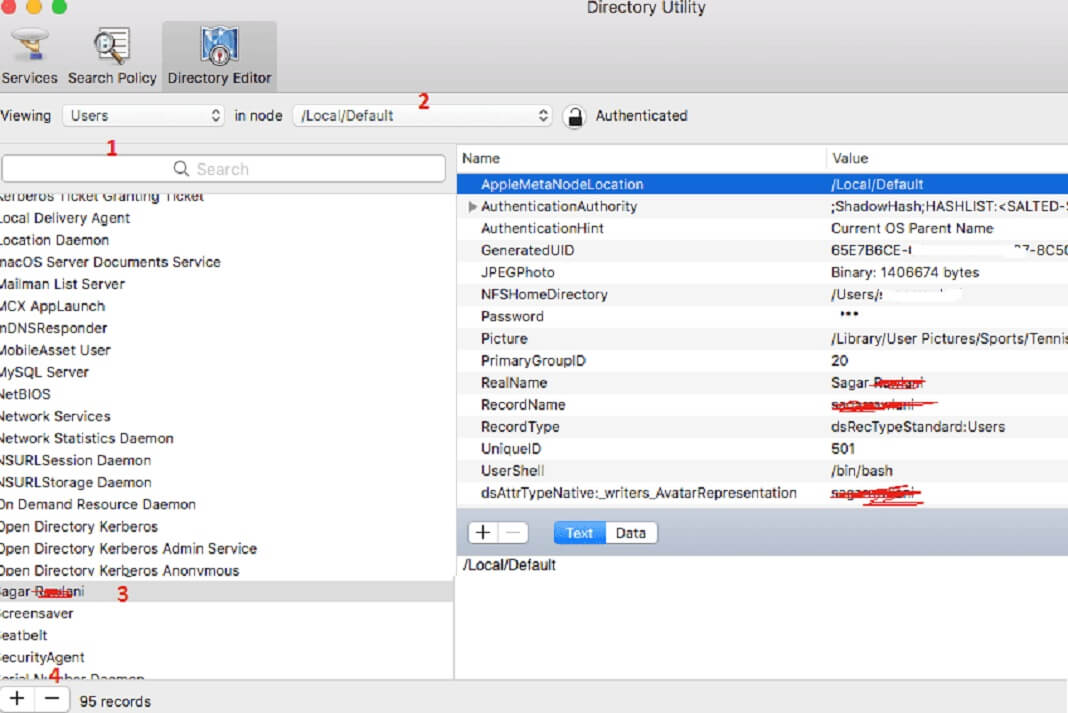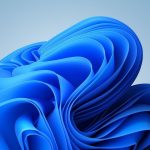How To Fix Files Not Downloading In Mac Using Safari
Even though Apple allows using third-party browsers like Google Chrome and Firefox, Apple’s native browser Safari works better than any of them on Mac....
How To Fix Google Chrome Lagging On Windows 11?
Many users have been facing issues with their Google Chrome browser lagging after upgrading to Windows 11. The same is also true for some...
Unable to Logon to Windows as it asks for a Smart Card that I...
Issue : When I booted my computer up and typed in my username and password it gave me an error. It said that I needed...
Enable Or Disable Show Taskbar On All Displays In Windows 11
Enable Or Disable Show Taskbar On All Displays In Windows 11The taskbar on your computer may not be as customizable as it used to...
How To Turn Off The MSN News And Weather Feed From Taskbar In Windows?
Recently Microsoft introduced the MSN news feed and weather updates on the Windows 10 taskbar. While many may benefit from this feature, some do...
How To Install Google Play Store On Windows 11
Microsoft has introduced a feature that allows you to run Android apps on your Windows 11. It is possible to download Android apps using...
How To Boot Intel Mac Into DFU Mode?
Boot your Intel Mac into DFU mode to fix issues like failed updates and incomplete software downloads. At times your Mac may freeze, or...
How To Fix Mac Black Screen Of Death?
Black Screen of Death is quite synonymous with Windows's Blue Screen of Death. Apple laptops have always been reliable with a stable operating system....
How to enable sound in Safe mode?
Safe mode starts Windows with a limited set of files and drivers. Startup programs don't run in safe mode, and only the basic drivers...
Connect To Wireless Display with Miracast in Windows 11
Are you playing a game, watching a video or doing anything on your Windows 11 PC's display and want to show it to others...