Recently Microsoft introduced the MSN news feed and weather updates on the Windows 10 taskbar. While many may benefit from this feature, some do not need it. In addition, for some people, what happens every time you open the desktop screen and pop up those unwanted updates is very annoying.
Not only that, but these can also be very distracting and reduce your productivity. But there is a way to disable this feature. By doing so, you can continue with your work uninterrupted.
Steps To Manage The News And Interests Widget From Windows 10 Taskbar
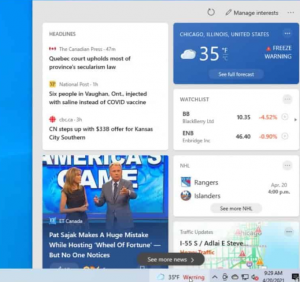
Step 1: Go to the weather icon and right-click on it. From the options list, click on News and interests.
Step 2: Select to open in icon only/turn off/show icon and text etc. Then, click on Show Icon Only.
Step 3: If you do not want the pop-ups to come even when you accidentally hover over the weather icon. Right-click on the weather icon, go to hover, and disable that option.
Read: How To Use FaceTime On Your Windows PC?
Windows 11 is coming with New Entertainment Widget
How To Delete MSN Messages And Widget Icons From The Taskbar?
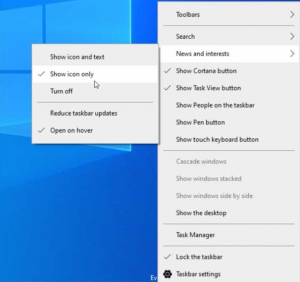
If you do not want the News and Weather option on your taskbar, there’s a solution for that as well. Go to the Weather icon and right-click. From the options, click News and interests and Turn off.
How To Show The MSN News And Interest Widget In Windows Taskbar?
It is very simple to get the MSN news and interest widgets on the Windows 10 taskbar. Just go to the taskbar and right-click on it. Then, select News and Interests and choose to display them however you like.
Is Windows 10 Still Worth It?
After the release of the new Windows 11 upgrade, many users are questioning its predecessor. Windows 10 have been in controversy for a very long time after it was released. Some users criticized it for being a hybrid version of Windows 7 and 8. It also brings more complexity to users rather than making their lives easier. However, the operating system has pros that far surpass its cons.
For instance, it is faster than Windows 7 and 8, provides touch screen support, better visuals and graphic controls, and much more. However, it is somewhat in the middle in terms of its look and functionality. So even, Windows 11 is all set to reach its users, sticking to Windows 10 will not be a loss either.
Also read: Revealed: Microsoft’s new Windows 365 subscription lets you stream Windows 11 from anywhere.
Windows 11: What’s New In Upcoming Windows Version?
Can I Still Upgrade To Windows 10 For Free?
In computers successfully running Windows 7 and 8.1, it is possible to upgrade to Windows 10 for absolutely no price from your end. If your Windows version of the software is original and properly activate, you can easily get your free Windows 10. Check for any third-party security software, low-level systems which may create a problem during the upgrade.
You must also create a backup of all your data in case something goes wrong. Go to the Windows webpage and download Window 10. Click on executable files from the media creation tool, and your computer is ready to operate the new software.
Conclusion
Windows 10 is an essential software for people across devices and platforms. It is fast, reliable and gives you great performance. Moreover, you can get access to Windows 10 even without buying a product key and license.
Trending News: Warning Issued For Millions Of Apple iPhone Users
Apple’s New iPhone Feature Is A Long Term Success
Samsung Galaxy Watch 4: Important Information Revealed In Accidental Leak

























![The Apex Legends Digital Issue Is Now Live! Apex Legends - Change Audio Language Without Changing Text [Guide]](https://www.hawkdive.com/media/5-Basic-Tips-To-Get-Better-On-Apex-Legends-1-218x150.jpg)









I would like to say thank you for the short, sweet, and accurate instructions to turn off MSN pop-ups which were fast becoming a disruptive and annoying intrusion to work with. Of all the other “tech experts” offering a sure solution to the problem, yours was the only one that worked to fix my issue; besides it being clearly stated and to the point. People like you make other people who do not know and probably will never meet have a better day because of your kindness. God bless!
Thankyou for your kind words. We are glad that you find this article helpful. Keep Reading!