As we navigate the digital landscape, it’s become increasingly clear that our every move is being tracked, analyzed, and used for targeted advertising. The big players in the game, like Google, have a stranglehold on our online identities and have made it nearly impossible to escape their watchful gaze. But what if there was a way to take back control of your online presence? Enter DuckDuckGo, the plucky search engine that’s making a name for itself as a privacy-focused alternative to the all-powerful Google.
Named after the childhood game of Duck, Duck, Goose, DuckDuckGo’s mission is to make browsing the internet a better experience. Unlike Google, DuckDuckGo doesn’t store your search history or use it to personalize your results. Instead, it blocks third-party trackers by default, giving you true anonymity while you search.
But DuckDuckGo isn’t just about privacy. It also offers a host of features that make it a worthy competitor to Google.
So, if you’re tired of feeling like you’re being watched, consider making the switch to DuckDuckGo. With its extensive list of features and steadfast commitment to user privacy, it’s a search engine that truly puts you in the driver’s seat of your online experience.

#1. Privacy Protection
DuckDuckGo is a search engine that prioritizes user privacy and protects users from being tracked by third-party advertisers. Unlike other search engines, DuckDuckGo does not collect or store personal information, such as search history or IP addresses. This means that users can search the internet without the fear of being targeted with personalized ads.
The growing concern for online privacy has led to an increasing number of users switching to DuckDuckGo. The search engine has set itself apart from the competition by offering privacy features that other search engines have not. DuckDuckGo’s commitment to protecting user privacy has made it a valuable option for those who value their online privacy.
Recently, DuckDuckGo has taken an even stronger stance on user privacy by actively blocking other search engines from collecting user data. This further enhances the privacy protection that DuckDuckGo provides to its users and makes it an even more attractive option for those who are concerned about online privacy.
Also Read: Telegram Brings Some More Exciting Features For 2023
#2. !Bang Commands
DuckDuckGo offers a unique feature called “!bangs” which are similar to search operators used by Google. These “bangs” or “!bang syntax” help in searching specific websites directly by typing “!bang” followed by the website’s name. This feature saves users time and provides more accurate results by searching only the desired website. For example, if someone wants to compare their DuckDuckGo search results to that of Google, all the user has to do is add the Google bang to their query, such as “!g Microsoft” to search for “Microsoft” on Google.
In addition to its privacy-focused features, DuckDuckGo also offers a variety of other search operators to make browsing the internet more efficient. The !bangs for social media, shopping, news, images, videos, music, and even torrents, make it a one-stop-shop for all your searching needs. This feature is not only limited to website-specific searches, but also enables users to access their desired platform with ease.
Also Read: Android 13- 10 Best Features Worth Knowing About
#3. Zero-Click Info
DuckDuckGo’s Zero-Click Info feature is a convenient way for users to access information quickly without the need to navigate to a different website. This feature provides instant answers to common queries such as weather, time, and calculations, right on the search results page. This means that users can access the information they need without having to leave the search engine. This feature saves time and provides users with the information they need in an efficient manner.
In contrast, Google also provides instant answers to certain queries, but they often require clicking through to a website to access more information. This can be a time-consuming process and can be frustrating for users who are looking for a quick and easy way to access the information they need. DuckDuckGo’s Zero-Click Info feature stands out by providing users with the information they need in one place, without the need for additional clicks.

#4. Social Media
DuckDuckGo allows users to view social media profiles directly from the search engine results page, without the need to navigate to the social media platform itself. By searching for a specific handle or username, such as “@ndtvgadgets,” users can view the full profile information on the same page. This feature also works for Google+ and Gravatar, allowing users to search for profiles by typing “G+” followed by the name of the user, or “Gravatar” followed by the username they want to look up.
In addition to this feature, DuckDuckGo also allows users to search within specific websites directly from the search engine. This is similar to using the “site:” modifier in Google, but with DuckDuckGo, users can use the website’s own search functions, without the need to open a separate link. This feature saves time and makes it easier for users to find the information they need on a specific website.
Also Read: 10 Nostalgic Features We Really Missed In Today’s Gadgets
#5. Links
On the internet, it’s common to come across shortened URLs that redirect to a website when clicked. DuckDuckGo’s expand feature allows users to easily see the full URL of a shortened link by typing “expand” followed by the shortened link. For example, by typing “expandhttp://bit.ly/4gAjk0dlz” in the search bar, the user will be able to see the full URL that the shortened link redirects to. This feature is useful for checking the safety of a link before clicking on it.
DuckDuckGo also offers a similar feature for shortening URLs, using the “shorten” command. By typing “shorten” followed by the full URL, the user can shorten the link and share it more easily.
Also Read: 25 Best New Android 13 Features You Should Check Out
#6. Change case
DuckDuckGo offers a variety of formatting options for users who want to change the case of their text. By simply adding “Title Case,” “lowercase,” or “UPPERCASE” before or after a sentence, users can easily format their text to match their desired style. For example, searching “Uppercase beyonce” will display the text as “BEYONCE”.
In addition to this feature, DuckDuckGo also offers a quick way to check the number of characters in a search query. By adding “chars” before or after the query, users can see the total number of characters in their text. For example, searching “chars I really like this article” will display the number of characters in the query.
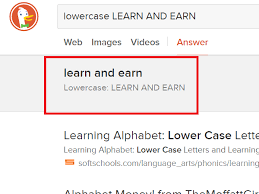
#7. App store alternatives
DuckDuckGo is not just a search engine, it’s also a treasure trove of useful information when it comes to apps. Searching for any popular app on DuckDuckGo will reveal a carousel full of similar apps, all lined up and ready for you to explore. For example, search for “Uber Eats app” and you’ll find a selection of apps with similar names all in one place. Clicking on any of the cards on the carousel will show you the price of the app, a description and links to the store.
But what if you’re not satisfied with your current app and looking for an alternative? DuckDuckGo has got you covered with its alternative feature, which shows similar apps in a neat carousel. Tired of using Spotify? Search for “Alternative to Spotify” and explore a variety of options that you might have not known about. This feature works for both apps and web services, so you can even search for “Alternative to Google” if you like and explore other search engines.
#8. Rhyme in no time
See what I did there? One of the lesser-known but incredibly useful features is its ability to suggest rhyming words for any given word. Whether you’re a poet, a songwriter, or just looking for the perfect word to complete your sentence, DuckDuckGo has got you covered. Simply type “rhymes with” followed by the desired word and let DuckDuckGo work its magic. In a split second, you’ll have a list of suggestions to choose from.
This feature is a great way to expand your vocabulary and come up with new and interesting words. It’s also great for those who are learning a new language, by providing a way to find words that rhyme in a foreign language.
Feature 9: Password Generator
Are you tired of using weak passwords? DuckDuckGo has got you covered with its easy-to-use password generator. Simply head to DuckDuckGo and search for “Password 20” and in a split second, you’ll have a strong 20-character password at your disposal. Want to make it longer or shorter? Just replace the number in your query and voila! You have a password tailored to your needs.
But what if you’re worried about remembering those random characters? DuckDuckGo has got you covered with its XKCD-style password generator. These passwords are made up of four common words put together, making them easy to remember yet hard to crack. They were first suggested in the popular web comic XKCD. To generate these types of passwords, simply search “Random passphrase” and let DuckDuckGo do the rest.
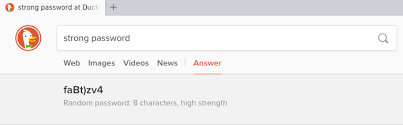
Feature 10: Developer features
Here are just a few of the many things you can do with it:
- Need some placeholder text for your design project? DuckDuckGo can generate lorem ipsum text quickly and automatically, so you can focus on your design work.
- DuckDuckGo can encode links to machine-readable text, making it easy to share and understand.
- DuckDuckGo can convert binary code to decimal code, saving you the hassle of manual conversion.
- DuckDuckGo can convert content to ASCII texts.
- DuckDuckGo can give you the HTML value for any special character.
- Need to convert colors to their universal numeric code? DuckDuckGo can help with that too.
There are many more features like these at DuckDuckGo for developers.
Also Read: 10 Features You Don’t Know About Telegram
Conclusion
In conclusion, DuckDuckGo offers a variety of unique features that set it apart from Google and make it a valuable option for those who value their privacy. From automatic privacy protection and !bang commands to !bangs for social media, shopping, news, images, videos, music and torrents, DuckDuckGo offers users a more customized and private search experience. These features make DuckDuckGo a great alternative to Google for anyone looking for a more private and efficient search experience.








































