Google Android has an excellent operating system timeline. Android 13 is launching soon for the users. We have listed the 25 Best New Features of Android 13 in this article. Although Android 12 has only recently been released on a limited number of the world’s greatest devices, we’re already looking forward to Android 13. Google’s mobile operating system’s next extensive revision has already had two developer previews and is already in beta. Furthermore, we will witness a stable launch considerably earlier this year than last.
We’ll be looking at what you may expect from the upcoming major Android version update in the sections below.
It’s worth noting that this isn’t the final version of the beta software and that there will be at least two more updates before Android 13 is released in its entirety later this fall. If you don’t want to install it right now, you can wait until the next update, when things will be a little more tuned.
Also Read:How To Check if iPhone Or Android Has Been Hacked
1. New Color Styles for Your Material
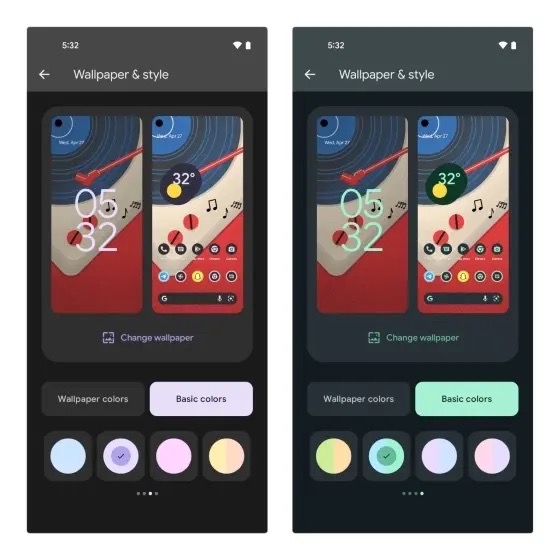 The Material You wallpaper-based theming system was one of Android 12’s most famous innovations. While Material You made significant advancements to Android customization, it lacked the opportunity to customize your colors. As a result of this restriction, third-party apps that employ custom Material You accent colors began to appear on the Play Store.
The Material You wallpaper-based theming system was one of Android 12’s most famous innovations. While Material You made significant advancements to Android customization, it lacked the opportunity to customize your colors. As a result of this restriction, third-party apps that employ custom Material You accent colors began to appear on the Play Store.
Although Google still doesn’t let you choose your accent colors, the company is giving you more alternatives in the Settings with the inclusion of 16 new color selections. Android 12 has four wallpaper colors and four primary colors to refresh your memory.
2. Clipboard Text Editing
Have you ever wanted to make a quick change to something you’d just copied? On Android 13, you may now do so with ease. Android 13 adds a pencil icon to modify the content when you cut or copy text, like how screenshots are edited. Using this capability, you may effortlessly paste text from the clipboard and add/remove stuff. When you copy a number or a link, it will even provide you options to call/message and open the link in Chrome.
3. Progress Bar in Media Player has been updated.
Without changes to the media player, no Android update is fully complete. This time, Google has added a squiggly line to the media player progress bar. It emerges when you’re listening to music and then fades away to reveal the standard straight line once you’ve paused the media. It’s worth noting that the new progress bar will also appear on the lock screen. It’s an excellent touch to give the media player a more dynamic vibe.
Also Read:The First Details About ANDROID 14 Is Revealed By Google
4. Quicker Scanning of QR Codes
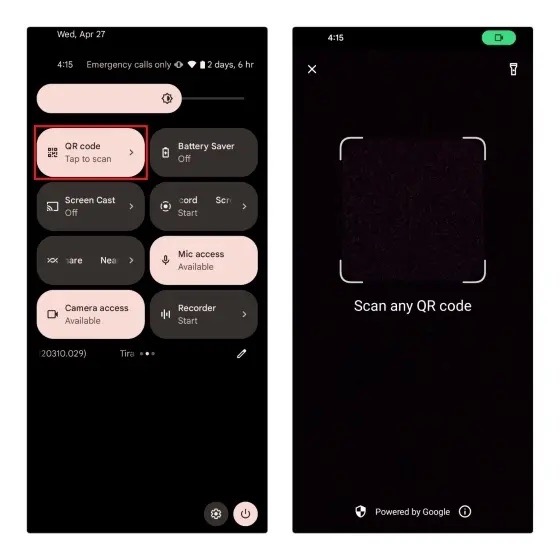 We have seen widespread use of QR codes due to the pandemic. QR codes are now nearly everywhere, from payment terminals at local grocery stores to restaurant menus. Because of the renewed interest, Android 13 will allow you to use your phone’s lock screen to access the QR code scanner. You’ll also get a Quick Settings tile that will enable you to use the QR code scanner.
We have seen widespread use of QR codes due to the pandemic. QR codes are now nearly everywhere, from payment terminals at local grocery stores to restaurant menus. Because of the renewed interest, Android 13 will allow you to use your phone’s lock screen to access the QR code scanner. You’ll also get a Quick Settings tile that will enable you to use the QR code scanner.
5. Manage Home Automation Devices From the Lock Screen
This Android 13 feature would delight users who are heavily committed to a smart home ecosystem. According to Google, users may now control smart home devices from the lock screen without having to unlock their phones. The option is turned off by default. However, you can enable it if you want the extra convenience.
Also Read:Android Emulators For MacBook M1
6. Toggle on the flashlight with a quick tap.
One of the most excellent Android 12 features was the double-tap gesture. The double-tap gesture may be used to access Assistant, take screenshots, manage music playback, open the recent applications switcher, and check notifications in Android 12. With the option to toggle the flashlight, Google has made a valuable addition to the feature.
You may now toggle the flashlight on and off by double-tapping the rear of your phone. This is an extremely useful function on your phone, especially for those who frequently use the flashlight on their phone in the dark.
7. Audio Output Picker has been redesigned.
Google updates the media output picker in Android 13 in a striking visual shift. The output selector, which is not to be confused with the extended volume bar, allows you to choose from various output devices, such as Bluetooth headphones or phone speakers. It has a thicker appearance than Android 12’s Quick Settings tiles and accommodates the device name in the volume slider. It has the same functionality as Android 12, but it has a new look that enhances uniformity throughout the UI.
8. Permission Requests
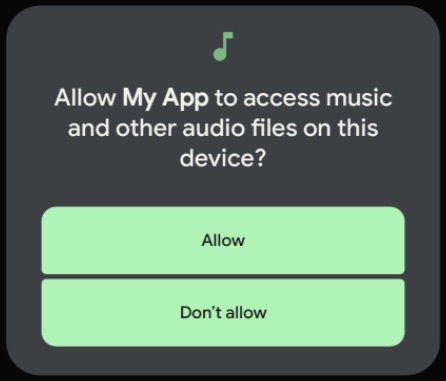
Google is offering granular permissions for accessing pictures, videos, and audio files starting with the first beta of Android 13. Third-party apps will now ask for permission to access particular media file types in the future. Apps can now request access to the following licenses instead of the standard READ_EXTERNAL_STORAGE permission:
READ_MEDIA_IMAGES – images
READ_MEDIA_VIDEO – videos
READ_MEDIA_AUDIO – audio files
If an app asks for both picture and video permissions simultaneously, Google says it will combine the requests into a single dialogue to improve the user experience.
Also Read:How To Run Android 12L On Your Windows 11
9. Icons with a Theme for Third-Party Apps
Google added support for customized icons to Android 12 with Android 12. However, it was confined to Google apps alone for the time being. Google is making dynamic color-themed icons available for all app icons in Android 13. To add themed app icon support to their apps, app developers need to use a monochromatic app icon and change the adaptive icon XML. According to Google, themed third-party icons will first appear on Pixel phones, and the company is working with device OEMs to extend the feature to their custom skins. As of the initial Android 13 beta, the quality isn’t available.
10. Weekly Privacy Dashboard View
In Android 13, the Privacy Dashboard gets a much-needed upgrade. You will be able to view the permission log for the previous seven days in the future. Android 12 currently saves the permission log for the camera, microphone, and location access for the last 24 hours for those who are unfamiliar.
11. Tap to Switch Between Devices for Media Playback
Android 13 may include a media tap to transfer function, according to a recent Android Police report. Users may be able to switch media between their phones and other devices, such as smart speakers. The feature appears to be similar to how you can smoothly transfer media playback from an iPhone to a HomePod. According to the study, media playback might be sent via NFC or UWB. Mishaal Rahman of Esper has managed to turn on the feature’s prototype, which you can see in action above.
Also Read:Top 5 Software for Android to Remove Background
12. New Photo Selector
With Android 13, Google introduces a new system photo picker to unify the file picker experience and protect users’ privacy. The new picture picker API builds on Android’s document picker, allowing apps to share specific documents with the device without giving them access to all media files, making it easier for apps to access shared photographs and videos. Google also expects to roll out the new photo picker through Google Play system updates to Android 11 and higher.
13. App-Specific Languages in Panlingual
Android 13, codenamed Panlingual, may introduce the ability to set languages per app for the first time. The functionality will make it easier to utilize various apps in a specific language, ideal for polyglots. For example, while engaging with the rest of the phone in English, one might utilize Google Chrome in Hindi.
Unlike existing apps that support various languages, Android 13 will have a unified approach, allowing you to specify different app languages under the “Languages & Input” settings. According to XDA, the feature will also be built into the “App Info” page.
14. Notifications at Runtime
Google is anticipated to introduce runtime permissions for alerts with Android 13. In other words, before delivering signals, apps will have to ask for permission from the user, similar to how additional permissions like location and microphone access are handled on Android now. The goal is to assist consumers in making informed decisions about whether or not they want to receive notifications from an app. Will this be enough to remedy Android’s spam notification issue? To some extent, but not entirely.
Although the feature allows you to rapidly turn off notifications for a rogue app you don’t want to get, it does not affect the apps that send you vital messages. That’s why, with Android 8.0 Oreo in 2017, Google introduced notification channels. While most apps have switched to separate notification categories, those that aren’t targeting Android 8.0 (API level 26) continue to use the primary notification channel for both important notifications and promotions.
You can now manually shut out spam alerts if an app has properly implemented notification channels. You’ll also continue to receive important alerts. In a word, if you’re wary of that one food delivery app constantly nagging you to get excellent food online, check out our article on how to disable spam alerts on Android to put an end to it once and for all.
Also Read:10 Best Free Android Apps To Find Your Friends Via GPS
15. Wallpaper Dimming and Cinematic Wallpapers
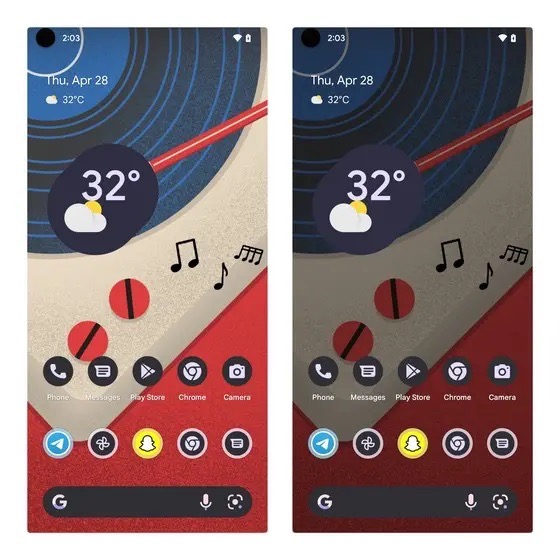
3D wallpapers that move with your phone will be available in Android 13. The functionality uses the WallpaperEffects API to turn your photo into a 3D wallpaper. However, because it isn’t live yet, we’ll have to wait for subsequent beta releases to see how it works. There’s a new wallpaper dimming option, according to Esper’s Mishaal Rahman, that dims your current wallpaper as well. We were able to duplicate the feature, as evidenced by the difference in background brightness in the image above.
16. Contactless NFC Payments for Multiple Users
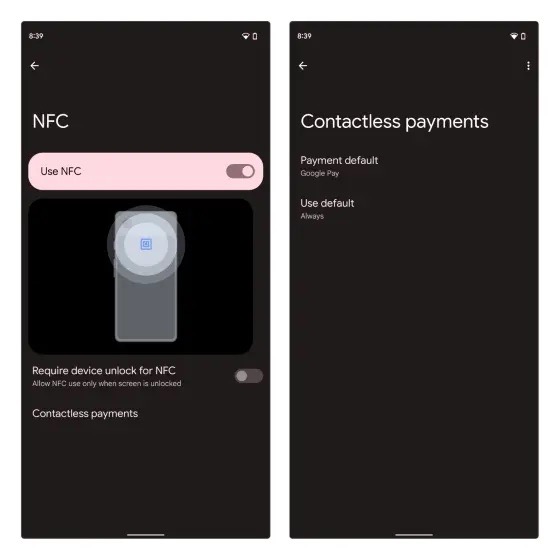
A tiny tweak in Android 13 will make it easier to use NFC payments across numerous profiles. So yet, only the primary profile can conduct NFC payments. However, if you share your phone with a family member and live in a country that accepts NFC payments, this Android 13 functionality will undoubtedly come as welcome news.
Also Read:How To Install Android 13 Beta On Your Phone?
17. Instructions for Adding New Quick Setting Tiles
With Android 13, Google makes it easier for app developers to market their custom Quick Settings tiles. Developers will soon be able to use the new tile placement API to ask users to add the app’s tile as an active Quick Settings option using the new tile placement API. To see the custom tile on the QS panel, users have to manually drag it from the inactive tiles region to the active one.
18. Support for Bluetooth LE audio
Remember how at CES 2020, the Bluetooth SIG revealed the LC3 codec with Bluetooth LE Audio? It appears that Android 13 will fully support Bluetooth LE Audio. Google is preparing to include the LC3 codec as an option in the settings, according to an AOSP Gerrit commit identified by Mishaal Rahman. The LC3 codec provides superior audio quality than the SBC codec, even at a 50% lower data rate.
Also Read:How To Play Worldle On Android And iOS
19. Support for DNS over HTTPS
With Android 9 Pie, Google introduced DNS-over-TLS, and the capability has been available as “Private DNS” since then. Google is going to add DNS-over-HTTPS (DoH) on Android 13, according to a commit detected by XDA Developers. Over the last few years, most major web browsers, such as Google Chrome and Firefox, have added DoH functionality. On Windows 11, you may additionally activate DNS-over-HTTPS.
20. The Android Resource Economy (TARE)
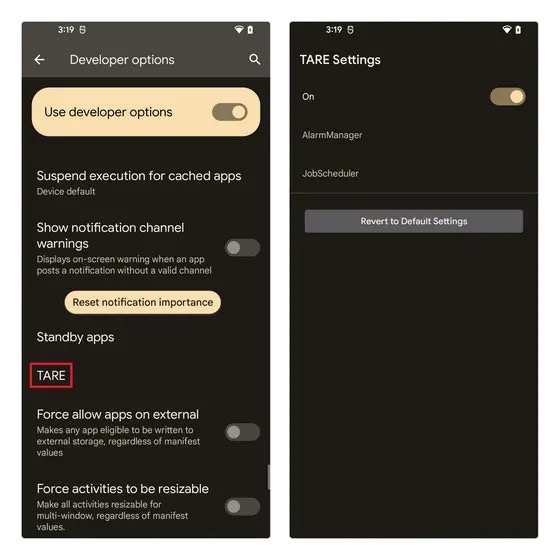
TARE — The Android Resource Economy — is a new feature introduced by Google. TARE is designed to help apps make the most of the phone’s battery life.
21. Ability to change both the icons and the text at the same time
It isn’t easy to make Android appear the way you want it to, especially on the Pixel launcher. Previously, Android kept the display size and text settings separate. However, with Android 13, the two settings are combined to make it easier to improve the interface’s legibility. You can even get a live preview on the screen as you modify.
Go to Settings > Display > Display Size and Text on your Android 13 device.
Also Read:How To Use Your Phone As A Remote Control For An Android TV
22. Screensavers for the Lock Screen
Try out the new screensavers for Android 13! According to rumors, Google will soon add additional functionality to the Lock screen screensavers, similar to how Wear OS has quick-tap shortcuts for steps and battery life. However, as it stands today, the screensavers are simply decorative, and they will activate when your smartphone is charging.
23. Suggestions for apps in the App Drawer
I didn’t see the first row of programs that served as shortcuts to my most-used apps. I’m used to seeing this in other Android launchers, and I’m delighted to see it in the Android 13 beta as well. Under Home settings > Suggestions, you can see if they’re enabled. Make sure “Suggestions in all apps list” is turned on in the next box.
24. Audio spatialization and Bluetooth Low Energy
On the Android 13 beta, I couldn’t test spatial audio. However, once the program is entirely operational, there are some things to look forward to.
Support for Bluetooth LE has also been introduced to Android 13, albeit it was first seen in the latest developer version. This will lower the amount of power used by all wireless headphones and devices while also improving audio quality.
25. Fast Pair Integrated

The ability to pair quickly is a fantastic feature. It enables you to rapidly pair your phone with Bluetooth devices such as headphones. Rather than having to add things manually, your phone will just notify you that anything is nearby and ask if you want to couple with it.
Fast Pair is now incorporated right into Android 13, making it much easier to utilize.
Also Read:How To Play Taylordle On Android Devices
Final Thoughts
Android 13 does not, as expected, radically revamp the operating system. It does, however, include significant modifications that will improve the user experience. We can expect more exciting innovations in the coming months, as we are still three beta releases away from the final version of Android 13.

























![The Apex Legends Digital Issue Is Now Live! Apex Legends - Change Audio Language Without Changing Text [Guide]](https://www.hawkdive.com/media/5-Basic-Tips-To-Get-Better-On-Apex-Legends-1-218x150.jpg)









![The Role Of Color Schemes In Web Design [Full Guide] web design minimalist](https://www.hawkdive.com/media/web-design-minimalist-218x150.jpg)

