YouTube is one of the most famous online video-sharing platforms in the world. It holds entertainment for people of any age, it has music to listen to, entertainment videos such as movies, music videos, tv shows, variety shows, talent shows, comedy videos, or any random videos that you can find on the internet. You can also find some song covers here, or karaoke if you want to have a sing-a-long night. The thing about YouTube is the algorithm or the interface of your YouTube home depends on the videos that the user watches.
For example, if the user is a kid and all he/she searches is about the famous “CoComelon” or any videos that are for kids such as animated films or cartoons, the algorithm or the suggested videos that will appear on the kid’s account will be all about cartoons and all. So, this means that YouTube adjusts to what the user usually watches.
Now, using YouTube requires you to use the internet because you cannot watch unless you have internet, there is a download video option where you can watch that video offline, but it is only for some videos, meaning not all have that download feature, depending on the uploaders. Now, there are many YouTube downloaders all throughout the internet that will enable you to download videos from YouTube and convert it to mp3 or mp4 in HD or in any video quality that you want. These apps or sites are usually free, and this article will let you know about the best free YouTube downloader apps/sites. If you are interested to find the best free YT downloader for your PC or Mac, then this article is for you.

Best Free YouTube Downloader Apps
#1. By Click Downloader
Available for windows and mac. If you do not want any complexities in downloading your videos from YouTube, then By Click is the best downloader for you to use. It became one of the “people’s choice” because of its simple feature, where you can just download it easily, but also gives you advanced features such as downloading live videos, downloading playlists, and subtitles.
It also has an advanced feature where it will recognize you are watching YouTube in your browser and will give you an option if you wanted to download the video you are watching seamlessly. The best thing about this video downloader is that it can download videos from all sites! Yes, you read that right, although we download videos from YouTube most of the time, with this free downloader, you can download videos from any site you want.

#2. 4k Video Downloader
Available for mac, pc/windows, and Linux. 4k Video Downloader, from the name itself, allows you to download videos and YouTube channels at the 4k max resolution, but of course, there’s still 1080p or 720p quality for your choice. It allows you to download videos, playlists, subtitles, and channels not only from YouTube! but to other big social media platforms too like Facebook and Tiktok!
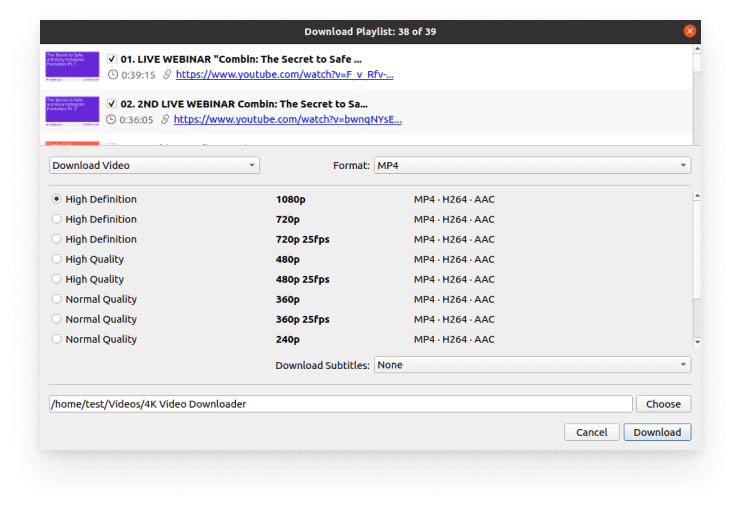
Also Read- 8 Best Royalty-Free Sites To Download kids Lullabies For YouTube
#3. iTubego
4k resolution? why not double it? Yes, you read that right, you can download videos with this video downloader up to 8k resolution! You can download videos from over a thousand online sites and at the same time you can convert your videos into mp3 with ease. It supports not just a downloader feature, but also a converter.
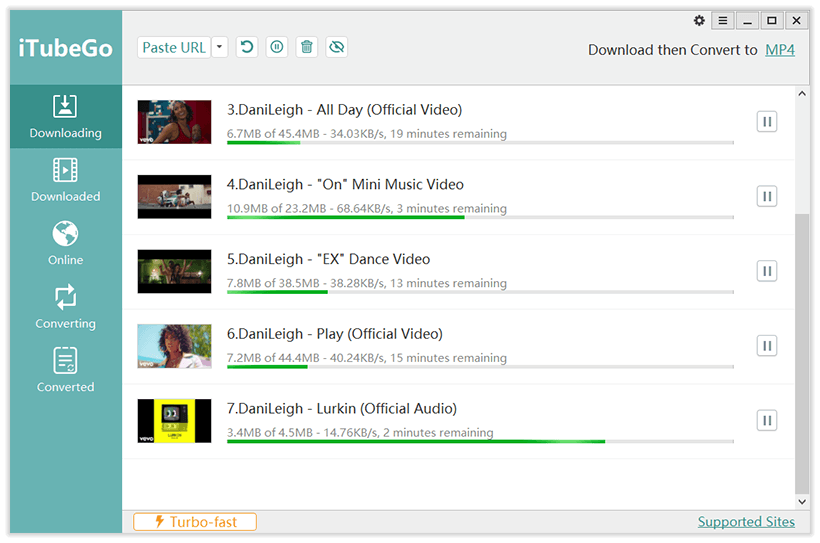
#4. YTD Video Downloader and Converter
Available to both pc and mac. This YouTube downloader app is best if you want to convert videos (mp4) to music or audio (mp3) but that’s not all of it. You can download videos in any format you want seamlessly. The only downside about this app is that you can only just download from over fifty (50) sites, which is kind of a few compared to others. But if you are just looking to download a playlist into mp3, then this downloader and converter suit your wants the most.
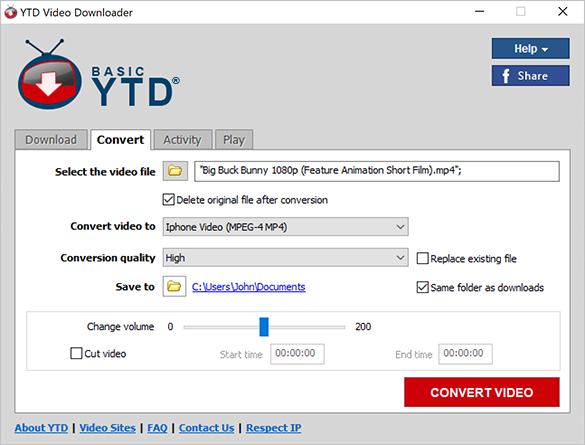
Also Read- How To Use Free YouTube Downloader App To Watch Videos
#5. Hitpaw Video Downloader
Available to both pc/windows, and mac. This video downloader app also gives you freedom as you can download videos on over a thousand (1000+) sites/online platforms. You can also convert videos here with over 1000 more formats! How cool is that? No wonder some users call this a powerful app. Most people use this app to download YouTube playlists on 4k resolution.
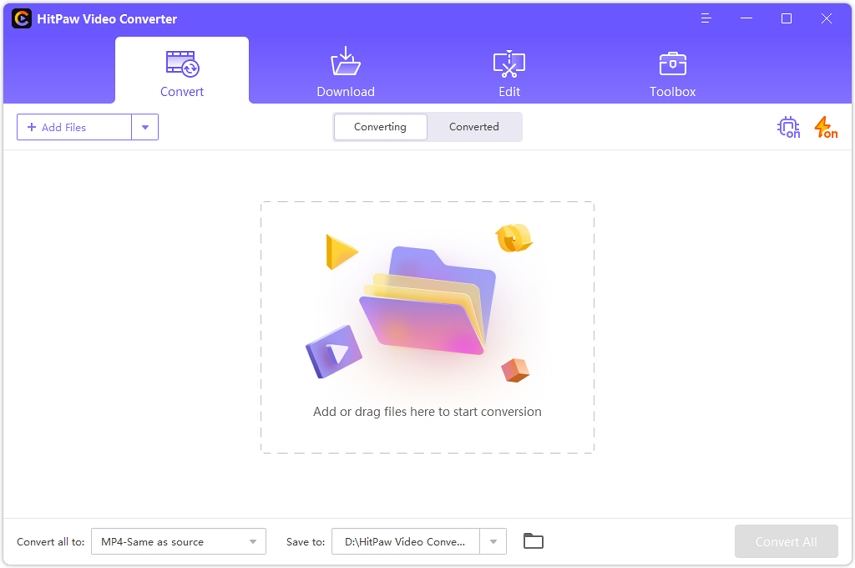
#6. SnapDownloader
This video downloader app allows you to download videos up to 8k resolution! Same as the others, aside from YouTube, you can use this converter to over 900 more sites or online platforms. Also, you can download and stream videos from 240p up to 8k. The 240p is a great choice as some people have internet connection problems and downloading a video with low quality can make the download faster, but only if you are having an internet connection, otherwise, you can just enjoy the 8k max experience.
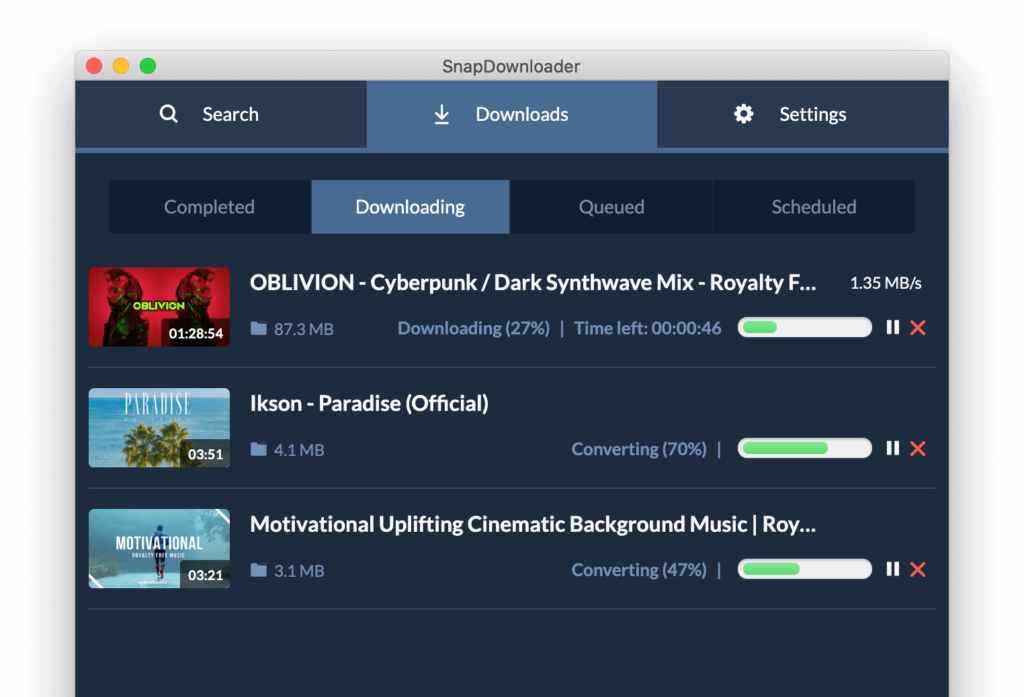
#7. Videoproc
Available for both PC and mac. This video downloader app enables you to download videos to 4k, 8k, and HD resolution. Many people dubbed this tool a powerful tool because of its powerful downloading capabilities. It also has many formats to choose from and you can also download videos with this app from over 1000 plus online sites. Aside from downloading music, videos, and even live streaming, this video downloader has other complex and comprehensive feature—editing features. Yes, you read that right! after you download your videos, you can edit them within the app. You can compress, trim, cut, etc your videos and use them on anything you want to do with it. You have all the freedom.
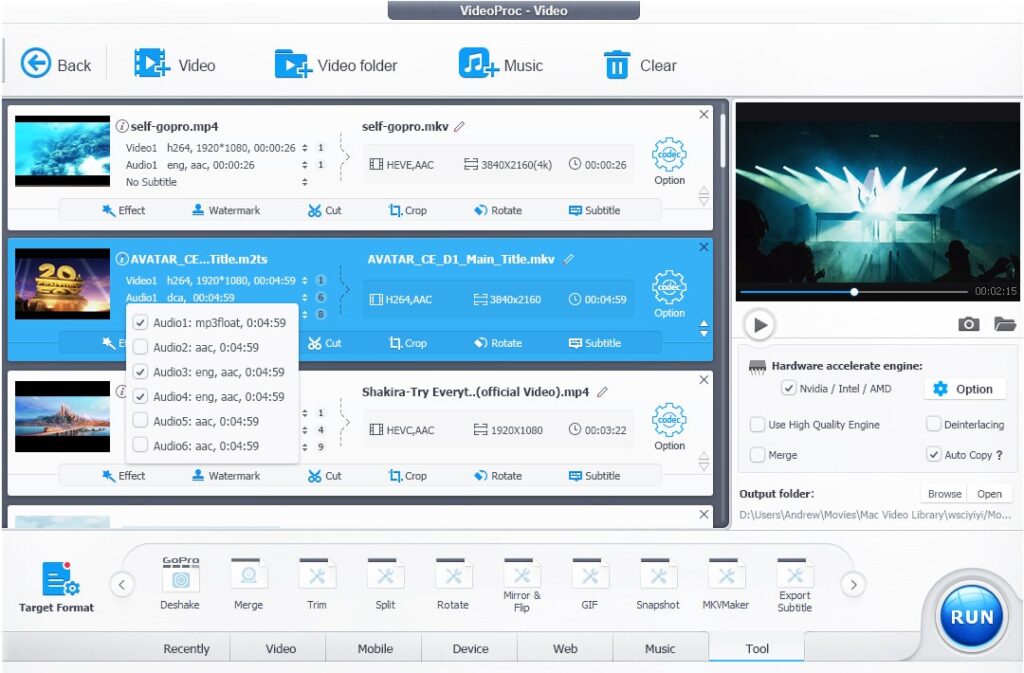
There you have it! With 7 on our list, you have choices to choose from and analyze what app works for you best. Just click each link per number on the list to redirect you to the video downloader you want to download, and you are good to go. You can always try everything on the list. If you have your own list or want to add to this list, do share it with us in our comment section.


























![The Apex Legends Digital Issue Is Now Live! Apex Legends - Change Audio Language Without Changing Text [Guide]](https://www.hawkdive.com/media/5-Basic-Tips-To-Get-Better-On-Apex-Legends-1-218x150.jpg)









![The Role Of Color Schemes In Web Design [Full Guide] web design minimalist](https://www.hawkdive.com/media/web-design-minimalist-218x150.jpg)
