You need to make your phone battery last longer in order to make it function completely. A mobile phone can’t function without a charged battery, its usefulness is roughly correlated to its battery life. But while most of us use protective cases to keep our phones safe, we don’t appear to make as much effort to prolong the life of our phone batteries.
Lithium-ion batteries are used in most smartphones, tablets, and laptops today. Lithium-ion has several benefits, such as smaller, lighter, more svelte batteries due to its increased energy density, these batteries nonetheless unavoidably lose some of their capacity over time.
A mobile phone’s battery lifehttps://www.hawkdive.com/ios-15-battery-drain-issue-tips-to-improve-battery-life-on-iphone/ appears to be getting shorter with time, maybe lasting barely half a day even after a full charge, as anyone who has used one for a long period will likely observe. This is due to the lithium-ion battery in your phone losing capacity every time it is charged and discharged.
How can we extend the life of our phone’s battery as much as possible? Here are 7 things you can take:
1. Prevent your battery from running out of power or reaching 100%

Some of you may believe that the best approach to maintain the health of your battery is to fully charge and discharge it, or to try to charge it to 100% and drain it totally. You may have heard that your battery performs better after being calibrated.
Lithium-ion batteries don’t operate in this manner; this is a leftover from earlier battery types. Battery memory cannot calibrate. Instead, doing this puts additional strain on your lithium-ion battery and reduces its duration. For example, fully discharging your battery at 100% rather than 60% can cut your battery’s lifespan in half.
The optimal strategy is partial charging because lithium-ion batteries are most stressed when fully charged or discharged. Your battery should ideally be charged up to about 80% and you should try to keep it from getting any lower than 30%. If this isn’t possible, attempt to charge your phone before it reaches 20 percent and aims for a maximum of 90 percent.
2. Don’t charge your battery more than 100%.
Although it’s a popular practice to leave your phone charging overnight, doing so can reduce the battery’s life. Your battery endures increased stress from the higher voltage when it is maintained fully charged, and over time, and generates the heart.
While mobile phone batteries won’t overheat to the point where they pose a risk to the user, it is one of the quickest ways to reduce their lifespan to expose them to intense heat.
If you must leave your phone charging overnight, place it in a cool, well-ventilated area so that the heat can be released more readily. For instance, not in your bed.
3. If you’re not using WiFi or Bluetooth, turn them off.

It’s crucial to consider factors that will increase the time your battery can go between charges. After all, your phone battery will age more slowly and have a longer lifespan if it receives fewer charges.
Leaving your phone’s WiFi or Bluetooth on while not in use might reduce battery life because these features utilize power when searching for networks or other devices to connect to.
Realistically, it’s probably not a big concern if you don’t turn off your phone’s WiFi if you’re traveling from one WiFi-enabled location to another, like going from home to the office. But to conserve some battery life, you should turn off your WiFi if you’re going to be gone all day and don’t plan on using it.
In connection with that, if you have an Android smartphone, you can disable automatic WiFi. This function causes your phone to search for networks even when WiFi is switched off.
4. Take control of your location services.
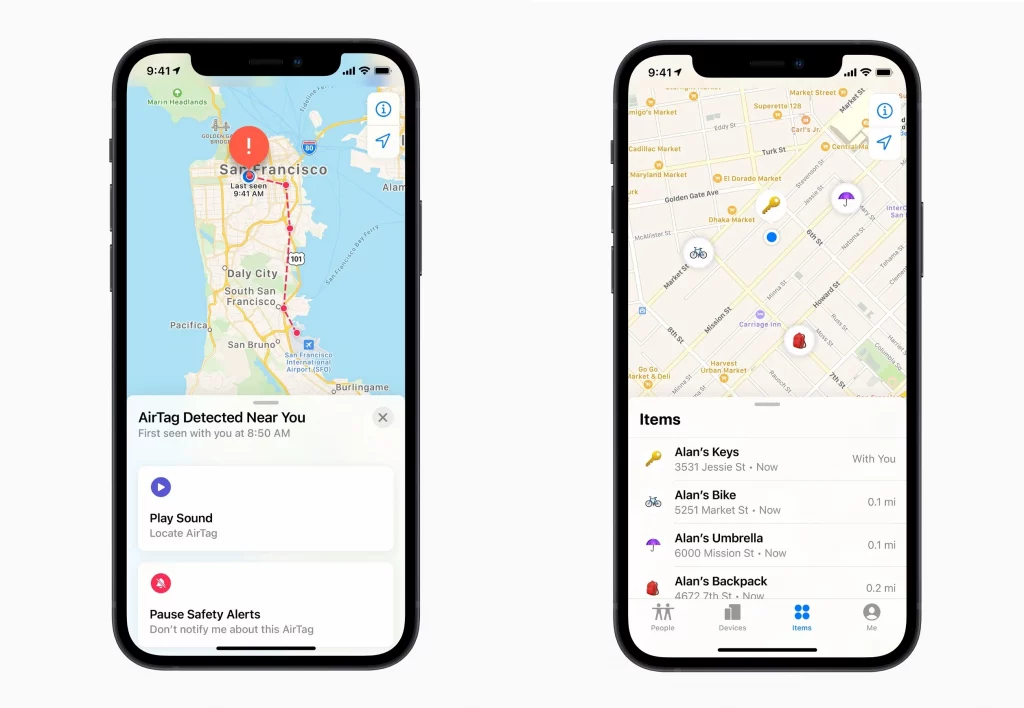
Nowadays, a number of apps use your phone’s location to support their services. For optimal accuracy, they constantly scan using a combination of GPS, WiFi, Bluetooth, and cell tower positions. It’s ideal to let these apps access to your location services while you are actively using the app in order to prevent battery waste.
If you have an iPhone, you can set your choices there by going to Settings > Privacy > Location Services. On Android devices, you can deactivate WiFi and Bluetooth scanning completely by going to Settings > Security & Location > Location > Advanced, or you can prevent background location service usage by apps by going to Settings > Apps & Notifications > Advanced > App Permissions.
5. Manage your apps rather than deleting them.

You might think that you should start shutting all open apps to conserve battery life. Not so quickly, please!
Attempting to extend the battery life of background-running apps on your phone by forcing them to close doesn’t work. It might even make matters worse.
Algorithms built into the iOS and Android operating systems automatically control how much memory or processing power background apps consume. You risk breaking this clever system by forcing programmes to shut down. Additionally, returning to a background-running programme consumes less power than opening one that is currently closed.
Instead, pay attention to how often your programmes update in the background. Do you require Facebook or Instagram to update even when you aren’t using them automatically? To determine which apps require regular refreshing, navigate to Settings > General > Background App Refresh on iOS.
You can set a restriction on how much power each particular Android app consumes when it is active in the background. You can do this instead of shutting them off by navigating to Settings > Apps & Notifications and then selecting the apps page’s Advanced > Battery > Background limitation option.
6. Use intelligent battery modes.
Today’s Android and iOS smartphones each have a sophisticated power-saving or low-power mode. These are particularly useful because they reduce battery-draining features, including CPU utilization, notifications, mail fetching, and screen brightness.
While these power-saving settings are automatically activated when the battery on your phone is low, you can also easily enable them manually at any time. Your phone will still work, but it will perform less effectively.
While you might not want to leave this mode on all the time, if you won’t use your phone much for a while or want to minimize distractions, it can help your phone’s battery last longer.
7. Make use of the dark mode (if you have an OLED screen)
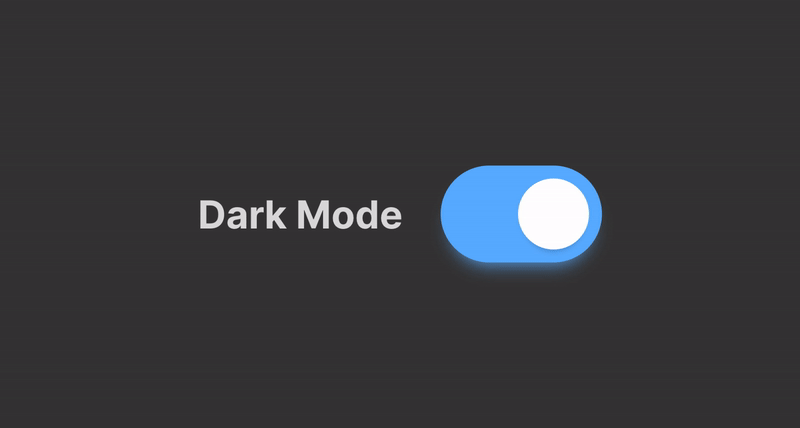
You can reduce energy consumption by switching to Dark Mode on a more current phone. Such as the Samsung Galaxy S9 or the iPhone XS.
Following this gloomy style can increase the battery life of your iPhone by 30%, according to a recent PhoneBuff test. In research of its own, Google found that the Google Pixel used 63 percent less power when in Night Mode. According to AppleInsider, using Dark Mode might save your battery by nearly 60%.
Be aware that only newer smartphones with OLED screens are affected by this. This is because every pixel in an OLED display is separately lighted, unlike LCD and LED displays. An OLED screen’s black pixels consume zero power, while darker colored pixels consume less power. LED and LCD panels, in contrast, consume the same amount of power whether they display a fully black or white image.
Final Thoughts
You can do a ton of things to prolong the life of your Android phone’s battery. It’s preferable to turn off all of the background programmes and services. As you can see from the list above, you may not even need many of them.
Use your phone less and rely on the power saver feature to get the longest battery life possible. Additionally, you might want to switch off notifications while you’re doing it to avoid being tempted to pick up your phone once more to see what’s new.


























![The Apex Legends Digital Issue Is Now Live! Apex Legends - Change Audio Language Without Changing Text [Guide]](https://www.hawkdive.com/media/5-Basic-Tips-To-Get-Better-On-Apex-Legends-1-218x150.jpg)









![The Role Of Color Schemes In Web Design [Full Guide] web design minimalist](https://www.hawkdive.com/media/web-design-minimalist-218x150.jpg)

