Adobe Firefly is an artificial intelligence (AI)-powered editing and content production tool that has emerged as a revolutionary innovation in recent years. Firefly, with its forward-thinking features and seamless integration into well-known Adobe programs such as Photoshop, Illustrator, and Express, gives creatives more power and opens up new avenues for bringing their ideas to life. In this article, we will investigate the capabilities of Adobe Firefly and discuss the potential influence that it may have on the editing industry in the future.
A significant step forward in artificial intelligence (AI)-Adobe Firefly represents assisted editing and content production. Creatives now have access to new possibilities thanks to this cutting-edge application, which enables them to create and change content quickly. Firefly acts as a stimulant for users’ creative thinking. It enables them to translate their thoughts into truly captivating graphics by the relatively advanced capabilities it possesses in general.
Also Read- Photoshop New Generative Fill Feature: Revolutionizing Digital Image Editing
Some of the Features in the Firefly (Available on the Website Right Now)
Some general features are easily accessible through the Adobe Firefly website [https://firefly.adobe.com/]. This website is free to access and has a lot of different (though limited) features ready to be tried.
#1. Text to Image Generation
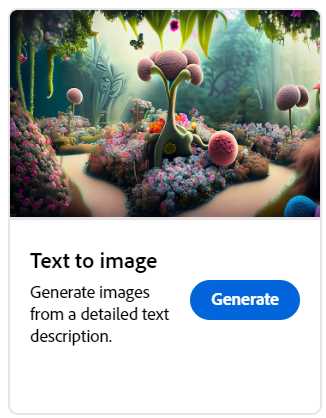
Adobe Firefly’s capacity to convert text into images is one of the program’s most notable features. According to their understanding, this technology allows users to produce graphics based on precise text descriptions. Firefly brings to life the concepts and visions stated in the text by utilizing the power of generative AI. It does this by presenting a visual representation of the information, which is especially effective at encouraging creativity and exploration.
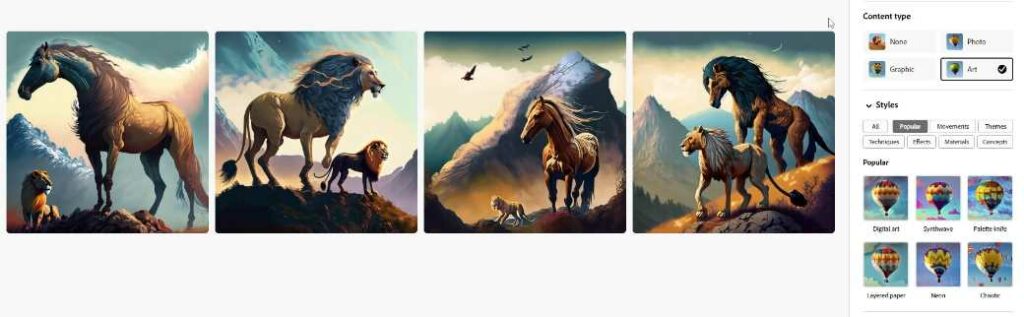
#2. Generative Fill
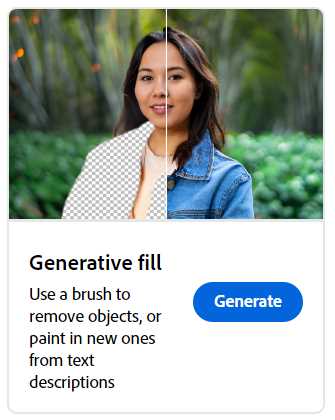
The revolutionary nature of the Generative Fill function found in Firefly significantly impacts the image editing process. Users can now alter photographs by following text prompts, a significant improvement made possible by the flawless integration with Adobe Photoshop. The application does an insightful analysis of the text and then applies alterations to the image that are genuinely relevant. This simplifies the editing process and opens up new avenues for enhancing images.
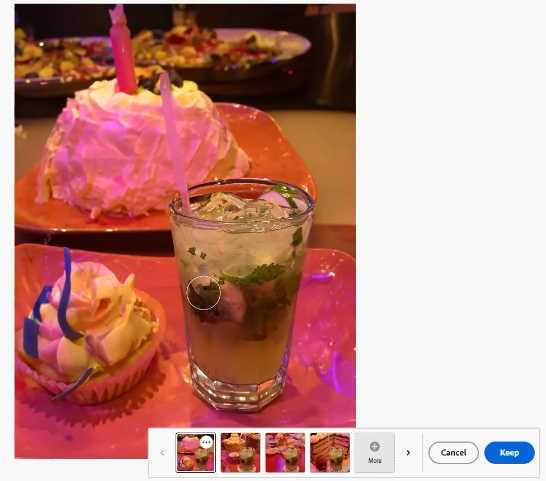
#3. Generative Recolor
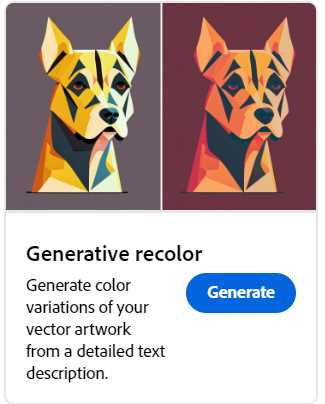
Adobe Firefly’s Generative Recolor tool may be used to extend the program’s capabilities to vector artwork. This functionality enables artists and designers to experiment with numerous color schemes and palettes by simply typing text prompts. Firefly analyzes the text, and then it develops color choices that are harmonious with one another. This gives vector images a relatively modern look, subtly broadening the possibilities for expressive visuals.
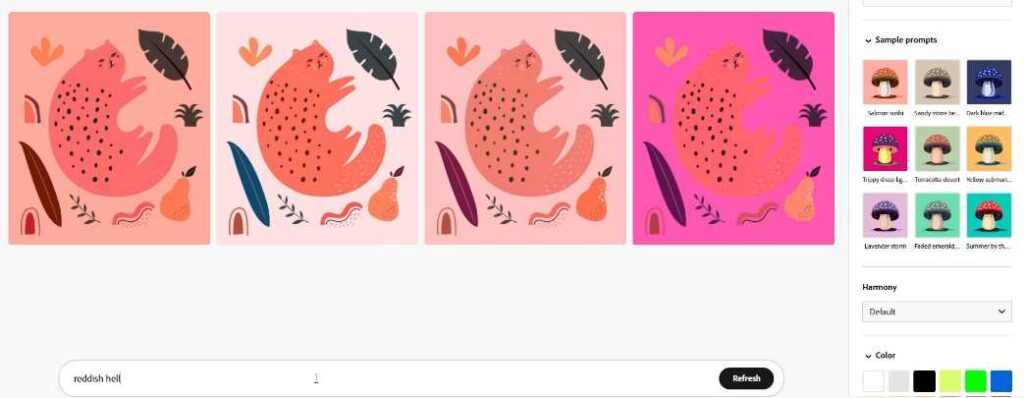
#4. Advanced Text Effects
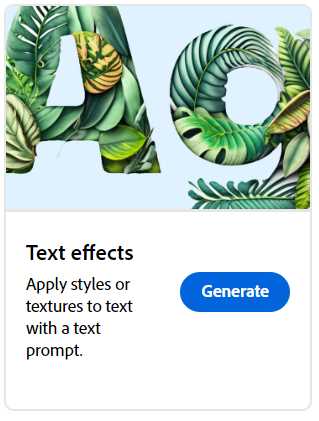
Adobe’s Firefly brings potent text effects, which the company believes will “breathe life” into typography. Users can play with engaging text effects, giving their creations more depth, character, and personality. Firefly equips designers with a comprehensive toolkit to construct engaging textual content unobtrusively. This can include producing attention-grabbing headlines or designing visually engaging compositions built on text.
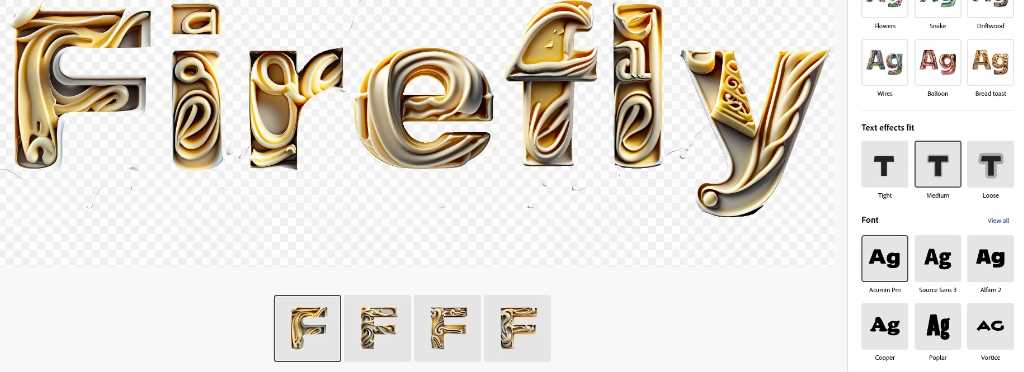
What Exactly Does the Term “Firefly” Mean in Adobe Programmes?
One of its most notable advantages is that Adobe Firefly can integrate easily with other programs. Firefly, in particular, is immediately available to assist your creative process, whether you’re working in Photoshop, Illustrator, or Express. Because of this integration, customers will have a consistent experience and be able to take advantage of Firefly’s powerful AI capabilities across various creative endeavors.
Also Read- 8 Video Editing Softwares For iPhone And mac
Worries regarding Adobe AI (with Firefly).
Although Adobe Firefly has been praised for its revolutionary capabilities, it has also raised issues over the ethical application of AI-generated artwork. The contributors to Adobe Stock have voiced their concerns regarding the potential usage of their intellectual property without adequate compensation, which is rather severe. Adobe is aware of these issues and is hard at work developing a compensation scheme that will address the problem. This circumstance underscores the necessity of ethical considerations and transparency surrounding using copyrighted content in AI-generated art. In other words, the problem is quite severe.
Also Read- 14 Best Podcast Editing Software For Mac
Can I use Adobe Firefly with other Adobe programs apart from Photoshop?
Yes, Adobe Firefly is seamlessly integrated with various Adobe programs, including Illustrator, Express, and even Premiere pro In the future. This integration allows users to leverage Firefly’s AI capabilities across multiple Adobe creative tools.
Is Adobe Firefly available for free?
Adobe Firefly is currently free to test on their website stated in this article. Although the use of Firefly in the future would be integrated into Adobe Applications that you can only access if you are subscribed to Creative Cloud service, it is technically not free.
Conclusion
Adobe Firefly is a revolutionary new editing and content production step forward. Its sophisticated capabilities, such as Text to Image creation, Generative Fill, complex text effects, and Generative Recolor, offer a limitless number of opportunities for creatives to explore and enrich their visual content genuinely. For example, Text to Image generation allows users to convert text into an image. Even if there are ethical questions and concerns, Adobe is working aggressively to address these concerns. It is trying to offer contributors fair pay, a rather significant development. Firefly is an editing software that is continually being developed. As it does so, it promises to play a significant role in the future of editing by providing users of all experience levels the ability to release their creative potential.
Also Read- Top 10 Photo editing software for Windows


























![The Apex Legends Digital Issue Is Now Live! Apex Legends - Change Audio Language Without Changing Text [Guide]](https://www.hawkdive.com/media/5-Basic-Tips-To-Get-Better-On-Apex-Legends-1-218x150.jpg)



