Every day, billions of spam emails you receive, and you may be getting some phishing emails in your Gmail inbox. This article will go over how to stop spam on Gmail inbox. For this, you can use Gmail’s Block and Report Spam tools.
Gmail features some built-in spam reporting capabilities. You can also utilize Gmail’s Block or Report spam capabilities to prevent irritating users from sending spam emails.
Also Read: How To Change Undo Send Time Period In Gmail
What Exactly Is Spam Email?
Spam emails (sometimes known as “junk”) are unsolicited messages sent to those who have not expressed an interest in receiving them.
These emails are usually promotional emails sent by marketers to customers who haven’t agreed to receive them.
Cybercriminals also use unsought emails for criminal purposes such as money scams or the delivery of email viruses.
You may, for example, receive an email informing you that you have won $100,000. To get the money you have to put money in a bank account as a bank signing fee, but it’s most likely a ruse to defraud you of money.
How a Spammer Finds Your Email Address
We recognize what you’re trying to think: how did this person get your email address in the first place?
- It’s not like you’re attempting to attract their attention, is it?
- They obtain your email accounts in a variety of ways:
- They can collect email addresses using email address extractor software by scanning for email IDs posted on the website and other social media networks.
- It’s possible that a company you’ve enrolled in has sold your email addresses without your knowledge.
- Your email ID was acquired from a mass data dump, and you’re one of the many people who got caught up in it.
- Your email is taken from a contact or email list belonging to a colleague or acquaintance.
Also Read: How To Send Google Drive Attachments In Gmail
Why are these emails being sent to me?
When you offer your email address to questionable websites, such as filling out forms for adverts promising “free goods,” you’re likely to get phishing and spam emails. However, even the most diligent email users might find themselves inundated with spam these days.
Hackers can obtain your email address by breaking it into reputable services and organizations you are sharing it with, then selling it to cybercriminals looking to con you. (Than just that, hackers can do a lot more with your email address ) Companies and advertisers also exchange public contact databases for sending bulk marketing emails to many people.
Thankfully, most email services, such as Gmail, iPhone, Outlook, Yahoo, Hotmail, and AOL, allow users to filter spam and trash emails. It’s often as easy as contacting your provider by designating something as spam to block spam.
Also Read: How To Search By Date In Gmail To Find Older Messages
Why Is Unwanted Email Harmful to You?
Here are three reasons why you must avoid receiving undesirable emails:
1. They will clog up your inbox.
It’s difficult enough to keep up with pertinent emails from coworkers and services you are subscribing to. Adding undesirable emails to the mix makes matters worse because you’ll have a mountain of them to sort through every day.
This can make you miss out on critical conversations and slow down your response time to essential communications.
2. They Pose a Threat
Unsolicited email is more than simply a nuisance that clogs up your inbox and makes you angry.
It’s also a technique used by cybercriminals to distribute malware.
Consider the following scenario: you receive emails that claim to contain private information and include a file attachment.
It can install Trojan horse on your machine if you download attachments from unknown sources that are potentially harmful. These viruses can pose many significant difficulties for unwitting receivers, ranging from stealing personal information to destroying your machine.
3. It’s Difficult to Get Rid of Them
Email security measures such as spam filters are used by mailbox providers such as Gmail to reduce junk mail. They usually check the source of such emails, the subject of the email, and the number of people who receive the same email.
An Internet Service Provider (ISP) may also set up traps to catch any domain, mail server, or IP address that sends questionable or phishing emails. These addresses late add to a list of blacklist senders.
Even with all of these safeguards in place, a spammer or blocked sender can always devise new ways to infiltrate inboxes.
It’s one of the reasons we’re still receiving undesirable email!
That’s why it’s so difficult to stop receiving spam email once you start receiving them.
Blocking e-mail
Web browser
1. The sender that you want to block, open that email.
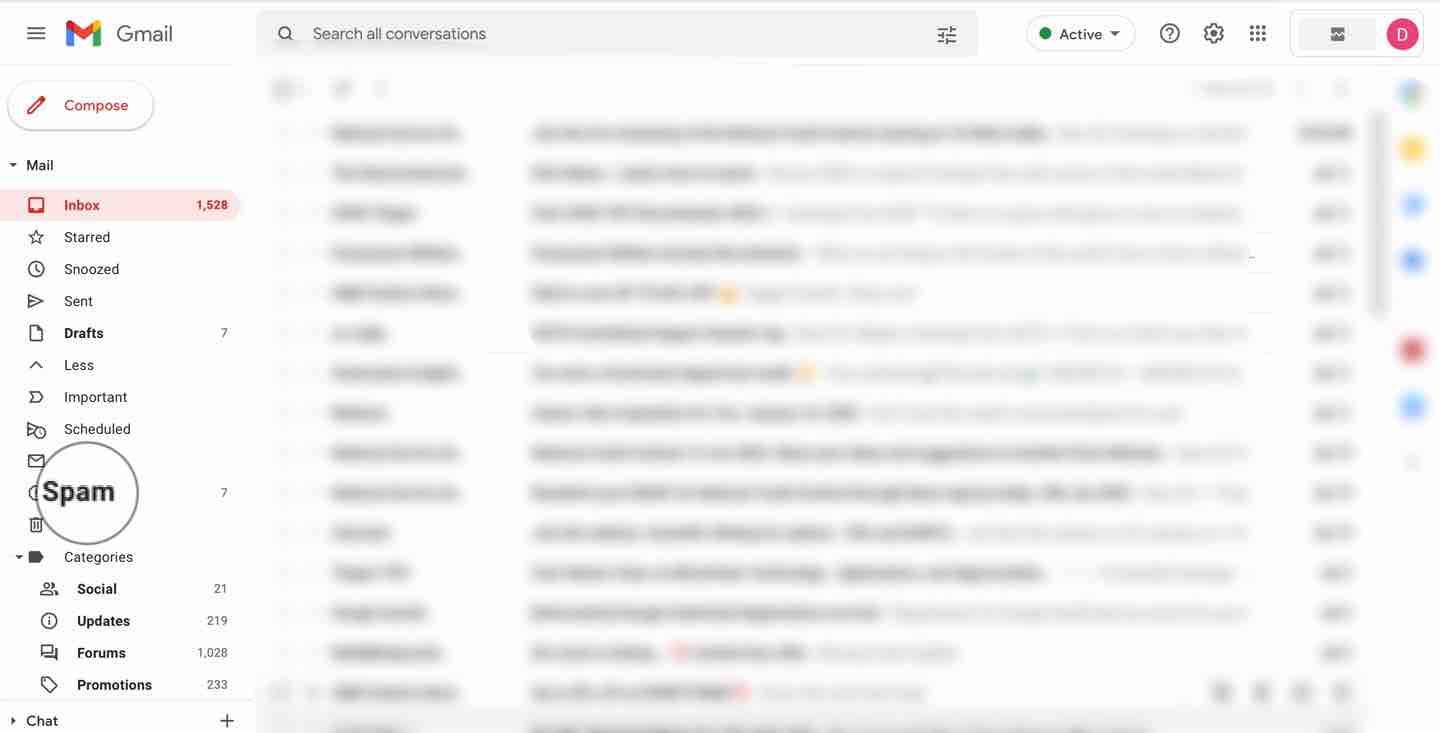
2. In the top right corner,click the three-dot “More” icon
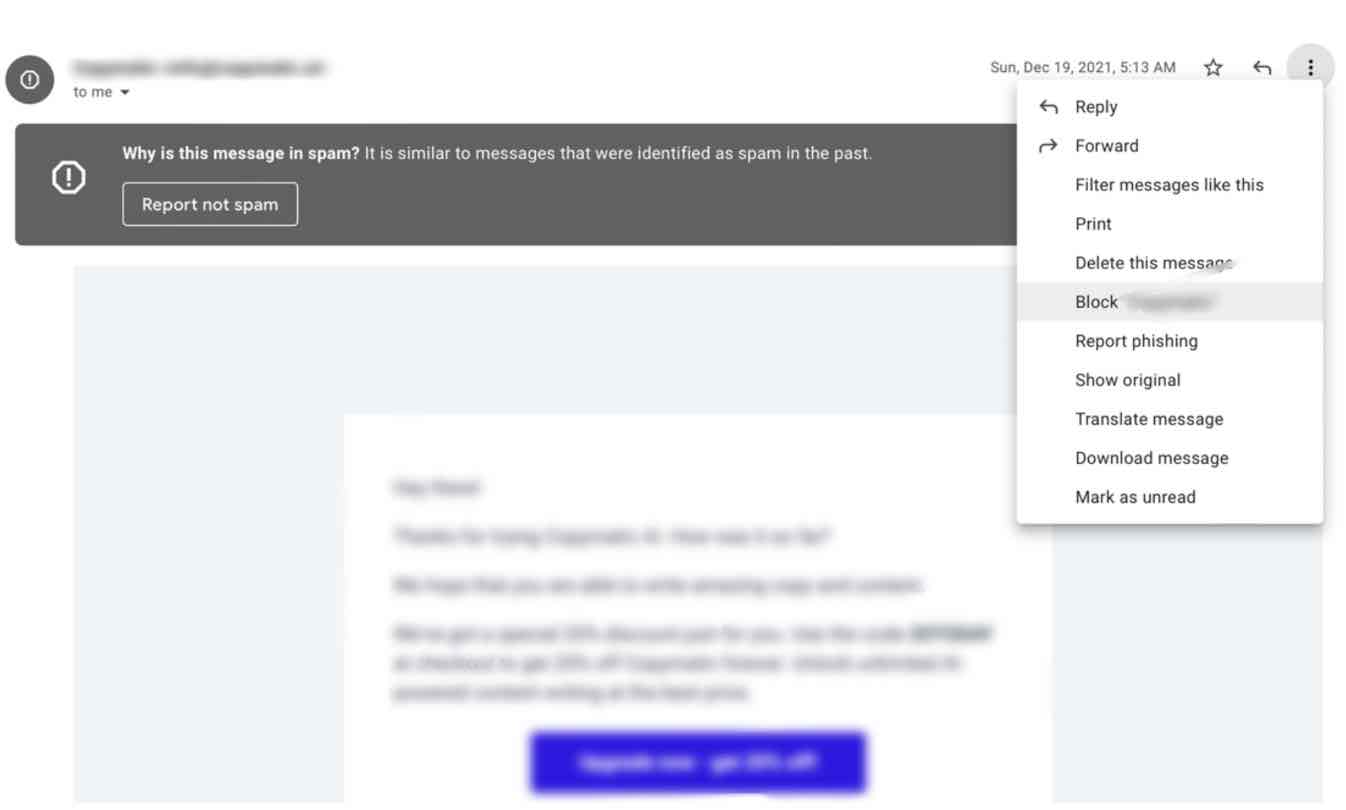
3. Select “Block”.
Application
1.The sender that you want to block, open that email.
2. Same as above, In the top right corner ,Click the three-dot “More” icon
3. Choose “Block Sender”
How to block emails on iPhone
1. Open the Mail app
2. Open an email from the sender that you want to block
3. Choose the sender’s name
4. Click the address listed next to “From” in the header
5. Select “Block This Contact”
6. Confirm to block the contact
What to do if you receive a suspicious email
The best approach to protect yourself from hackers and thieves is to ignore questionable emails. You’ll have done almost everything you can to avoid any attacks on your computer or data if you don’t click any unfamiliar or unwanted links, attachments, or download files.
Also Read: How To Schedule An Email In Gmail?
Wrapping Up
Spam emails are undesirable messages delivered without your knowledge or consent.
They infiltrate your inboxes, take advantage of cybersecurity flaws, and are tough to totally eradicate.
Fortunately, limiting the amount of junk mail you receive is not impossible.
Maintain your email address confidential and use a different email ID when browsing the web to avoid this. You can also protect yourself from unsolicited mail by avoiding replying to any unwanted messages, retraining your anti-spam filter, and using computer security software.
Furthermore, never click on a link or download an email attachment from such an email that you believe is junk, and be suspicious of any unfamiliar sender.

























![The Apex Legends Digital Issue Is Now Live! Apex Legends - Change Audio Language Without Changing Text [Guide]](https://www.hawkdive.com/media/5-Basic-Tips-To-Get-Better-On-Apex-Legends-1-218x150.jpg)






