There are a lot of new things that are available to people today, and that as the use of AI (Artificial Intelligence). Imagine, without even knowing how to do things manually, you can not just ask Google this time but also ask an AI to create something with prompts in your imagination, and you can just as easily recreate what you have in mind.
That is what we are about to acquire and see today. Today I will be guiding you on how you can actually create a talking AI Model or character without human input on the editing part, such as modeling the character, creating the character from scratch, and even the voice; all of it will be made by various AI platforms and with just you knowing how to properly prompt the required and wanted output from you.
For this specific guide, I might not go too in-depth or too step-by-step (this will still be a step-by-step guide, but will assume that you know about the character models and AI; hence you would also have basic knowledge of computers, such as searching, browsing, and clicking. Note that I will also be showing alternatives to what you can use, but you do not have to follow which one I will specifically implement and use, for you have the freedom to choose which site you are most comfortable with doing a certain task.
Also Read- Midjourney’s AI Image Generating Tool Discontinues Trial, But Alternatives Are Available
This guide will be split into chapters.
- Creating the script or sentences that our AI Character will say.
- Creation of the look of our character.
- Converting the script to an actual voice.
- Combining all of it to create the video.
Note that all of the websites that will be mentioned all throughout the article will require you to sign up; just use a burner Google account or one of yours for easy sign-in. No worries, for all of these websites, are trusted.
With all of that said, please, if you do have further questions about the guide and the websites used, watch the more explanation video embedded up top or ask questions in the comment section; that is all, and happy reading!
Steps to Create Free AI Character
Chapter 1. Create Free AI Character Script.
Okay, let us talk about the script; there are multiple ways of actually making it. It may be created with you, the user writing something from scratch, but the point of this tutorial is for you to do the least amount of effort by using AI websites and programs to generate the things that are in your mind. So what we will be using today would be OpenAI’s playground, a free official version of OpenAI’s own ChatGPT, but whatever you are comfortable using, please feel free to use it.
Basically, I just prompted ChatGPT to create a welcoming script about Hawkdive, and I also stated that it is a tech article website, and there goes ChatGPT giving me a script without me even having to think about it.
If ever you do choose to use the OpenAI playground, feel free to do the same exact thing because they are practically the same.
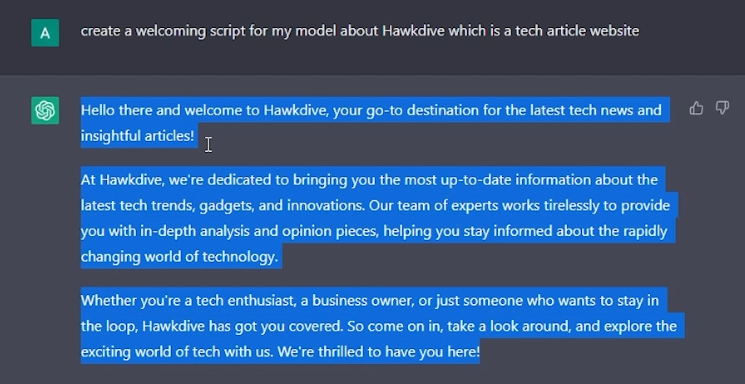
Chapter 2. Generating the image of our Free AI character.
Choices for generating images are MidJourney, Dall-E, and Fotor.
Though we will be using the mentioned choices for creating our image, we do not exactly know what our prompt will be; hence we will have to use an AI called ChatGPT for prompting and exact prompting for the AI Image generation assistance.
MidJourney is a bot that creates diverse and realistic 3D models of human characters using artificial intelligence. You can try it out on the official MidJourney server or on any Discord server with the bot added on or invited on. The bot will quickly generate a model for you if you simply type a command and describe your character using natural language. Additionally, you can modify the model by modifying its parameters or adding accessories.
As may be obvious, MidJourney is entirely adaptable and strong. It can be used to produce models for any style, setting, or genre. You can likewise save the models to your exhibition, share them with others, or download them as pictures or 3D documents. They can even be used as avatars for other platforms or your Discord profile.
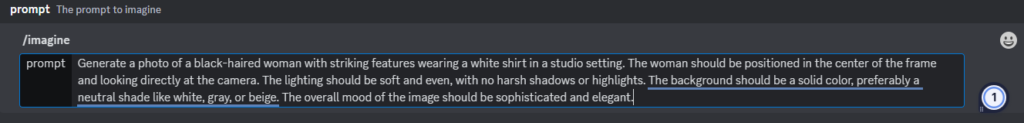
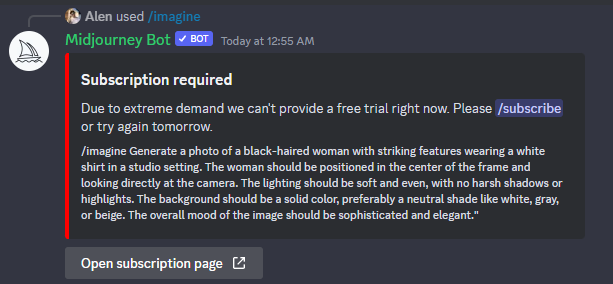
- Join the MidJourney discord server.
- You can use the command once Midjouney is installed on your server! Write a textual description of your character’s appearance, personality, and background in order to generate a character model.
- You type /imagine and enter the prompt.
- Midjouney will respond to multiple images where you can view the character model that was generated for you.
- Using the command, you can edit your character model!
Dall-E for Dall-E is a website that also generates character models from prompts; sadly, at the time of writing and recording, the website is down, so I will be giving you a basic rundown of what it is capable of and how it is usually used.
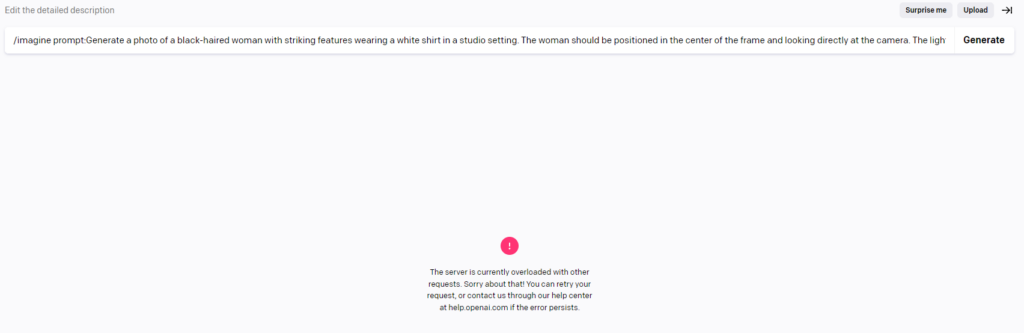
- Create an account by going to https://labs.openai.com/ and registering.
- DALL-E can also be used to edit an uploaded image. Write a text prompt that provides a comprehensive description of your character in order to generate a character model.
- DALL-E will use your prompt to create 32 images. You can, for instance, alter the background, clothing, eye color, hair color, and eye color of your character model.
- You can use DALL-E to make changes to an existing image by uploading it to the playground and writing a caption that explains what you want to change.
Fotor, well, that was unexpected; in the end, I have chosen or was able to use Fotor for the last 2 mentioned image-generating apps, which are not available at the time of writing and recording.

For me, I just wanted a simple character model of a Girl in a white shirt that is facing in front of the camera with studio lighting, so that is all I asked the platform.
“Generate a photo of a black-haired woman with striking features wearing a white shirt in a studio setting. The woman should be positioned in the center of the frame and looking directly at the camera. The lighting should be soft and even, with no harsh shadows or highlights. The background should be a solid color, preferably a neutral shade like white, gray, or beige. The overall mood of the image should be sophisticated and elegant.” and it did generate just that.

1. Make sure you know what answers you are looking for.
2. Ask chatGPT to act like someone (e.g., Bill Gates, Elon Musk, etc.)
3. You can also ask ChatGPT to act like a writer, director, etc.
4. Be specific with prompting
5. If chatGPT answers incorrectly, re-ask again but more specifically.
Chapter 3. Creating the voice.
Choices for generating the voice are ElevenLabs’ Speech Synthesis, Amazon Polly, and Google Cloud TTS.
Though there is a lot of different useful voice creator AI app from the script, Amazon Polly sadly is hard to get access to for it is more advanced and complex (Also might have a subscription). At the same time, Google Cloud TTS requires you to enter bank details and pay a fee after a month of a free trial. Hence the best solution that I have acquired would just be to use the trustable Speech Synthesis from ElevenLabs!
Basically, what I did was visit ElevenLabs’ website and sign up, and log in through Google and Wallah; I am now on the site’s main page.
Speech Synthesis has settings as I have the set to a different Stability and Clarity while also choosing a female voice to suit my character.
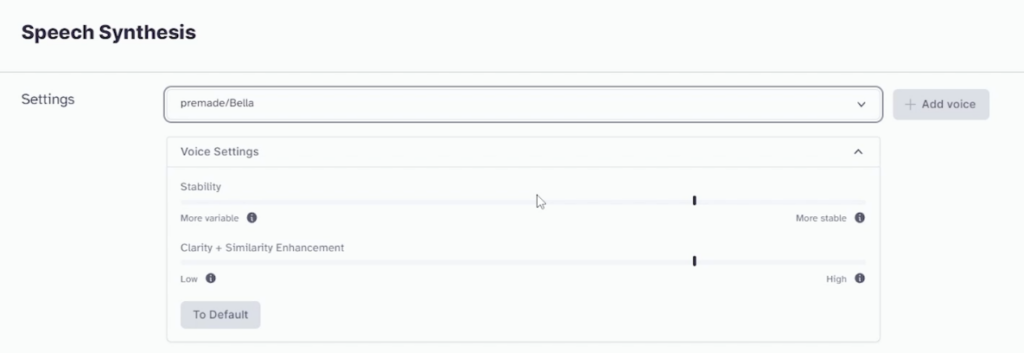
Added the script that we created from ChatGPT, and boom, it generates it all on itself without you even having to say a single word.
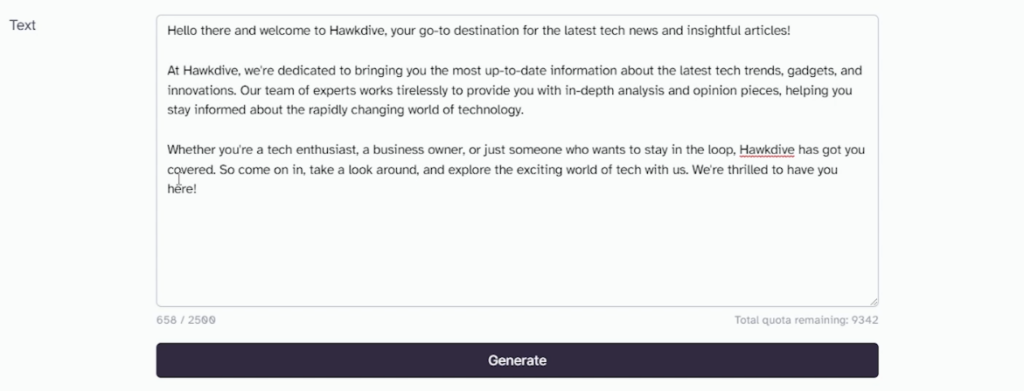
Now that we are done having our image and voice, all we have left is to combine and compile them.
Also Read- Say Goodbye To Stock Photos: Canva Text to Image AI
Chapter 4. Compiling everything.
Choices for compiling are D-ID, Deepbrain.IO, and Descript.
This is where everything might be a little complicated because this is probably your first time hearing Deepbrain.io and Descript; though thinking that it may also do the complex AI magic, it does-however, it does not do what you have expected.
Long story short, Deepbrain is a cool AI slides-type video editing software; though it can create and process a voice just like Speech Synthesis, it does not combine your image and audio into one. They have created pre-avatars that do not move and act just like an image- so I did not proceed with it.
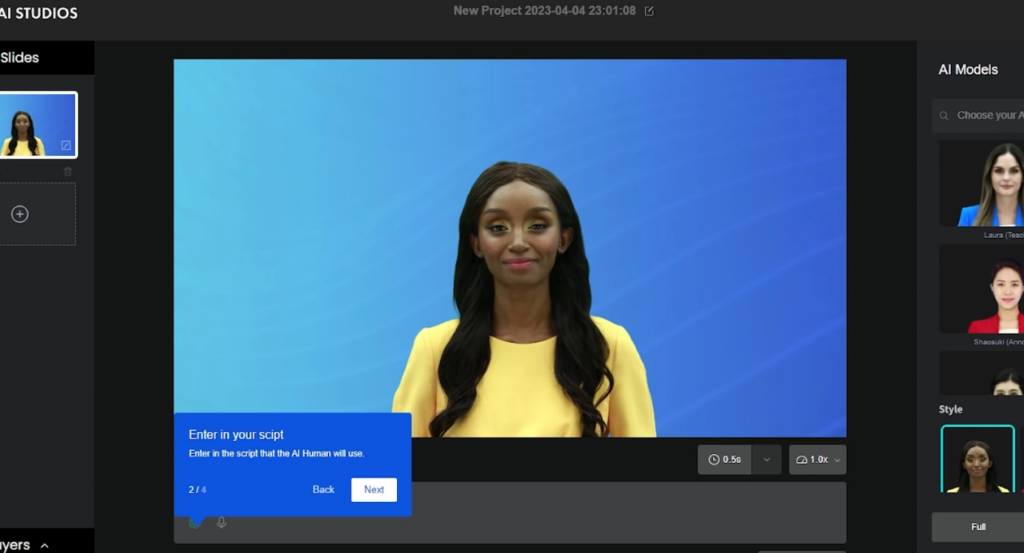
While Descript is cool, it is more of an AI video editing software like Premiere and not as user-friendly as D-ID; it also requires you to download software to use the basic tools without providing a premium free trial; knowing this, I did not proceed with using it too.
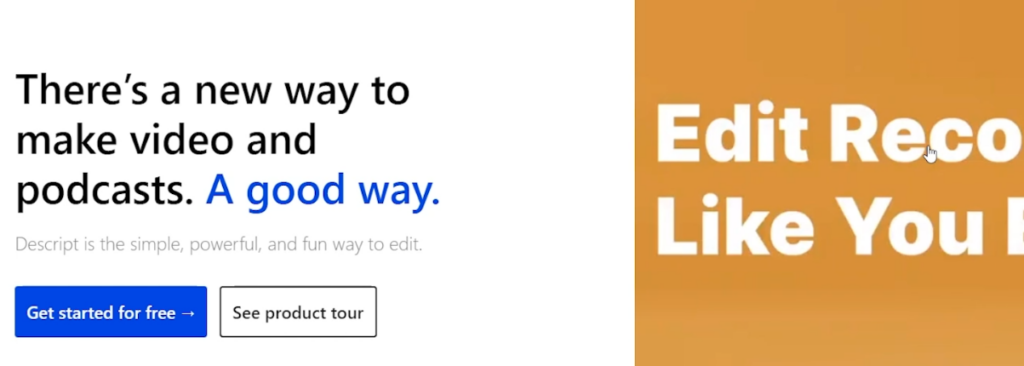
So I proceeded with the trust D-ID; it does what most of us really want to do-it animates our images and brings them, Live, according to the sound of the voice.
It went a little like-
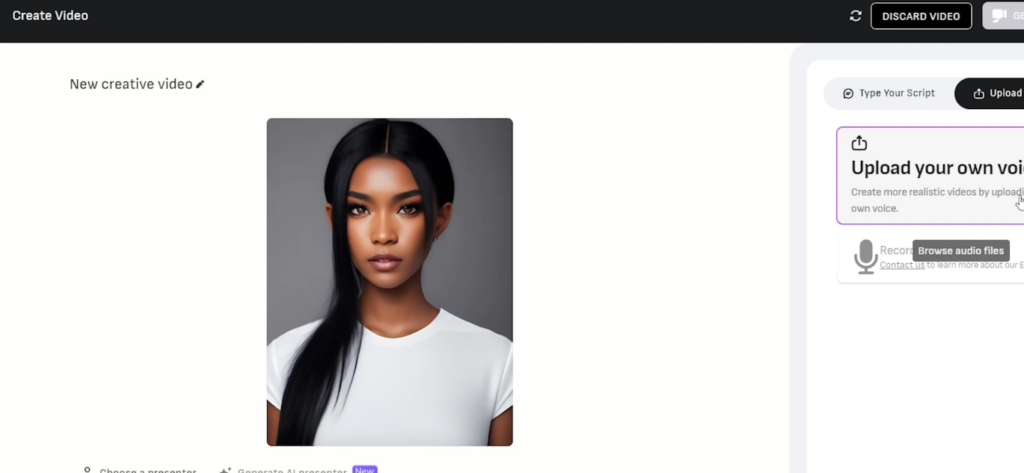
Signing in to D-ID on their website through Google, clicking Create a video on the side panel to the left
Adding the image we generated through Fotor and also uploading the Synthesized voice that we created using ElevenLabs’ voice synthesis and boom. Click generate, and it generated this for us.
And that is about it through the experience and guide of how you can create your own little AI character that moves and talks, again if this is your first, it might be a little daunting, but I hope this article eases out any of your anxiety when trying to work with AI websites and programs. That is all, and if there are any questions, please do not hesitate to ask in the comment section of both this article and the youtube video.
Also Read- How Can I Access Bard AI On Google?

























![The Apex Legends Digital Issue Is Now Live! Apex Legends - Change Audio Language Without Changing Text [Guide]](https://www.hawkdive.com/media/5-Basic-Tips-To-Get-Better-On-Apex-Legends-1-218x150.jpg)










