Unless you have been living under a rock for the past 30 years, you already know The Snake Game. Google Snake is a classic game that has been a staple of the internet for decades. It has undergone many changes and updates over the years, but it remains a beloved and enduring game that is enjoyed by people of all ages.
In this article, we will take a closer look at Google Snake, including its history, how it is played, and some tips and tricks for getting a high score.
Google Snake has its roots in the Snake game that was popular on early cell phones. The game was simple: players controlled a snake that moved around the screen, trying to collect food while avoiding running into walls or its own body. Google Snake is similar, but it is played on a computer or mobile device and has more advanced graphics and gameplay options.
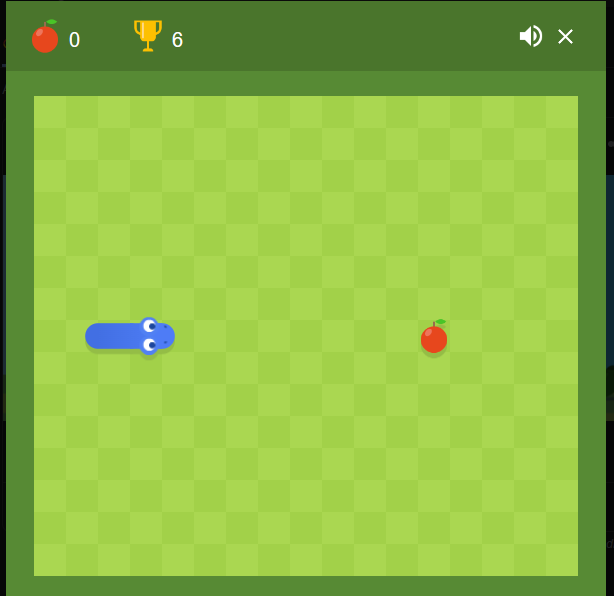
Basic Rules To Play Google Snake
Google Snake is played on a computer or mobile device and is controlled using the arrow keys or an on-screen joystick. You can now play the classic Snake game on Google’s search engine. Here’s how to access it:
- Open your Google Chrome browser and type “snake” into the search bar.
- The first result will take you to the snake game
- When you start the game, you will see a screen similar to the one on an old phone.
- Use the top, bottom, left, and right arrow keys of your keyboard to control the snake and collect as much food as possible.
- Avoid running into walls or the snake’s own body, as this will end the game.
- As you collect food, the snake will grow longer and move faster, increasing the challenge of the game.
The Evolution of Google Snake
The Google Snake Game, which was first released in the early 2000s, has been ported to many different platforms over the years, including Android and iOS. While the game can now be played on any modern web browser, it still retains its retro appeal.
Google Snake has its roots in the Snake game that was popular on early cellphones. The game has undergone many changes and updates over the years, including improved graphics and additional gameplay options. There have been several versions of Google Snake released, each with its own unique features and challenges.
Also Read: 20+ Games That Came From Nowhere But Become The Trends
Tips and Tricks for Playing Google Snake
The Snake game is easy to control and offers a lot of fun for players of all ages. Players can use the arrow keys on their keyboard to move the snake around the screen. As the game progresses, the snake will get longer, making it more challenging to move and avoid hitting its own body. The goal is to survive for as long as possible and rack up points. By finding smart ways to move the snake, players can achieve high scores.
There are several strategies that can help players get a high score in Google Snake:
- Plan ahead: Try to anticipate the movement of the food and plan your own movements accordingly.
- Keep an eye on the snake’s body: Avoid running into the snake’s own body at all costs.
- Use the walls to your advantage: Try to trap the food in a corner where it is easier to collect.
- Keep moving: Don’t stay in one place for too long, as this increases the risk of running into a wall or the snake’s body.
- Be patient: Don’t try to collect every piece of food you see. Instead, focus on surviving for as long as possible and collecting food when it is safe to do so.
- Practice makes perfect: The more you play, the better you will get at anticipating the movement of the food and avoiding obstacles.
- Take breaks: It can be tempting to play for long periods of time, but it’s important to take breaks to avoid burnout and maintain a clear head.
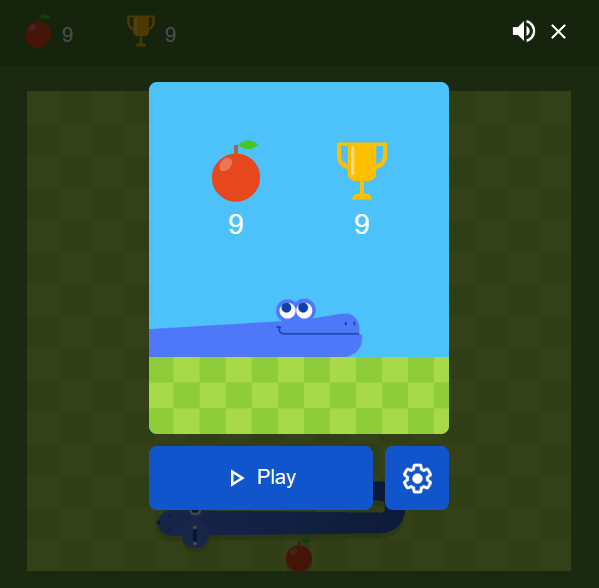
Playing snake game on discord
To play Snake on Discord, you need to join a server that has the game enabled. Here’s how to start playing:
- Join a Discord server that has the Snake game enabled.
- Type the command “!snake” to start the game.
- Use the arrow keys on your keyboard to control your snake.
- Try to eat as many apples as possible and grow your snake to be the longest.
- If you run into another snake or the edge of the screen, you will die and the game will end.
- Keep playing and try to beat your high score.
Read: 10 Nostalgic Features We Really Missed In Today’s Gadgets
Steps for downloading Google Snake
To download the Snake game on Mac, Windows, iPhone, or Android, follow these steps:
- On a Mac or Windows computer, go to the App Store or Google Play Store and search for “Snake.”
- On an iPhone or Android device, go to the App Store or Google Play Store and search for “Snake.”
- Select the official Snake game from the search results and click “Download.”
- Once the game has finished downloading, click “Open” to launch it.
- Start playing and enjoy the classic Snake game on your device.
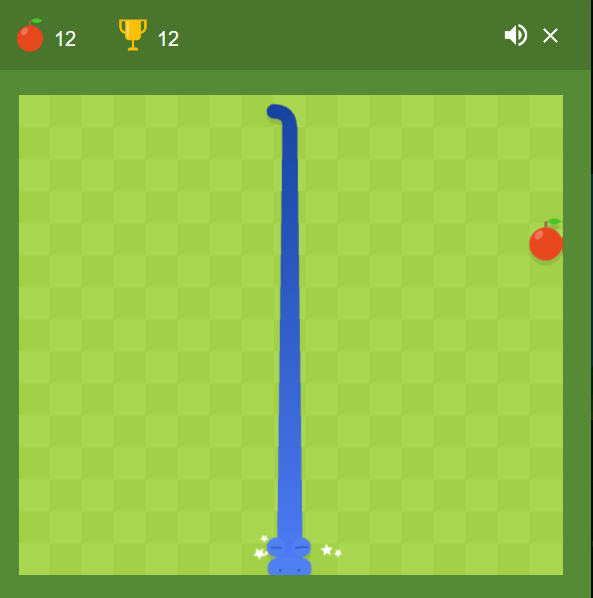
Different modes of Snake Game
Surprisingly, Google Snake game is available in many different modes so you can enjoy various themes.
- Classic
Google Snake Classic mode is a simple game in which the objective is to eat as many items as possible without hitting the walls or the body of the Snake. The Snake grows longer every time it eats. The game ends when the maximum number of items has been eaten or the snake hits itself. - Google Snake Twin mode
Google Snake Twin mode is similar to Classic mode, but with a twist: every time the snake takes an item, its tail, and head change places. This adds an extra element of strategy to the game as players must think about the positioning of both the head and tail of the snake. - Flying fruit
In Flying Fruit mode, the items (such as apples) move around the board. This adds an element of unpredictability to the game as players must anticipate the movements of the items. - Google Snake Yin Yang
Google Snake Yin Yang mode introduces a second snake to the board, one that moves in the opposite direction of the main snake. The two snakes are colored opposite to each other, and the game ends if the main snake hits the other snake. - Google Snake Key mode
Google Snake Key mode features locks and keys on the board. When the snake collects a key, the corresponding lock will unlock, allowing the snake to collect the item hidden behind it. The game ends if the snake hits a lock block. - Cheese
In Cheese mode, the snake is shown in segments, with some of them visible and others not. This allows the snake to move through the invisible segments without dying. - Endless Map
Endless Map mode removes the walls that usually stop the snake, creating an endless game board. You lose when the snake hits itself. - Portal
Portal mode introduces two items (such as bananas) on the board at any given time. When the snake eats a banana, its head will pop out of the other banana. The game ends when the items can no longer spawn. In this mode, the snake’s movement is slower than in Classic mode. - Brick Wall
Brick Wall mode adds a new obstacle to the game: every time the snake eats an item, a brick wall appears on the map. Players must avoid hitting these bricks to keep playing. - Peaceful
Peaceful mode is a more relaxed version of the game. The snake will live forever unless the player chooses to stop the game. Borders will not stop the snake, and it can move through walls and come out on the other side. The game ends when the player clicks the stop button in the top right corner, or when the maximum number of items has been eaten for the current level size.
The hardest of these setting are the Portal mode, Ying Yang mode, Small map mode, and Fast Speed mode.
Also Read: 20+ Best Google Doodle Games to play in 2023
Speeds in Snake game
In the Google Snake game, there are three levels of speed: Snake, Rabbit, and Turtle.
- Snake refers to the normal speed of the game.
- Rabbit refers to a faster speed, which is about 1/3 faster than the normal Snake speed.
- Turtle refers to a slower speed, which is about 1/3 slower than the normal Snake speed. Players can choose the speed that best suits their playing style and skill level.
Types of food in Snake Game
In the Google Snake game, there are many different types of food that the snake can eat. These include:
Apple
Watermelon
Pumpkin
Banana
Pineapple
Grapes
Cherries
Carrots
Radish
Eggplant
Strawberry
Mushrooms
Broccoli
Fruit bowl
Each type of food has its own unique appearance and may have different effects on the snake’s growth or speed. Players must strategize which types of food to go after in order to advance in the game.
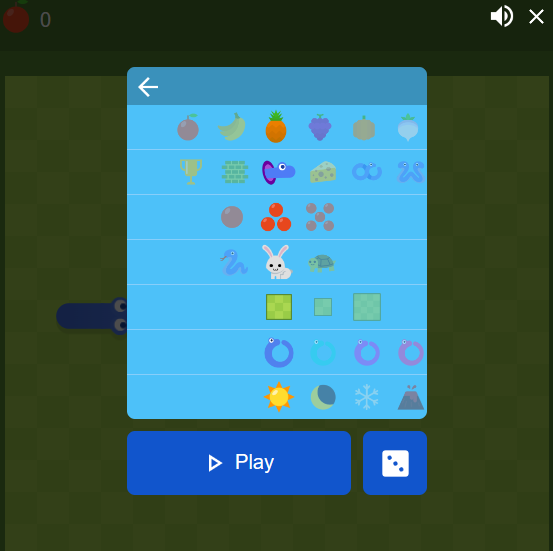
Pricing
Google Snake is available for free download and plays on both Android and iOS devices. There are no in-app purchases or additional fees required to play the game.
Conclusion
In conclusion, the Google Snake game is a classic and beloved arcade game that has stood the test of time. Its simple premise and intuitive controls make it easy and fun for players of all ages. With multiple modes and levels of speed to choose from, the game offers endless replay value and the opportunity to try new strategies each time it is played. Whether you’re a seasoned veteran or new to the game, Google Snake is sure to provide hours of entertainment.





























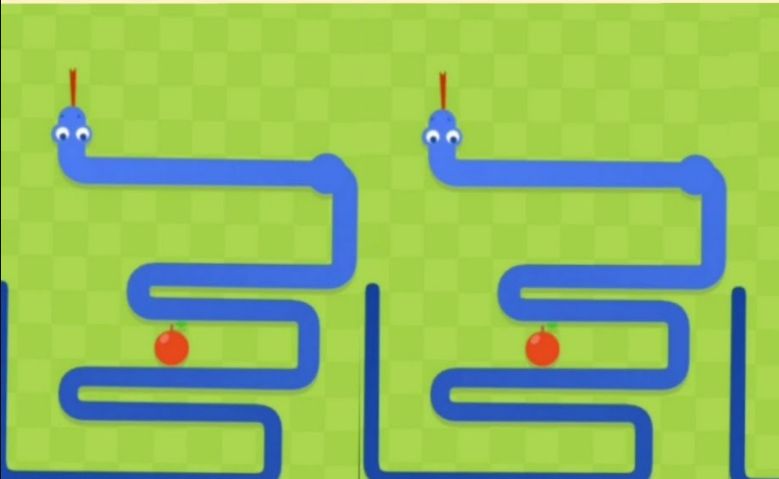



![The Apex Legends Digital Issue Is Now Live! Apex Legends - Change Audio Language Without Changing Text [Guide]](https://www.hawkdive.com/media/5-Basic-Tips-To-Get-Better-On-Apex-Legends-1-218x150.jpg)

